همچنین می توانید با استفاده از این نرم افزار فایل های خود را در ابر ذخیره سازی گوگل درایو ذخیره کنید و به اشتراک بگذارید و یا از طریق ایمیل ارسال کنید. همچنین این نرم افزار امکاناتی مانند تغییر قالب و فونت متون، افزودن عکس و جداول، ویرایش فایل های صوتی و ویدئویی و … را نیز دارا می باشد.
با استفاده از Olive Office Premium می توانید به راحتی و با کیفیت بالا فایل های خود را ویرایش و ایجاد کنید و از آنها استفاده کنید.
همچنین این نرم افزار دارای رابط کاربری ساده و کاربر پسند می باشد و به راحتی قابل استفاده است.
با استفاده از Olive Office Premium، می توانید به راحتی و با کیفیت بالا فایل های خود را ویرایش و ایجاد کنید و از آنها استفاده کنید.
این نرم افزار قابلیت پشتیبانی از فرمت های مختلف را داراست و می تواند به عنوان یک جایگزین برای نرم افزارهای مشابه مایکروسافت آفیس در اندروید عمل کند.
اگر به دنبال یک نرم افزار کاربردی و قدرتمند برای مشاهده و ویرایش فایل های آفیس در اندروید هستید، Olive Office Premium یکی از بهترین گزینه ها برای شماست!
Olive Office Premium is one of the most powerful and best software for viewing, creating and editing Microsoft Office files on Android. With this software, you can view and edit Microsoft Word (doc and docx), Excel (xls and xlsx), and PowerPoint (ppt and pptx) files, or open PDF files.
You can also save your files to Google Drive cloud storage and share them or send them via email using this software. Additionally, Olive Office Premium has features such as changing the format and font of texts, adding images and tables, editing audio and video files, and more.
With Olive Office Premium, you can easily and with high quality edit and create your files and use them.
This software also has a simple and user-friendly interface, making it easy to use.
By using Olive Office Premium, you can easily and with high quality edit and create your files and use them.
This software supports various formats and can act as a substitute for similar Microsoft Office software on Android.
If you are looking for a useful and powerful software for viewing and editing Office files on Android, Olive Office Premium is one of the best options for you!
De plus, avec Olive Office, vous pourrez créer des fichiers Word, Excel et PowerPoint avec de nombreuses fonctionnalités et enfin les enregistrer sur votre mémoire .
Voici quelques caractéristiques du logiciel Olive Office Premium pour Android :
* Voir, modifier et créer des documents Microsoft Word – Microsoft Excel – PowerPoint
* Éditer des fichiers Office avec des fonctionnalités telles que la mise en forme, le soulignement, le réglage de la taille de police, etc.
* Copier , couper et coller le texte facilement
Pour télécharger la dernière version du logiciel Olive Office Premium sur Farsroid.io, veuillez vous référer à la suite de l’article.
* Résolution de plusieurs problèmes de performance pour une meilleure fonctionnalité

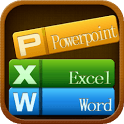









Post a comment