AudioUtil – Outils d’analyse audio v2.0 – Analyse du son environnant à l’aide de divers outils spécialement conçus pour Android
Version payante de l’application au prix de 0,99 dollars sur Google Play
Sound is one of the most important information formats, and we receive a lot of our brain’s information and data through sound and auditory senses. For this reason, over time, a lot of effort has been made to better use sound for various purposes, such as sound recording, gramophone, telephone, speaker, and …. These are all devices that have been made to improve the use of sound. Thanks to the powerful Android operating system and powerful hardware that smartphones have, we now have many of these tools and devices on our smartphones and by installing various applications, we can have various uses of sound. Sometimes we want to measure the intensity and power of sound in our environment, and for this purpose, there are sound measurement tools that can do this with high accuracy. But if you don’t want to pay a high cost to buy such a tool, there is an easier way to do this. With the application that we introduce to you today, you can easily measure and analyze the sound received by the device’s microphone with relatively high accuracy. AudioUtil – Audio Analysis Tools is the title of an application for analyzing and measuring the sound of the environment using the smartphone’s microphone, specifically designed for the Android operating system and developed by the software group Sound-Base Audio, LLC and published for $0.99 on Google Play. With this app, you can measure the sound intensity accurately, in real-time, and view it with various charts. Displaying sound signals in 2D charts with sound amplitude measurement, displaying the sound spectrum, and performing Fast Fourier Transform are some of the features that you can access by installing this application. Of course, the accuracy of measurements depends on the power of the hardware and the sensitivity of the device’s microphone, and the results may vary on different devices.
Certaines fonctionnalités et capacités du programme AudioUtil – Outils d’analyse audio pour Android :
- Afficher le graphique d’onde sonore à l’échelle de temps
- Afficher le niveau de l’amplitude sonore
- Possibilité de définir un niveau sonore pour geler l’écran lors du dépassement du niveau défini
- Afficher un graphique linéaire pour la transformation de Fourier rapide du signal
- Afficher la fréquence sonore
- Possibilité de définir des limites de fréquence pour zoomer sur les fréquences souhaitées
- Afficher la fréquence à l’échelle de temps
- Afficher l’analyse de la transformation de Fourier rapide dans le spectre de couleur
- Cartes de couleur avec quatre couleurs
L’application AudioUtil – Outils d’analyse audio est un outil très utile qui peut être très efficace en l’absence d’outils de mesure audio. Les données fournies par cette application sont assez précises et peuvent être calculées. AudioUtil a obtenu une note de 4,2 sur 5,0 auprès des utilisateurs d’Android et peut maintenant télécharger gratuitement la version achetée de cette application avec toutes ses fonctionnalités sur Farsroid.io.
Changements de version v2.0:
* Interface mise à jour
* Ajout d’un menu d’informations
* Nouveau menu de paramètres
* Nouveau moteur de son
* Possibilité de régler le taux d’échantillonnage et la taille du tampon
* Plus de détails pour tous les outils
* Taille de police plus grande
* Bouton de pause ajouté dans la barre d’action
* Niveau de déclenchement de la portée réglable
* FFT suit jusqu’à 5 pics d’ondes
* FFT plus précise
* Le spectre calcule également la gamme
* Le spectrogramme calcule désormais le temps et la gamme
* Le spectrogramme est plus rapide et plus précis.



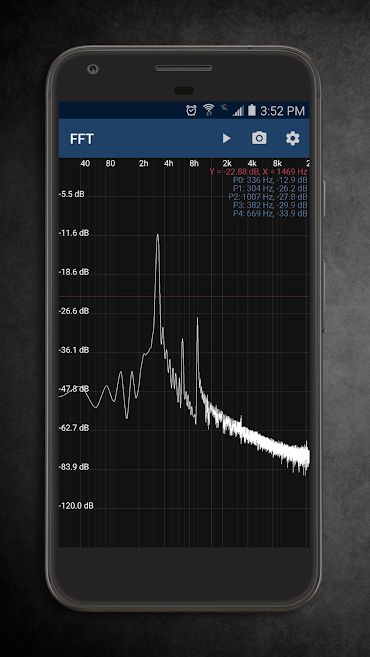
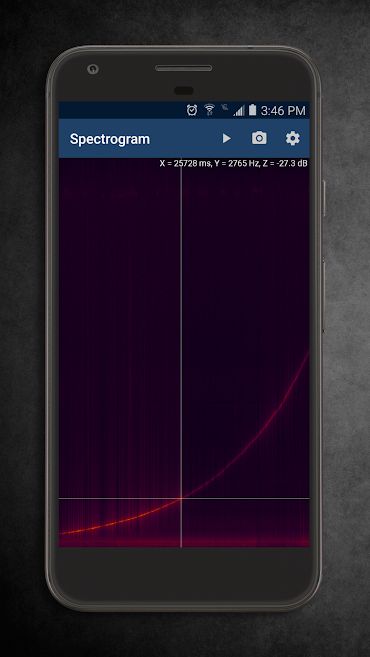

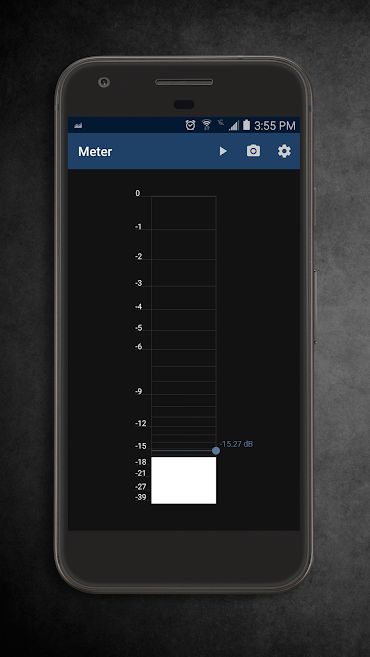
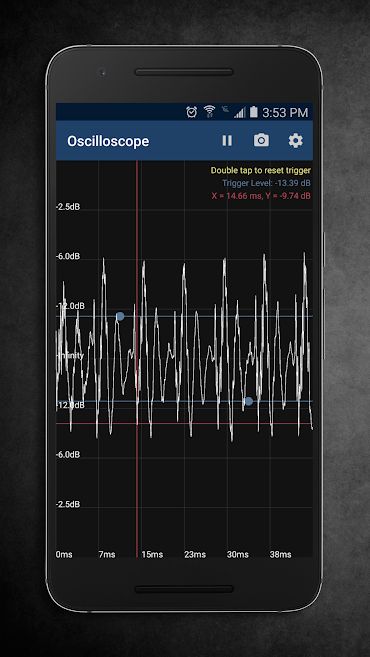






Rules for sending comments
ClosePost a comment
Related
0