Computer Launcher v12.9 Payé – Un lanceur incroyable pour les appareils Android
Version complète et sans publicité – Pour la première fois en Iran
As you know, the use of launchers depends entirely on the personal preferences of each individual and one can choose a launcher of their choice to enjoy working with their smart device. One of the best available UIs that is very simple and practical is the Windows interface, which is also popular among enthusiasts. So if you are also a fan of the Windows home screen, join us in this post. Computer Launcher Ad-Free is a smart launcher for changing the default home screen of Android to a desktop computer display, published by BlueThemes Studio. This smart application transforms the device’s display in a special way and personalizes it to a great extent as a Windows operating system. One of the most important features used in this launcher is its internal file manager, which gives the user a sense of using Windows and allows them to easily manage all their files without the need for third-party apps. Just like personal computers, click on the start bar to have access to a set of your most used apps. Finally, it should be noted that the navigation system of the launcher is very simple and anyone can use it.
Certaines des fonctionnalités et capacités du lanceur Computer Launcher pour Android :
- Accédez à votre programme Android dans des tuiles graphiques
- Système intelligent à un clic pour accéder à une collection d’applications en un seul toucher
- Système de navigation très simple et facile pour tous les types d’utilisateurs
- Gestionnaire de fichiers intégré pour une gestion rapide de vos fichiers
- Liste de tous les lecteurs et fichiers comme un ordinateur personnel
- Mettre des fichiers dans la corbeille et les supprimer ultérieurement
- Partagez vos fichiers avec d’autres utilisateurs du lanceur via des serveurs FTP
- Prise en charge des fichiers ZIP
Le Computer Launcher avec ses fonctionnalités uniques, publié gratuitement par son développeur avec des achats intégrés, a réussi à obtenir 4,5 sur 5 et vous pouvez maintenant obtenir la dernière version de ce lanceur personnalisé sans publicité et déverrouillé sur le site Farsroid.io.
* Résolution des problèmes de lancement et amélioration des fonctionnalités + nouvelles fonctionnalités.



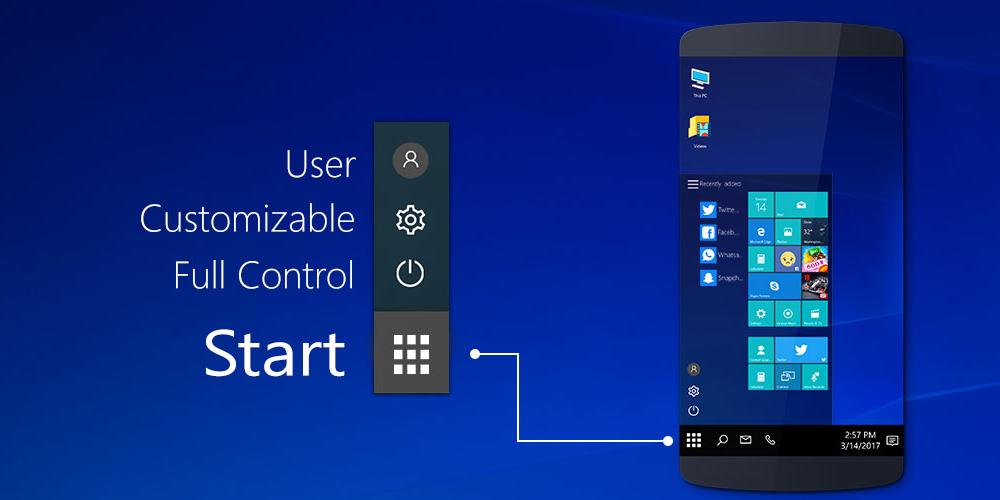






Rules for sending comments
ClosePost a comment
Related
0