Genius Scan+ – PDF Scanner is a powerful and professional software for scanning documents from The Grizzly Labs for the Android operating system. It allows you to easily scan texts, newspapers, books, and magazines using your device and save the scanned file in PDF or JPEG formats for later use. This program also allows you to directly upload documents to sites such as Dropbox, Box, and other cloud services and send their links to your friends. This app is designed to accurately detect the framework and page borders of books and magazines with its powerful technology, automatically removing any extra background that may be present and only attaching the desired paper. Other features of Genius Scan include enhancing the quality of scanned documents with options such as changing color and black and white conversion, sending documents via email, and creating PDF documents with different scans.

The Genius Scan+ – PDF Scanner application has been purchased more than 50,000 times by Android users worldwide and has managed to achieve a good rating of 4.8 out of 5.0. The 8 million users of the Genius Scan program indicate its popularity, which is now available for sale on the Android market for $4.99, and you can download the latest version of it for free with a direct link from Farsroid.io for your Android smartphone.
-
Version changes 7.24.4
- In addition to the existing filters, we've added a new set of filters, which allow for more control on the document quality and legibility.
- We've redesigned the bottom toolbar used to edit pages of a document, and we've increased the size of filter previews.
- We've fixed several minor crashes to make your scanning experience smoother.
- And we've fixed the live document detection not working well anymore on some devices.
-
Features of the Extra Mod Version:
No root required – Lucky Patcher – modified Google Play.
Incredible features of premium subscription unlocked.
Unwanted permissions – receivers – service providers removed.
Optimized and compressed graphics and cleaned resources for faster loading.
Ad permissions and service providers removed from Android manifest.
Ad links removed.
Google Play Store installation package verification disabled.
Debugging code removed.
Remove default resource tag names from corresponding Java files.
Analytics / Crashlytics / Firebase disabled.
Native crashlytics completely removed.
Languages: fully multilingual.
Architectures: armeabi-v7a, arm64-v8a, x86, x86_64;
Screen DPI: 120dpi, 160dpi, 240dpi, 320dpi, 480dpi, 640dpi;
Main package signature changed.


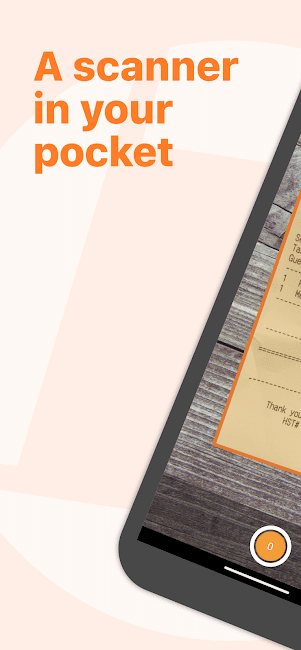

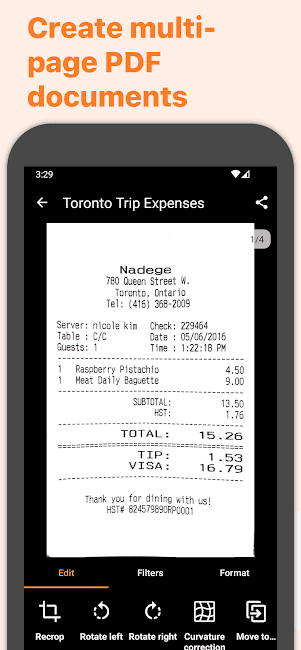
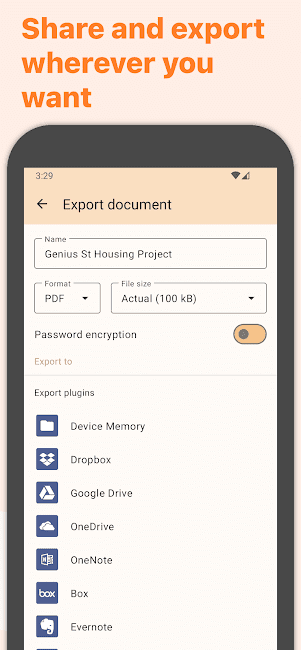
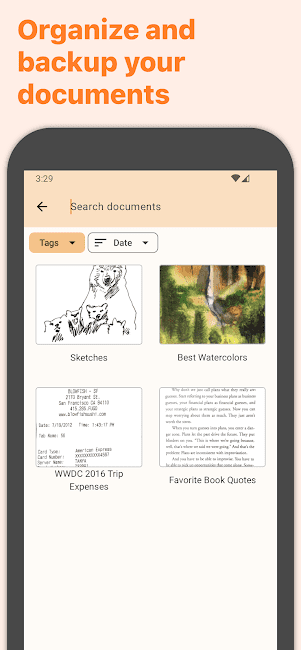

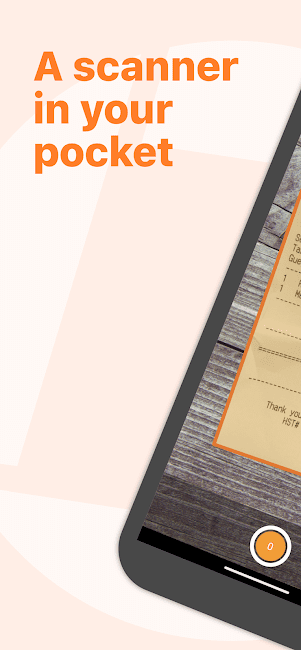







Rules for sending comments
ClosePost a comment
Related
0