The download links have been removed upon the request of the filtering headquarters… 🙁
Grand Theft Auto III v1.8 – The latest version of the famous game GTA 3 for Android with data
100% tested version with offline play and English language
Grand Theft Auto III is a popular and incredibly beautiful game in the Open-World genre, which has been released for various operating systems including iPhone, Android, and Windows, and has gained a lot of popularity among users. In GTA games, complete freedom of action is given to the player, and the user can do whatever they want and have exciting moments for themselves. This game, which is one of the most influential games of all time, is a product of Rockstar company, and in it, you take control of a criminal character in the city and must complete the missions assigned to you with your friends in different stages. Various pursuit and escape missions with different vehicles and street action scenes are assigned to you, and it will keep you entertained for hours. Grand Theft Auto III puts dozens of types of firearms and cold weapons at your disposal, with which you can kill anyone you want. You can buy various weapons by collecting money.
* Support for gamepad for controlling games via USB
* Compatible with all Android phones and tablets
* Support for languages: English, French, Italian, German, Spanish, and Japanese
The game Grand Theft Auto III includes a very large city that cannot be fully explored, and will provide you with the best entertaining game experience. You can steal all kinds of cars, airplanes, and motorcycles and drive them around. You can download this game for your Android smartphone for free with a direct link from Farsroid.io. To see some pictures of the game environment, continue reading …
Version 1.8 Changes:
* Fixing bugs and improving game graphics
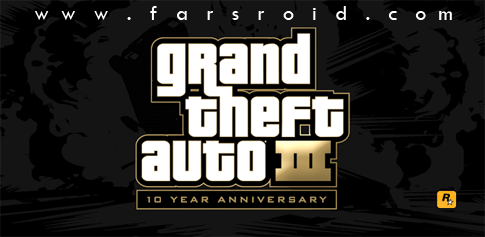
2 – Download the data file and after extracting it from the compressed mode, copy the com.rockstar.gta3 folder located in the Obb folder to the path Android/obb and copy the com.rockstar.gta3 folder located in the data folder to the path Android/data.


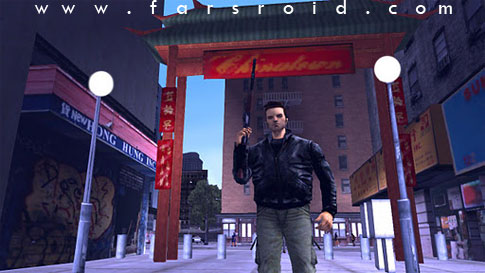

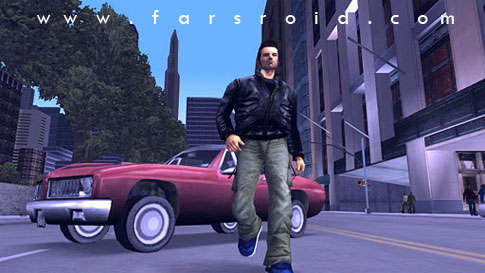

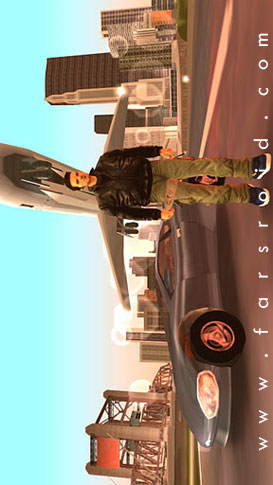
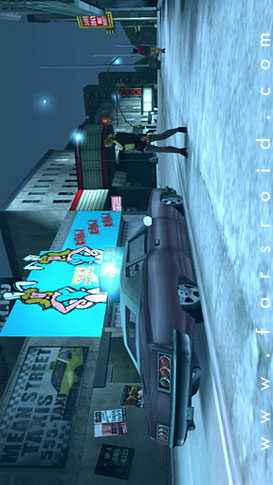






Rules for sending comments
ClosePost a comment
Related
0