ISO 2 USB [NO ROOT] v8.0.1 – Create Windows, Linux, and more installation flash drives using an Android phone
Ad-free and complete version of the program
Various methods have emerged over the past few decades for storing and sharing information, and we have witnessed significant advancements in this field. We all remember cassette tapes that were used for storing and playing audio. Then, compact discs (CDs) entered the scene and brought about a great revolution in the size and volume of storage tools. Initially, CDs with a capacity of about 700 megabytes were introduced, on which we could store high-volume movies or use them to install software. DVDs then appeared, which had several times the capacity of CDs and allowed us to install new operating systems such as Windows 7, Mac, and so on. In recent years, due to the widespread and significant progress of the internet and its speed, there is no longer a need for such tools for storing and sharing information, and we can share all information of any size with each other via the internet. This has led to the obsolescence of CDs and other old storage tools, and modern laptops no longer have DVD drives. Of course, this issue sometimes causes problems. For example, imagine your computer’s operating system has a problem and does not boot up. Your computer does not have a DVD drive, and you cannot use the operating system DVDs to repair your computer. In such a situation, your only option is to transfer the installation file content of the operating system to a flash drive and connect it to the computer. However, this also requires another computer. But if you do not have access to another computer, this becomes impossible. Today, we are here with an efficient and useful program to solve this problem. ISO 2 USB [NO ROOT] is an application for transferring iso files to flash drives using a smartphone, specifically for the Android operating system, developed by the software group MixApplications and released for free on Google Play. With this program, you can easily transfer operating system iso files, such as Windows and Linux, to your flash drive and install the operating system on your computer. As the name suggests, this program does not require your phone to be rooted and only requires your phone to support the OTG feature to use this program. Your flash drive will be bootable using this method.
![ISO 2 USB [NO ROOT] 8.0.1 — Application for creating a bootable flash drive from an ISO file 5 ISO 2 USB](https://farsroid.io/wp-content/uploads/iso-2-usb-no-root-cover.png)
The ISO 2 USB [NO ROOT] application is a very useful tool in critical situations that can save you from extra expenses and going to repair shops. This program has received a rating of 2.2 out of 5.0 from Google Play users. You can now download the ad-free version of this program with all its features and capabilities for free from Farsroid.io.
Version Changes v8.0.1:
-
Version changes 8.0.1
##New Major Update##
**Improvements**
- Enhanced full app performance.**Bug Fixes**
- All reported bugs fixed.
![ISO 2 USB [NO ROOT] 8.0.1 — Application for creating a bootable flash drive from an ISO file 1 iso 2 usb no root logo](https://farsroid.io/wp-content/uploads/iso-2-usb-no-root-logo-50x50.png)
![ISO 2 USB [NO ROOT] 8.0.1 — Application for creating a bootable flash drive from an ISO file 3 iso 2 usb no root logo](https://farsroid.io/wp-content/uploads/iso-2-usb-no-root-logo-100x100.png)
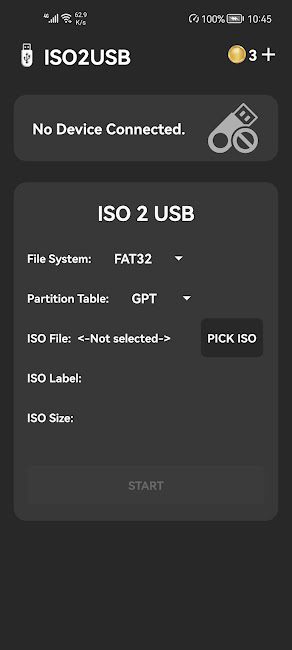
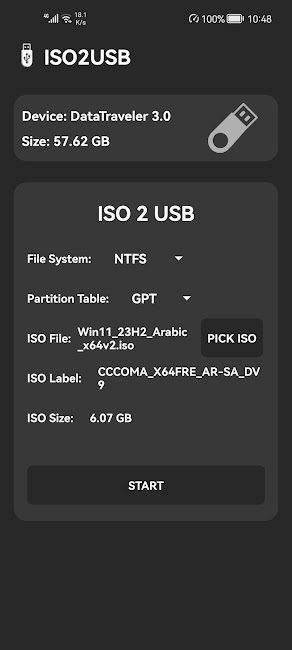

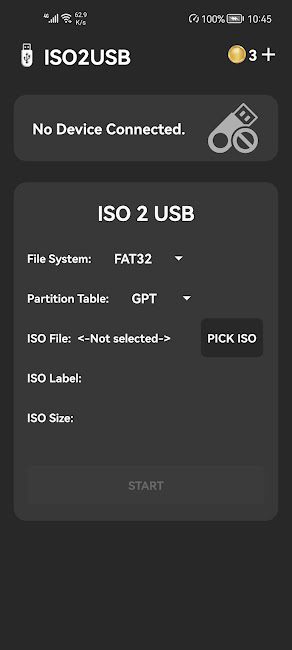
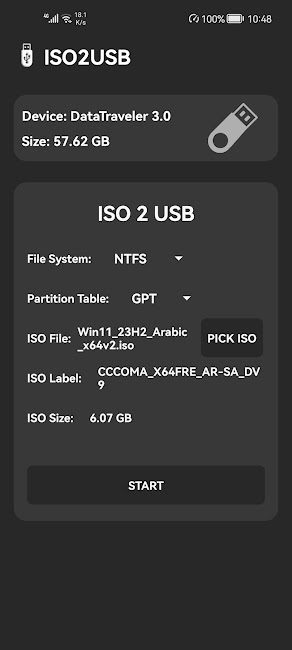
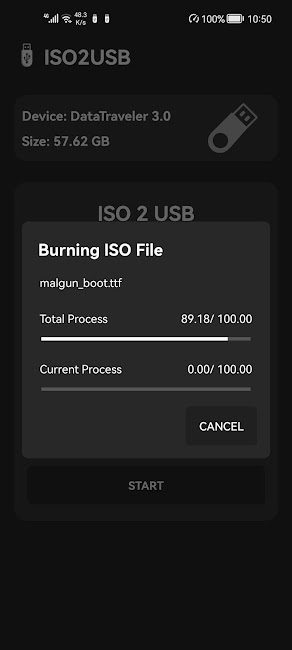
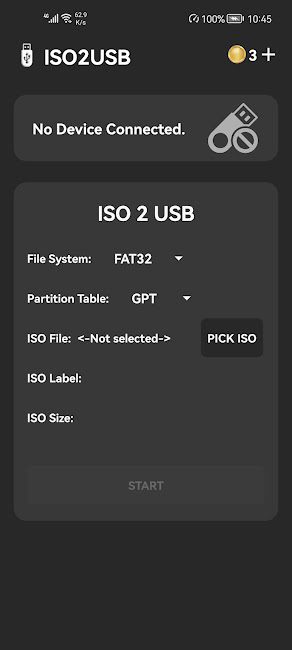
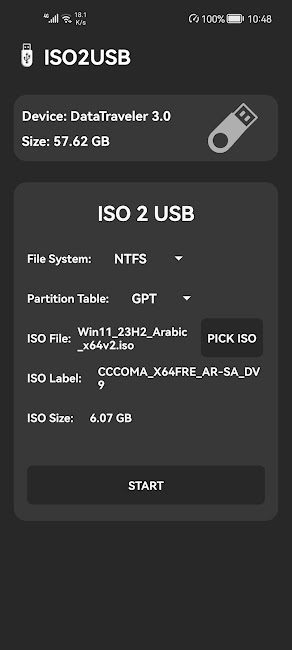






Rules for sending comments
ClosePost a comment
Related
0