Smallpdf: PDF Scanner & Editor v1.87.0 – Small PDF: PDF Scanner and Editor for Android Mobile
Professional version / unlocked with all features available
Smallpdf: PDF Scanner & Editor is a powerful application for scanning and editing PDF documents from Smallpdf studio for Android. It is available for free on Google Play with in-app purchases, and the paid and complete version with all the paid and free features is now available to you. In general, the Smallpdf application is a PDF scanner and converter. This application provides users with a variety of features for managing electronic documents. The read mode available in this application also helps you to read more comfortably. With Smallpdf, you will have access to all the necessary tools for working with PDF files. You can read, edit, compress, or scan these files. You can also merge different files together or convert them to other files. With the help of the Smallpdf file converter feature, you can convert your desired PDFs to Word, PPT, Excel, JPG files (converting files with the mentioned formats to PDF is also possible). To convert various files with the mentioned formats to PDF and vice versa, simply find the appropriate converter in the Smallpdf application and easily convert the file. The compression tool in this application quickly reduces the size of your PDF files. With this tool, you can even reduce your desired documents to a usable size for email. This compression tool has two basic and advanced levels, which can reduce the size of selected files by 40% and 75%, respectively.

Fixing PDF files with Smallpdf is very easy. To do this, simply select the Edit PDF tool; after selecting this tool, you can highlight the desired documents or add text or writing using it. Additionally, with Smallpdf correction tools, you can rotate PDFs left, right, and upside down. This rotation feature is also possible for individual pages. Finally, you can save the output file on your device. You can change the order of PDF pages and delete any number of selected pages as desired. With Smallpdf, select any number of PDFs in the merge tool and merge them together. One of the attractive features of this program is the ability to create PDF files from images and scans. Select one or more photos from your gallery and easily create and save a PDF. Even before saving, you have the option to edit, crop, and adjust the colors of the images. Finally, you can use these files for electronic signatures and email them. The eSign tool available in Smallpdf will help you sign electronic documents. With Smallpdf, you can also access files on your other devices. The sync feature synchronizes files with the Smallpdf online server. With this service, you can access these files online from different devices. You can also send these files to other people via messaging apps like WhatsApp or email. Farsroid.io, as the most up-to-date Android reference in Iran, has provided the latest version of the Small PDF Android App for download as a full unlock and complete version.
-
Version changes 1.87.0
What's New
- We’ve squashed some bugs and improved app stability.We're improving your experience with every new release, so stay tuned to get the most out of the Smallpdf Mobile App! :)
We love feedback, so feel free to send yours to support@smallpdf.com.

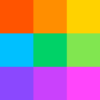
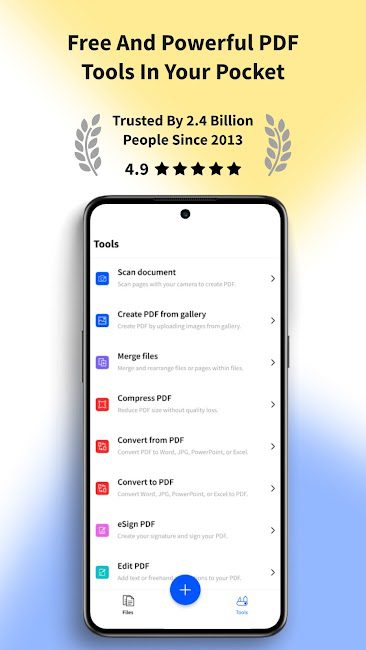
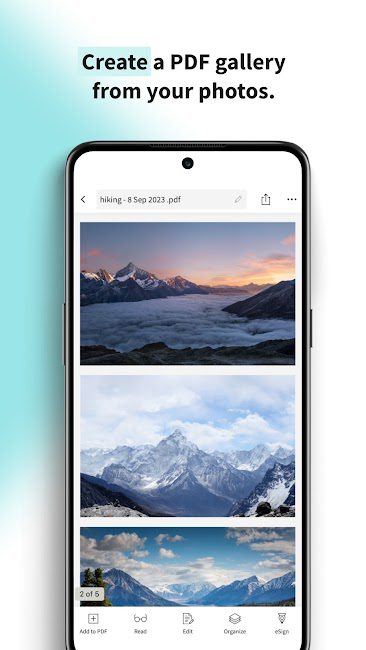
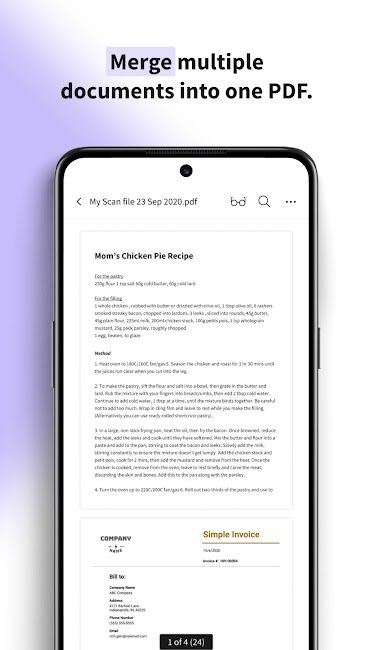
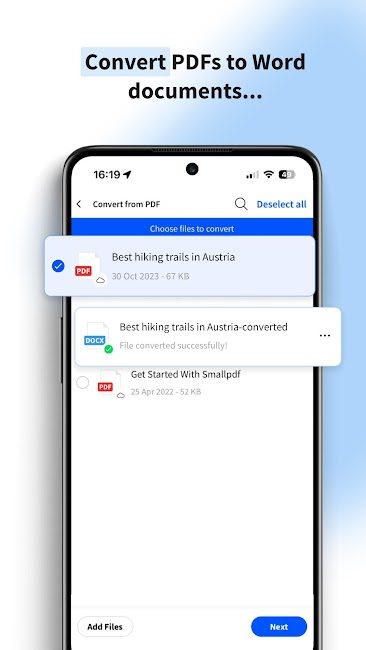
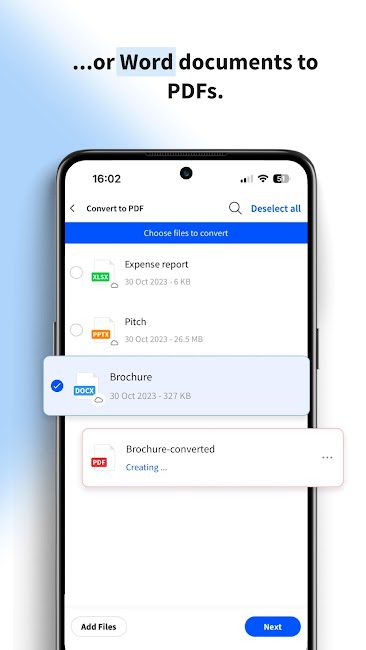
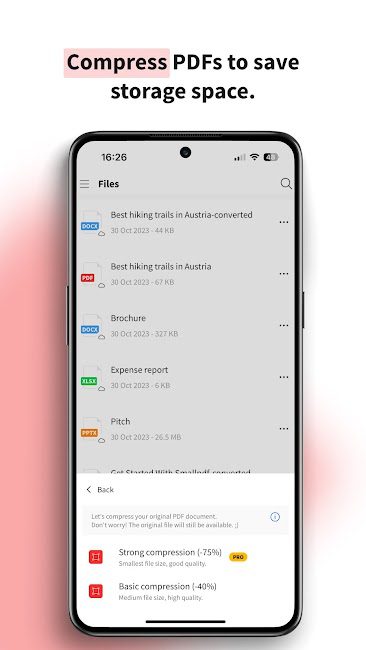
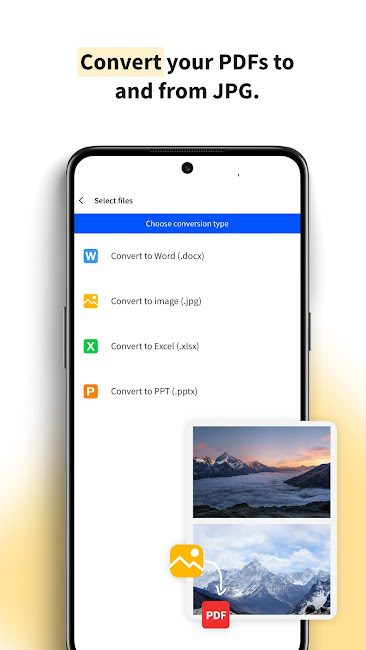







Rules for sending comments
ClosePost a comment
Related
0