Androidデバイス用のUSBドライバー v21.1 – コンピュータにAndroidスマートフォンやタブレットのドライバーを見つけてインストールするためのプログラム
アンロックされた完全なバージョンのプログラムをご提供いたします
USB (Universal Serial Bus) is a universal and global standard interface for connecting various peripherals to a computer. This interface has been used in most electronic devices for over two decades. You surely remember the era of classic phones. Different models of classic phones required different types of chargers and sockets, which caused many problems for their owners. With the emergence of smartphones, the idea of using USB interface for all these phones was raised, and gradually all companies showed interest in it. Modern phones now only use a mini USB interface, and we can use chargers and cables from different phones for all of them. Using USB interface has not only made charging phones easier, but also significantly reduced the troubles for users in connecting their phones to a computer. Now we can easily connect our phone to a computer with any mini USB cable and comfortably exchange information. We can even use phone management programs to control messages, applications, and other phone features on the computer. Of course, to do this and perform tasks like rooting the device, we need to have the USB driver installed on the computer so that it can recognize and work with the phone’s hardware. Usually, users face difficulties in finding the appropriate driver for their device, as a wide variety of smartphones have been produced, and finding the suitable driver requires a lot of time and patience. Today, we have a program at your service that makes it very easy for you to find and install drivers for phones. USB Driver for Android Devices is the title of an application for installing USB drivers for phones and tablets on the computer, specifically for the Android operating system. It has been developed by the software group HEXAMOB S.L. and published for free on Google Play. This program supports more than 800 mobile phone manufacturers such as Samsung, LG, Sony, and others, and can install suitable drivers for them on Windows XP, Vista, 7, 8, and 10 operating systems. To install the appropriate driver on the computer, simply open the program and then connect the phone or tablet to the computer using a USB cable. After that, select the MTP connection type and transfer the driver file to your computer and install it. With this simplicity and ease, you can install drivers for various Android devices on your computer using this program.
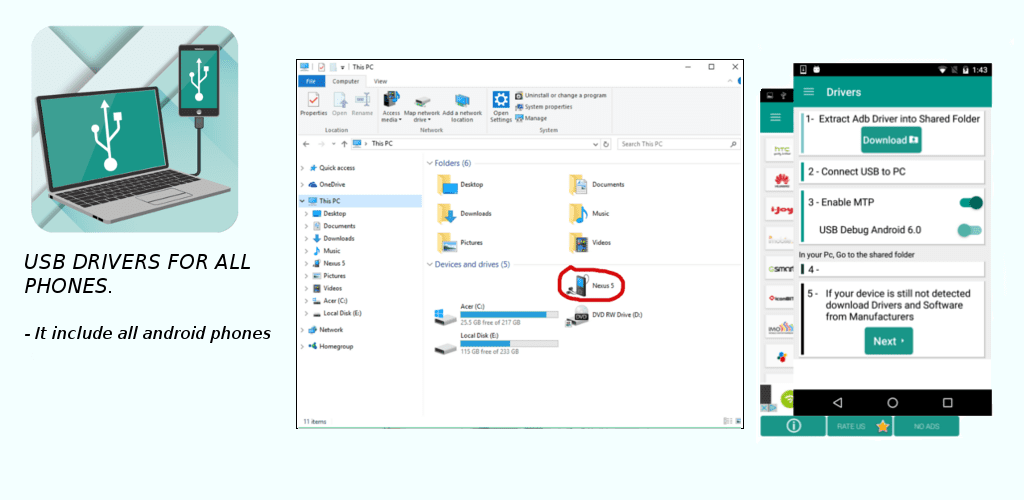
アプリケーションUSB Driver for Android Devicesは、自分のデバイスに適したUSBドライバーを見つけるのに問題を抱えている人々のための優れたツールです。このアプリは、Androidユーザーから 5.0中4.2の評価を獲得しました。今、あなたはFarsroid.ioから、すべての機能と機能を備えたアンロックされたバージョンを完全に無料で入手できます。
-
バージョンの変更 21.1
Windows XP、Vista、8、10、11、Linux、Mac用のUSBドライバー。
バグ修正
Android 12をサポート


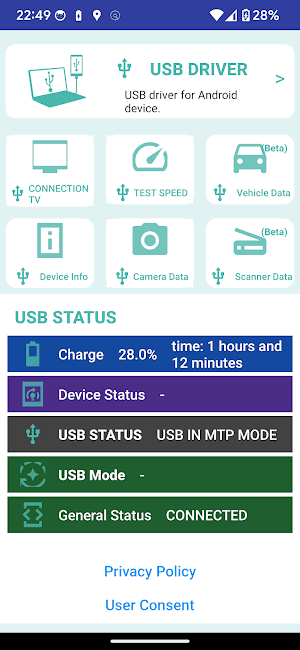
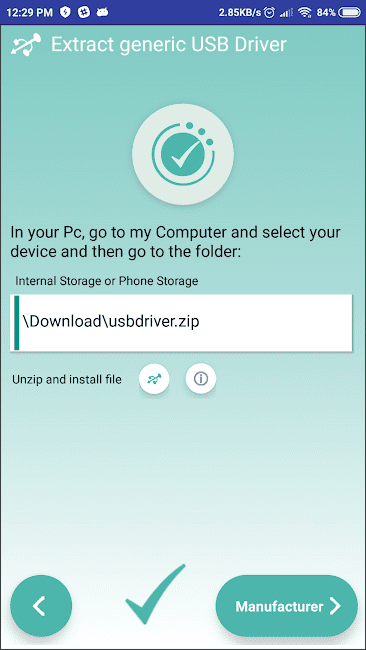
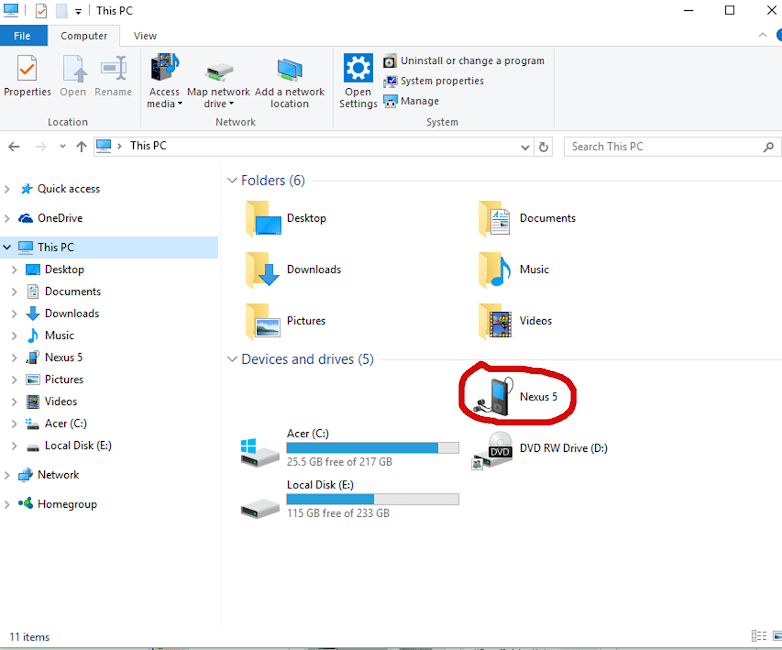
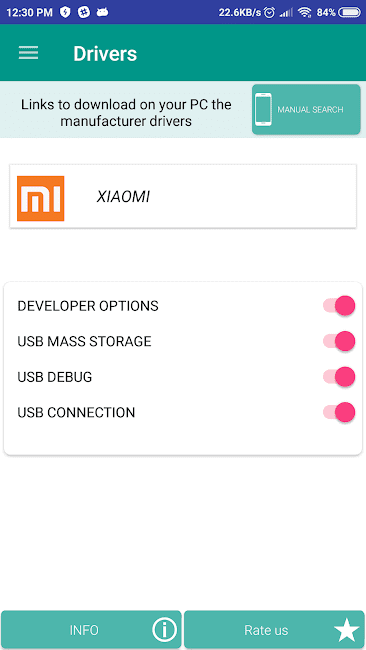
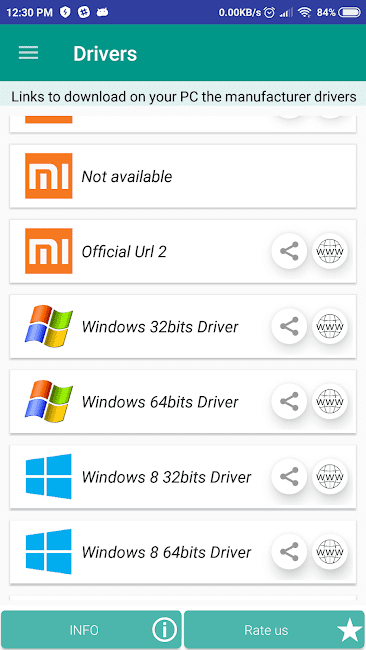
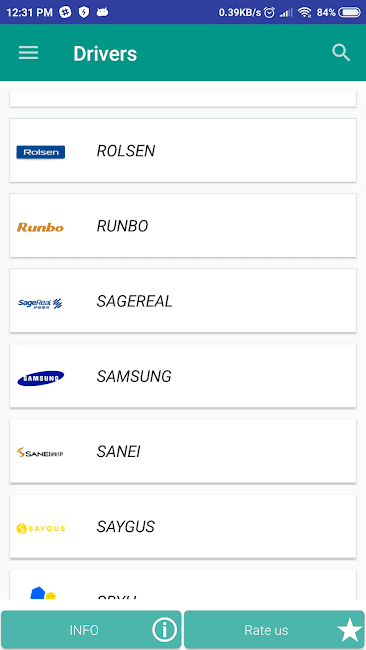
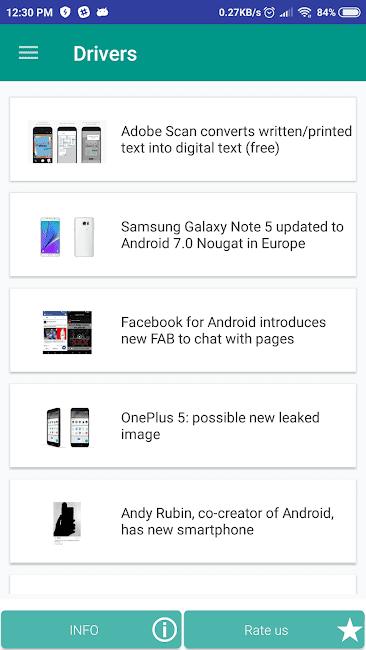
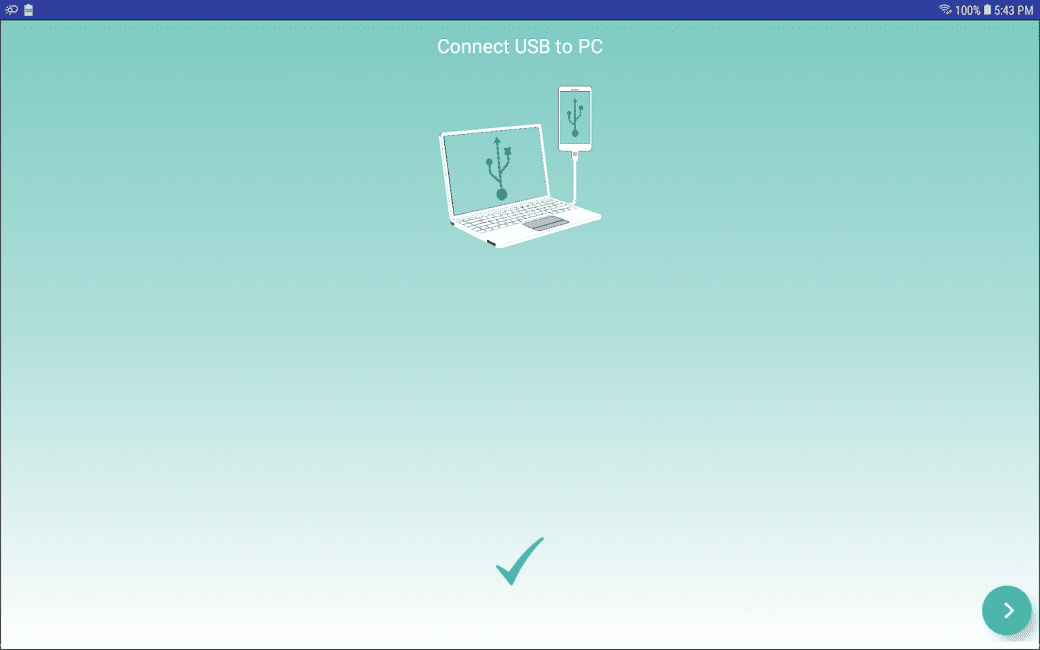






コメントを投稿