Klick’r – Smart AutoClicker v3.0.6 – Smart AutoClicker Application for Android
GitHub version with more features and capabilities compared to the Google Play version
Klick’r – Smart AutoClicker is a smart autoclicker application with many innovative features compared to other automatic touch programs from Buzbuz Software for Android. This program provides a set of features that allows you to perform many repetitive tasks in just a few minutes without touching the screen. It doesn’t matter which position on your display you intend to touch or how many times you want it to be touched, the Klick’r program comes to your aid and performs any clicking activity on the screen. You might wonder what the difference is between this startup and other similar tools?! We should mention that this application has the capability to recognize images; you can set up this autoclicker in such a way that after performing a few automatic clicks, it automatically clicks on specific images, such as a confirmation image for processes, once they appear. Therefore, even startups that aim to detect bots will not have control over you. In the program, you can have a dedicated profile for each of the activities you perform, combine these profiles as needed, or pause them within a specific time frame.
Some features and capabilities of the Klick’r – Smart AutoClicker app for Android:
- Touching the screen automatically and based on various scenarios
- Support for screen touch or swiping it in different directions
- Image recognition for smart clicking on them in any position
- Creating different profiles for specific activities
- The ability to combine multiple scenarios and profiles with each other
- Setting a program to stop after completing a specific activity period
- Setting the prioritization order of configurations without any limitations
The Klick’r – Smart AutoClicker application, with its unique features and capabilities in personalizing clicks on the screens of Android smartphones, has been released for free on Google Play by its developer and has managed to receive a 4.4 out of 5.0 rating from users. It should be noted that the program is an open-source application, and the version provided on GitHub has more features than the version available in the Play Store! Therefore, you can download the GitHub version for free from the website Farsroid.io.
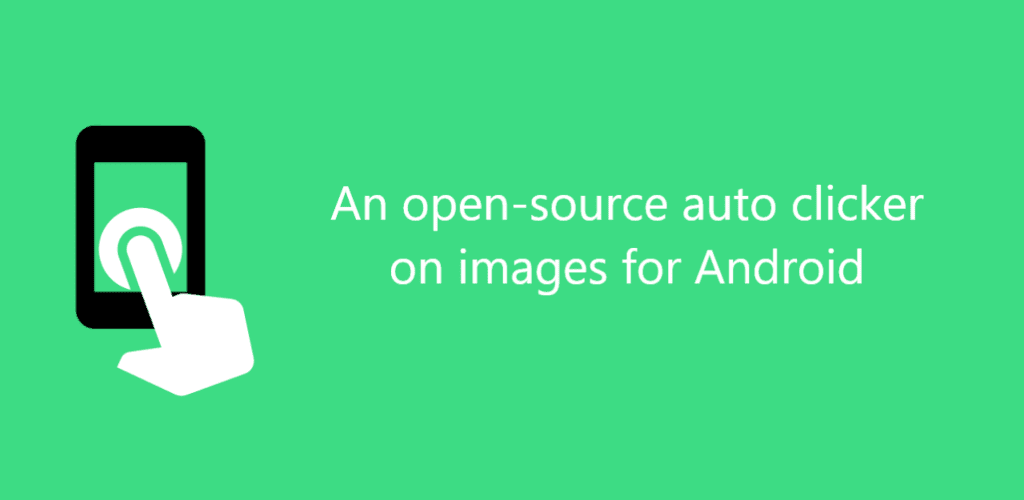
-
Version changes 3.0.6
Fix “Stop with Volume Down” popup in landscape mode. It can now be scrolled. (#525)
Fix invalid actions order after saving the scenario. Actions were always added in index 2, that’s no longer the case. (#518)
Fix a possible crash when scrolling very quickly in the condition screen
Fix a possible crash when loading a scenario backup provided by a DocumentProvider that is not complying with AOSP API. This should only occur on cheap Chinese devices. Note that only the crash is caught; the backup can still not be loaded, and an error will be shown. I will not fix this problem because it’s a device manufacturer bug, and I would rather focus on Klick’r code than this. As a workaround, you can install another DocumentProvider and use it with Klick’r.


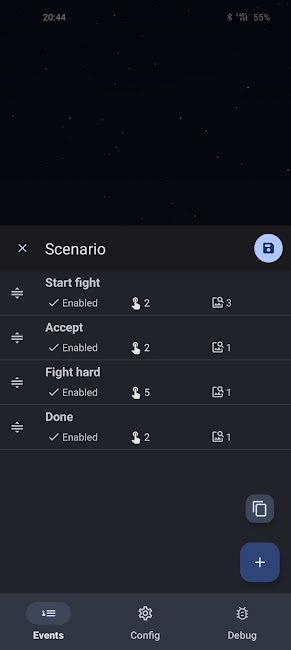
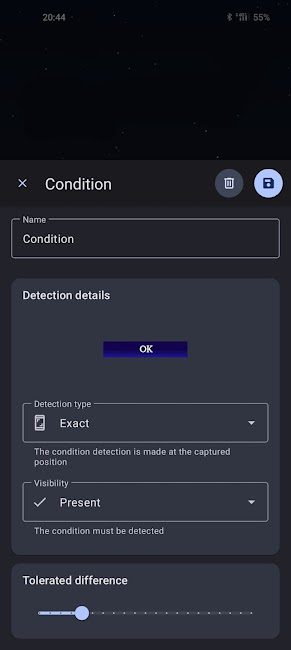
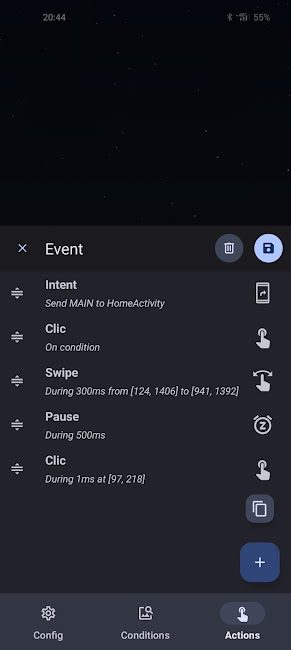
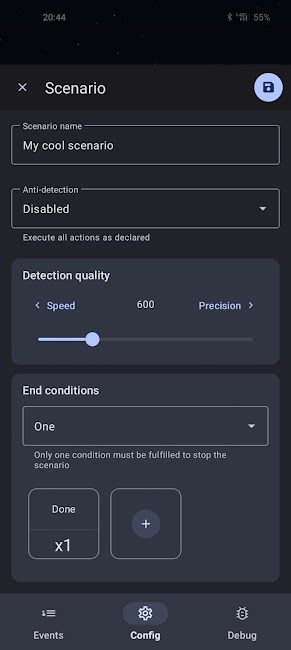






Rules for sending comments
ClosePost a comment
Related
0