LectureNotes is one of the most popular and best-selling note-taking apps for Android, offered by the programming studio Acadoid Developer for $4.99 on Google Play, and the latest purchased and complete version is available to you! If you are a follower of the site, you know that we have introduced various note-taking apps for Android that, with their extraordinary features, have brought the best note-taking software to your mobile. Today, we intend to introduce the different and powerful application LectureNotes, which works differently from other similar programs in that you can write texts and notes with your own handwriting and save them. This app can be useful for students who have to deliver various conferences during the term, and with it, you can write texts with different designs and use them during the lecture. The practical application LectureNotes is now one of the most popular with hundreds of thousands of sales and a rating of 4.7 out of 5.0, which we recommend to you!
Some features of the LectureNotes Android note-taking app:
- No need for internet and minimum license requirement
- Possibility to choose the width and height of the notebook page
- Possibility to display multiple pages simultaneously on the screen
- Possibility to choose paper color and type, including checkered and plain
- Access to editing and writing tools
- Possibility to cut, copy and paste within notebook pages
- Access to simple drawing tools such as line, rectangle, and ellipse through tools
- Possibility to import photos from gallery to notebook page
- Possibility to save written pages in PDF format on memory
- Possibility to back up data and recover them if necessary
- Possibility to share notes on social networks
If you are looking for the best note-taking and notebook app for your Android smartphone, Farsroid.io recommends the paid version of LectureNotes app, which you can download for free with just one click! In this version that we have provided for download, all features are available and you can use them without any time limit.

-
Version changes 2.10.6
* several minor improvements
* input motion prediction for low latency
* optional color inversion of imported images and of imported PDF pages added
* distortion of cut, copied, and imported material added
* grid cut, copy, and paste added
* notebooks and folders made accessible via link
* quick index and quick overview added
* settings made searchable


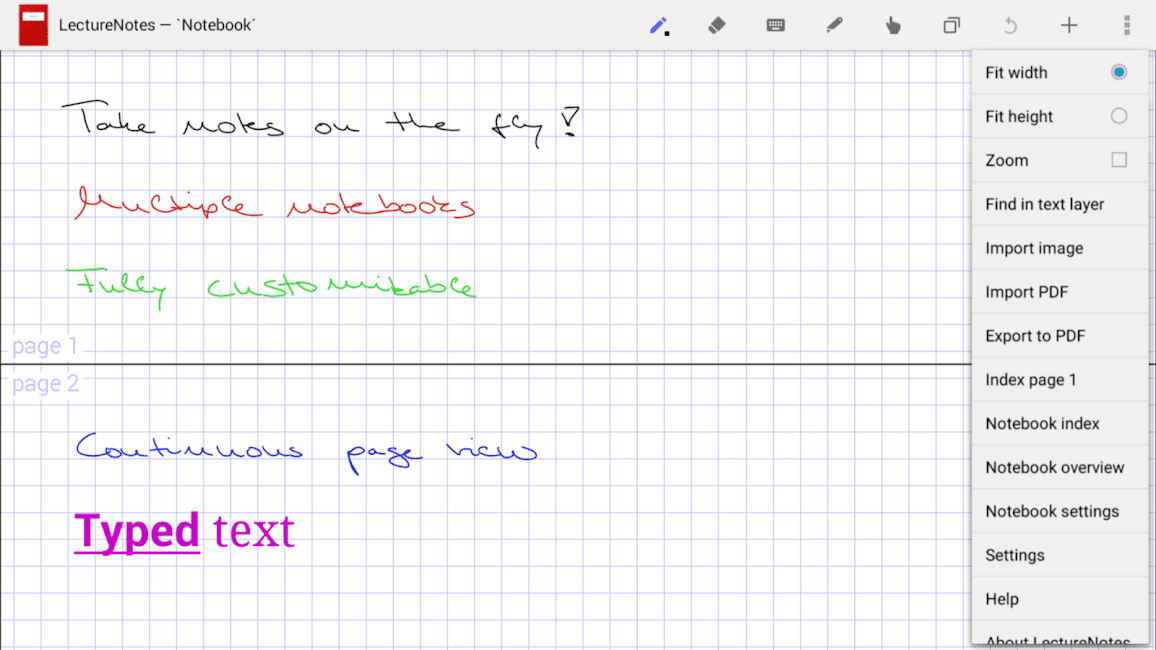
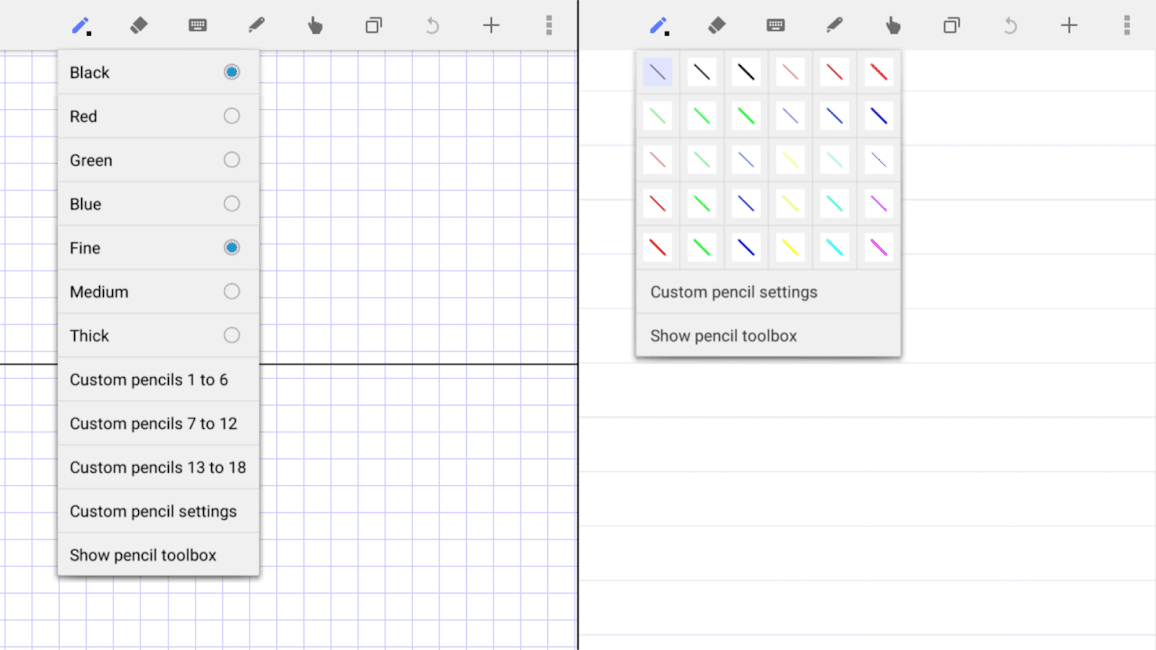
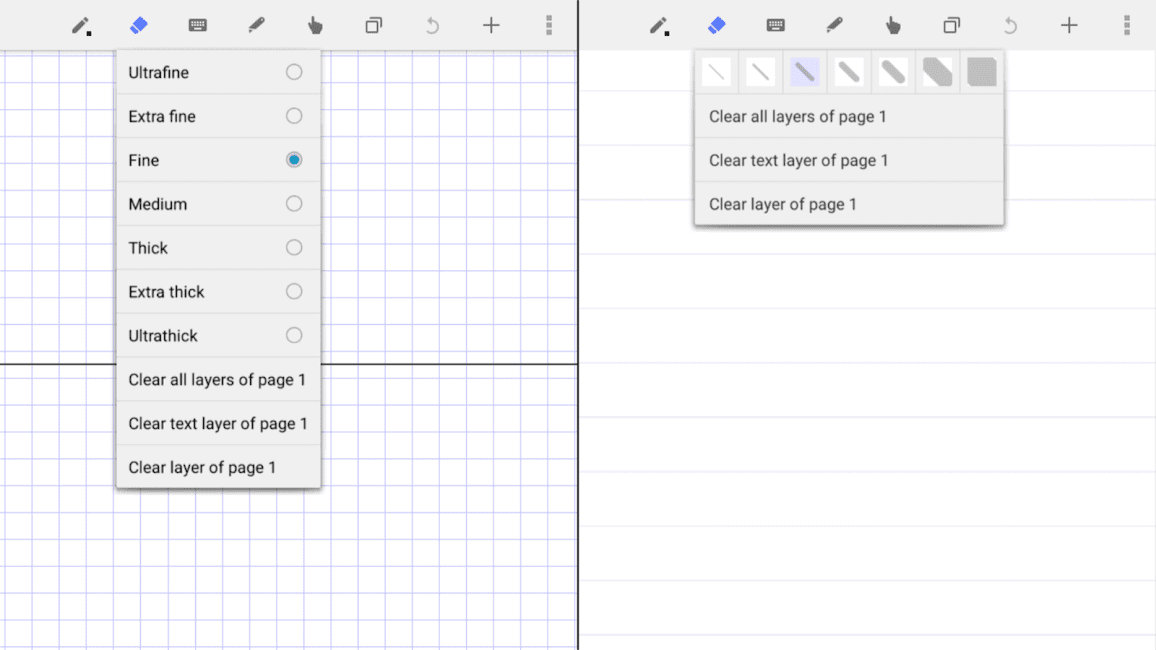
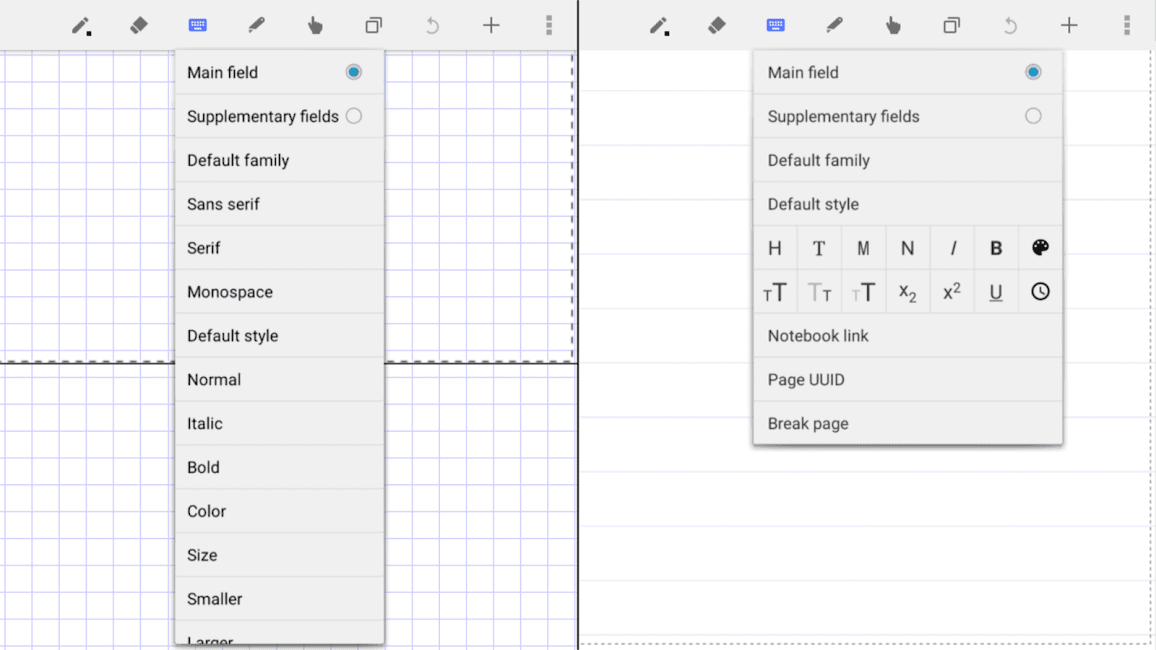
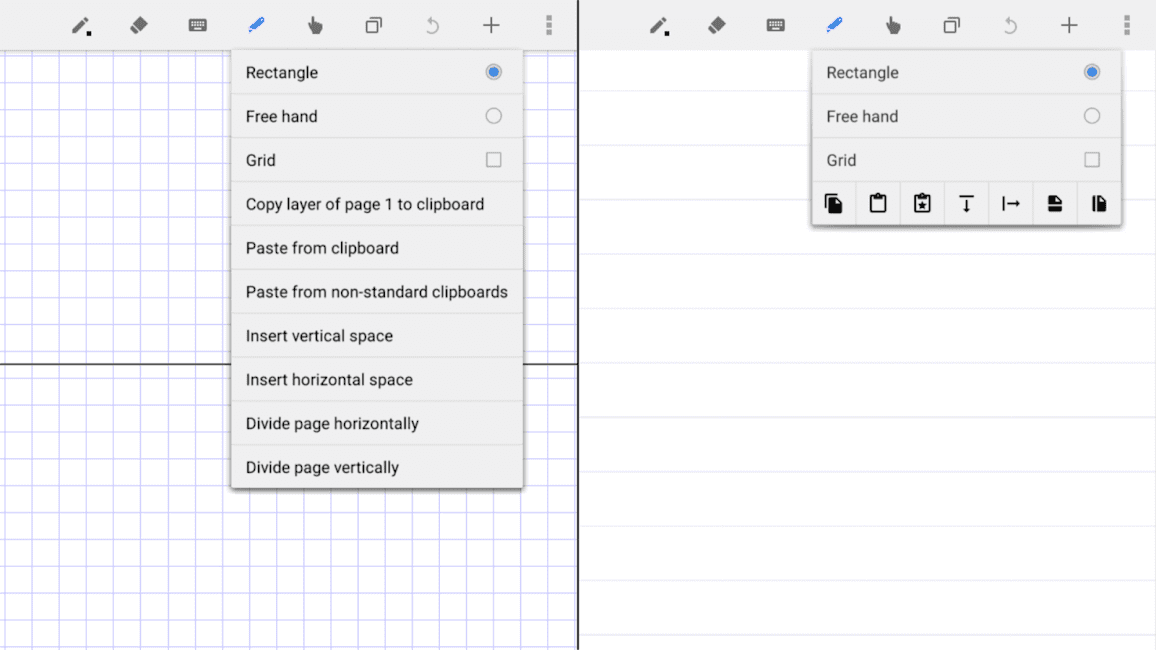
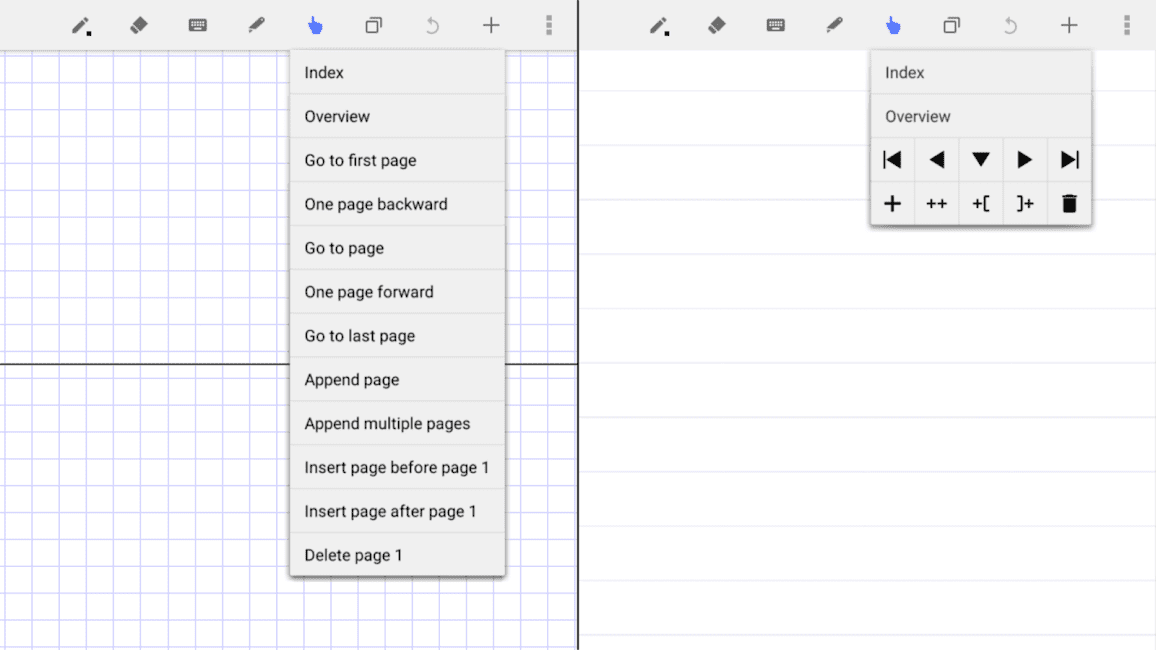
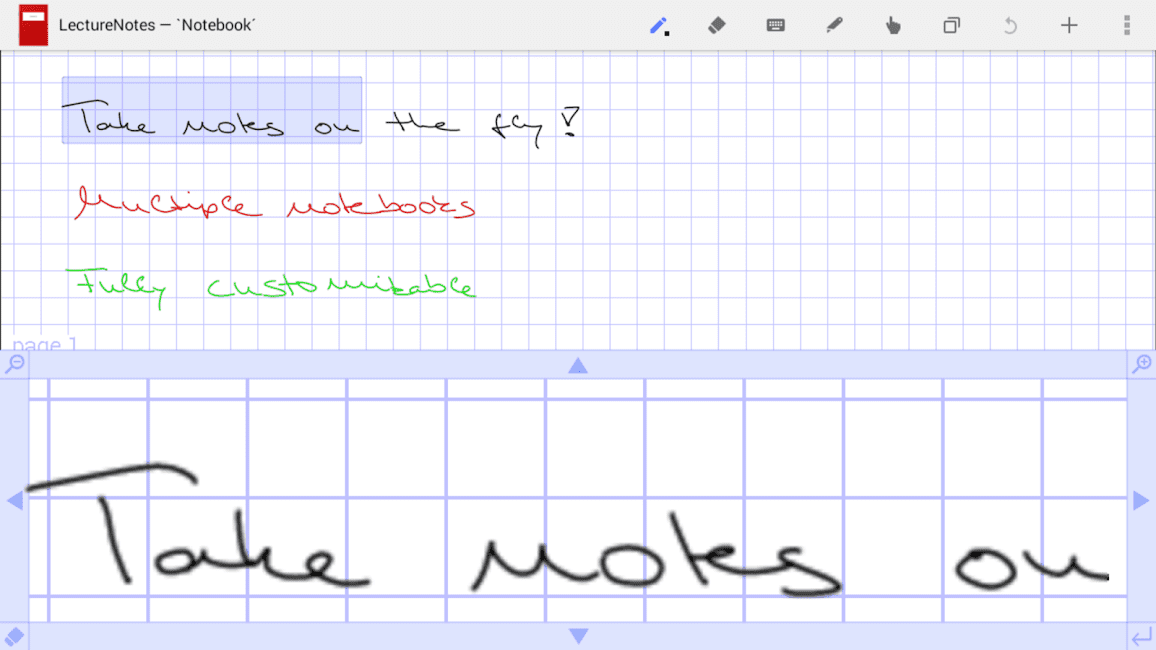
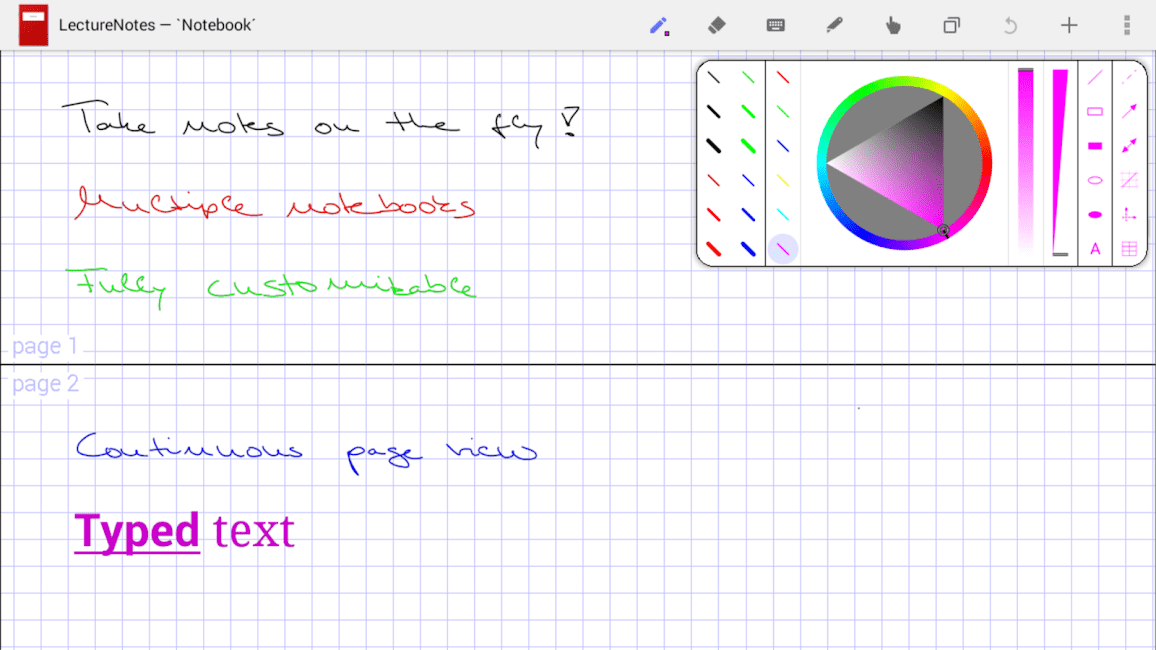

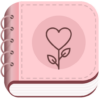


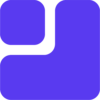

Post a comment