Lesser AudioSwitch v2.4.2 – Switching between different sound outputs on AndroidUnlocked and complete version of the program
Smartphones are very useful tools that have become an integral part of our lives. We use our phones for various purposes such as making calls, browsing the web, navigation, watching videos, using social networks, and listening to music. Initially, when smartphones entered the market, there was a lot of advertising for their music playback and sound capabilities, and one of the main objectives and uses of these devices was music playback. Smartphones gradually replaced all our audio and music playback tools, and nowadays it is no longer easy to find an MP3 player or similar device in the market, as most people have at least one smartphone with which they can listen to their favorite music. In smartphones, there are various ways to enjoy music; you can play music through your phone’s speaker, or for better quality, you can use headphones, or even for more professional use, you can listen to songs in an audio system (car or home audio system) using Bluetooth. You can use any of these sound outputs as desired. Sometimes, we may want to manually switch between these outputs, for example, when the headphones are connected to the device but the sound is still playing from the phone’s speaker, or when we want to play sound from the phone’s speaker without removing the headphones. Usually, the necessary features for doing this are not available in the Android operating system, but with the application we introduce to you today, this can be easily done with just one button press. Lesser AudioSwitch is an application for switching between different sound outputs, specifically for the Android operating system, developed by the software group Roughy and released for free on Google Play. This app can be very useful when the headphones are connected to the device but the device does not recognize them. Additionally, with this application, you can mute other sound outputs. This program also has the ability to switch to the microphone, and is useful when you want to use the headset microphone, but your device is still using the internal microphone. In this application, you can set which output is used by default when the device boots up. These features are accompanied by a very useful widget, which makes switching tasks easy and can be done on the device’s home screen.
Some features and capabilities of Lesser AudioSwitch Android app:
- Possibility to switch between different audio outputs
- Ability to mute other audio outputs
- Suitable for switching audio inputs
- Possibility to select default output for the device
- Includes a widget for the device home screen
- Can be used for USB devices
The Lesser AudioSwitch app has received a 3.7 out of 5.0 rating from Android users and has gained their satisfaction. You can now download the unlocked version of this app with all its features and capabilities for free from Farsroid.io. This app is introduced upon your request and its latest update is available for you.
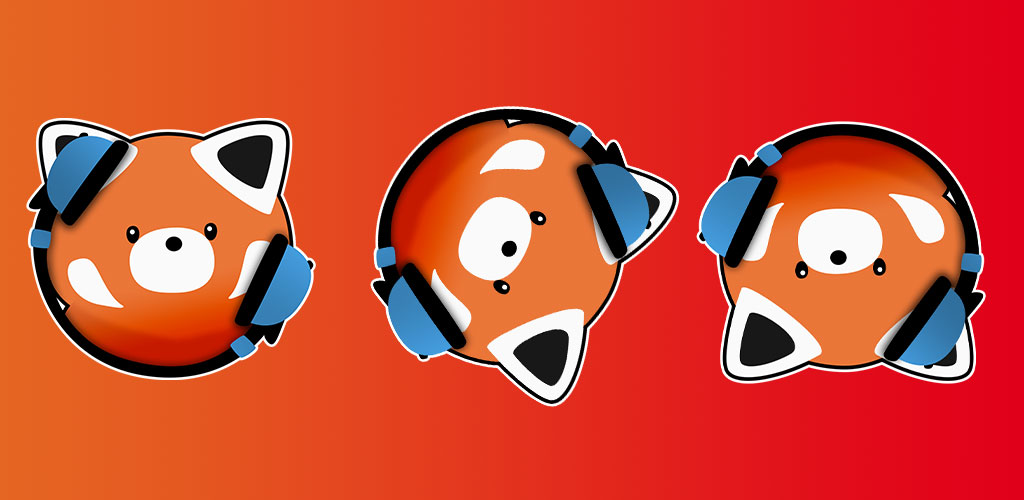
-
Version changes 2.4.2
- Improved status indicator (Now displayed in-app, also does input status)
- Fixed mixing Bluetooth with other input / outputs (limited for cellular calls)
- Fixed Bluetooth in general on Android 9+
- Added Quick-setting tiles
- Fixed headphone-jack auto-switch problems on some 9+ devices
- Added option to specify headphone jack connector type (if not detected)
- Added option to prevent headphones from being disconnected
- Fixed problem using internal mic with headphones



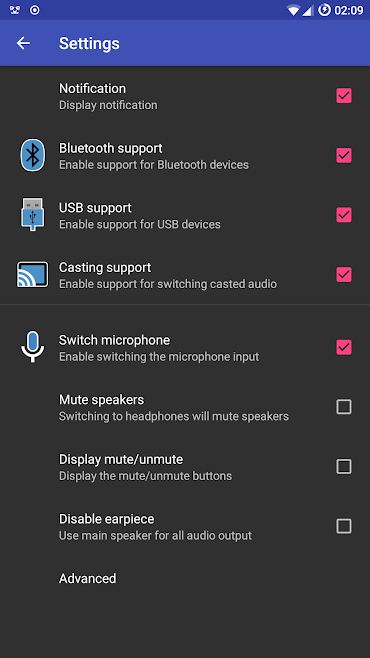

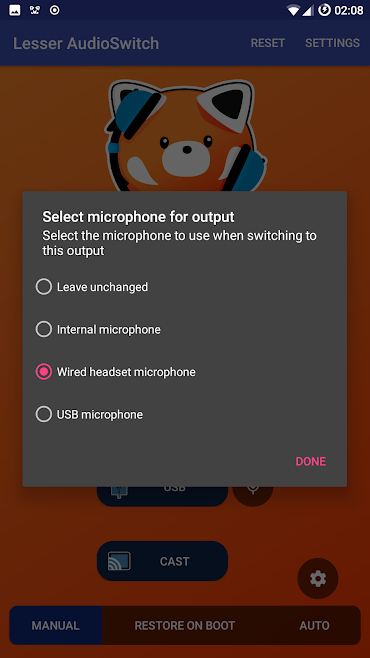
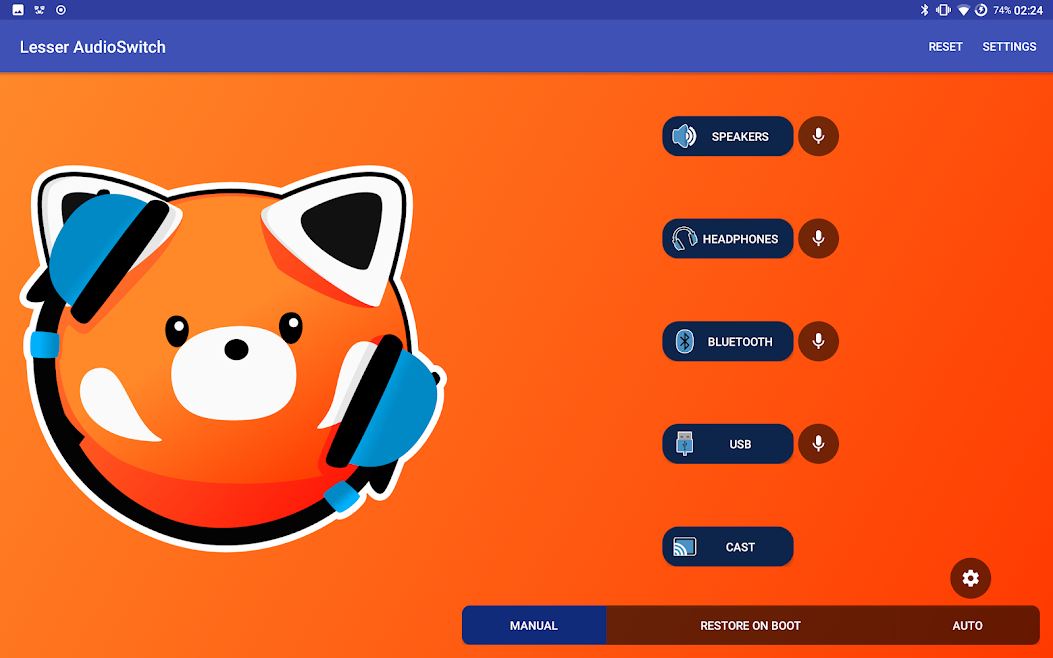
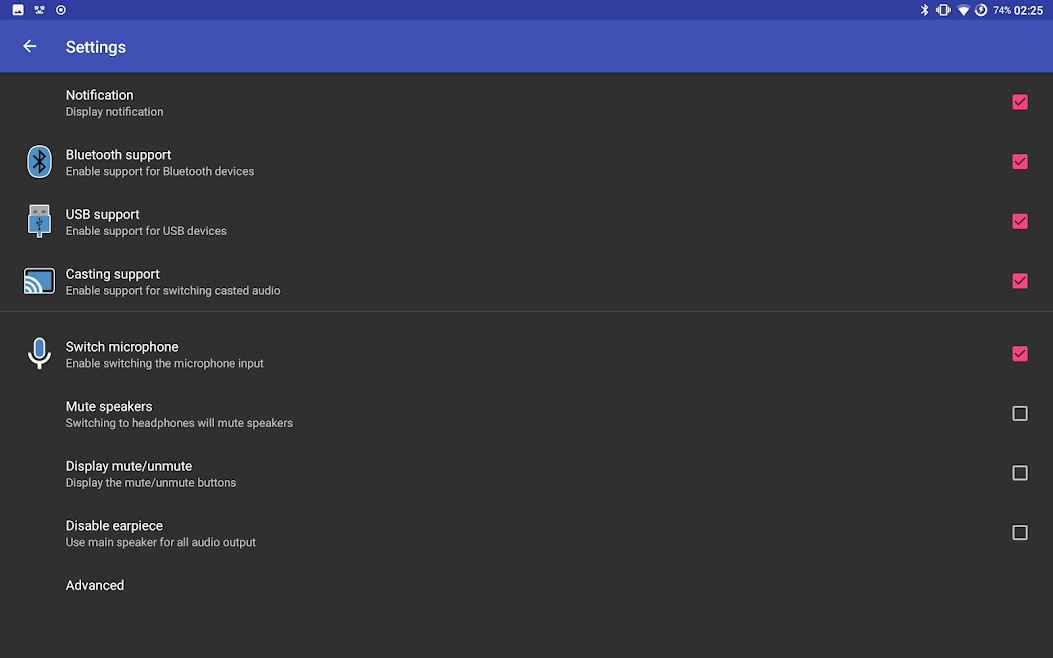

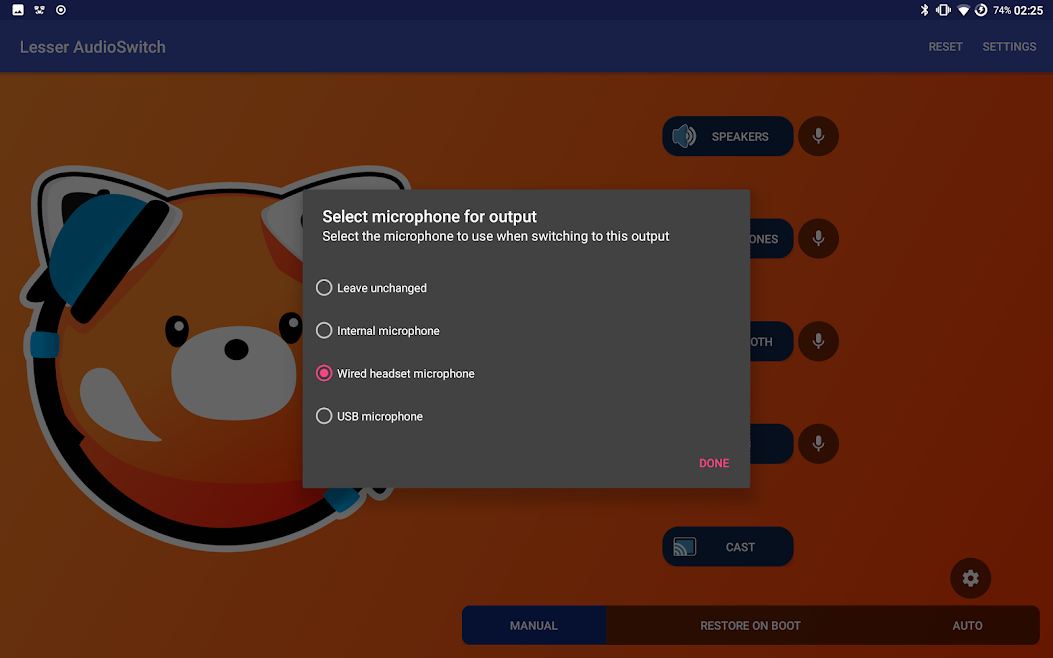






Rules for sending comments
ClosePost a comment
Related
0