Megashift – Shift Calendar v3.0.9 – Android Shift Management App
Unlocked, Premium and Complete Version of the App
Creating sudden changes in work shifts and/or having multiple jobs and being unable to manage shifts is one of the problems that people in today’s societies are facing to a great extent. The best possible way to manage shifts is to have a precise planning, which cannot be easily done. In addition, ignoring work shifts can lead to long-term problems in our daily lives. For this reason, in this post, we intend to introduce you to a practical startup in the field of easy shift management. Megashift – Shift Calendar is an easy and professional shift management application for Android smartphones, developed by Nammon and published on Google Play. It can confidently be said that this app is one of the best tools available for managing work shifts in the Android market. With the help of this startup, you can easily review all your work shifts and give a special order to your activities. Your upcoming program is divided into several different sections for ease of planning. One of the most important sections is the ability to synchronize it with Google Calendar. To import data from Google Calendar, all you have to do is touch one option, and in just a few seconds, you will see the transfer of data in the most complete way possible. It has certainly happened to you that sudden changes occur in your work shifts. Entering these changes separately is very time-consuming. For this reason, the developers of the Megashift – Shift Calendar app have provided a tool for you to create future shifts by simply entering the shifts of one day and touching one option, based on the existing pattern. Whenever you need it, you will have access to complete information about your work shifts and the time you have spent on your job activities. If necessary, you will be able to prepare a printed version of your work shifts or receive this information in the form of a PDF file. The Megashift – Shift Calendar app also has a separate section for overtime activities, where you can enter the necessary information separately for each shift.
Some features and capabilities of the Megashift – Shift Calendar app for Android:
- Complete management of work shifts in just a few seconds
- Providing comprehensive and accurate reports of work shifts based on various criteria
- Making changes to shifts based on the specified pattern with just one touch
- Synchronizing information with Google Calendar
- Creating a printable version of shifts or receiving an output in PDF format
- Special distribution for entering overtime hours and shifts
- Backing up your information on secure Google cloud servers
- Overview of hours and income based on total hours
The Megashift – Shift Calendar app, with its special features and capabilities in managing work shifts, has been released for free by its developer and with in-app purchase of $2.29. It has received a 4.1 out of 5.0 rating from Google Play users. You can now download the latest premium version for free from the large database of the website Farsroid.io.
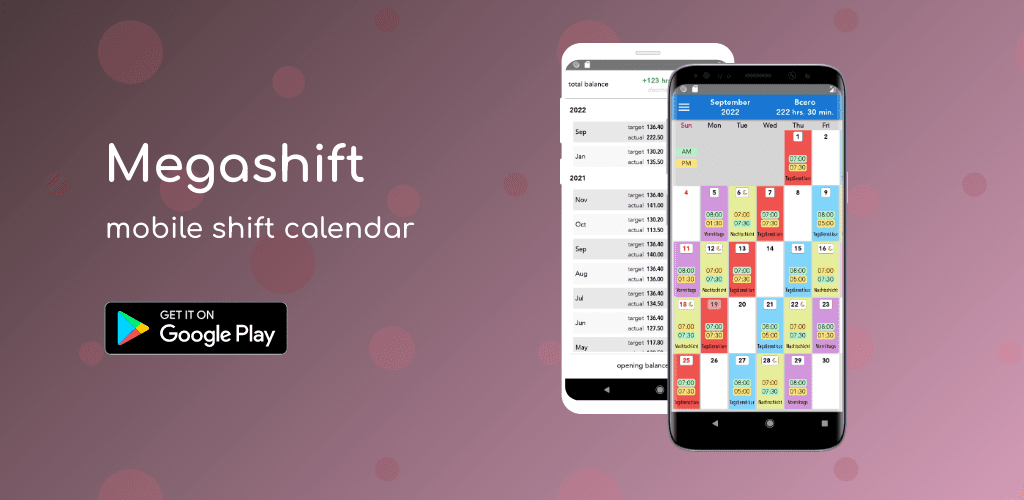
-
Version changes 3.0.9
- Upgraded play billing library
- Minor bugfixes
















Post a comment