Pencil Sketch – Sketch Photo Maker & Photo Editor PRO v3.0 – Android App for Converting Images to Pencil Sketches
The professional and complete version of the app, worth $4.99, for the first time in Iran
Nowadays, editors are known as one of the most popular Android applications, and users try to have access to the best of them. Each user obtains these practical tools according to their taste. Some of these editing software completely transform images and turn them into new photos! Pencil Sketch – Sketch Photo Maker & Photo Editor PRO is the title of an Android application that converts images into pencil sketches, developed by Background Changer, Eraser & Booth Photo Editor and published on Google Play. This software helps users to turn their personal photos into beautiful sketches by using a variety of features. Unlike other similar tools, the sketches created by this startup are of very high quality and accuracy, and attract everyone. A collection of various options is available to users, which can be used to personalize the created works at a high level. Apply the necessary filters on the selected pencil and be sure that the output image is of HD quality.
Some of the features and capabilities of the Pencil Sketch – Sketch Photo Maker & Photo Editor PRO Android app:
- Convert images into pencil sketches
- Select from two modes: black and white sketches or colored sketches
- High speed in generating output images
- A range of editing options for personalizing final sketches
- Intelligent selection of pencil type and application of filters on it
- Very high quality final files
- Simple and easy-to-use user interface
The Pencil Sketch – Sketch Photo Maker & Photo Editor PRO app, with its diverse features and capabilities, has been released for free by its developer, along with a $4.99 in-app purchase, on Google Play. You can now download the latest professional version from the Farsroid.io website. In our version, all app features are available for free.
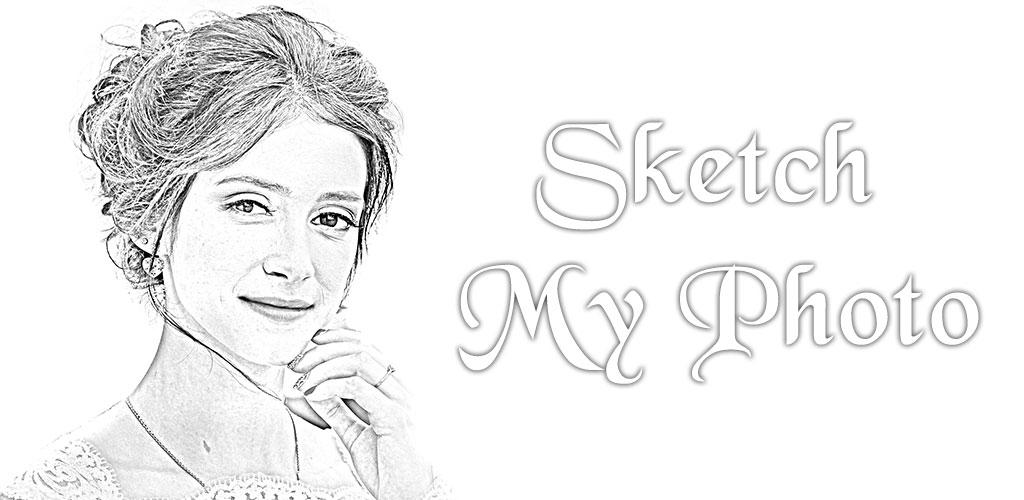
-
Version changes 3.0
- No changes available!


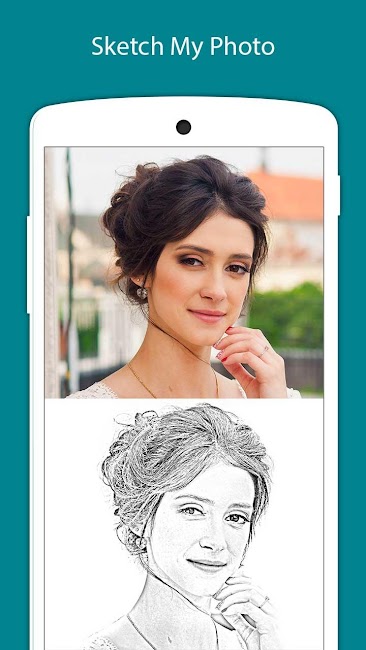

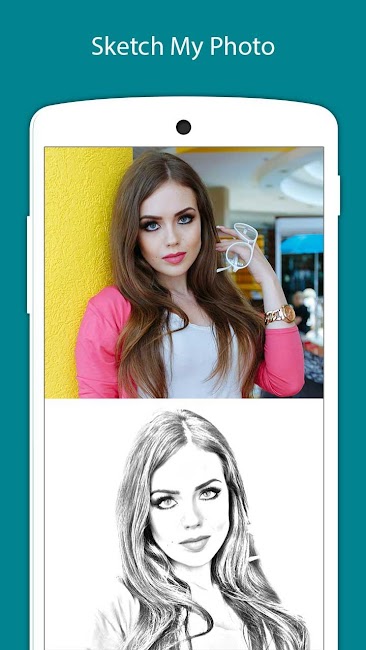
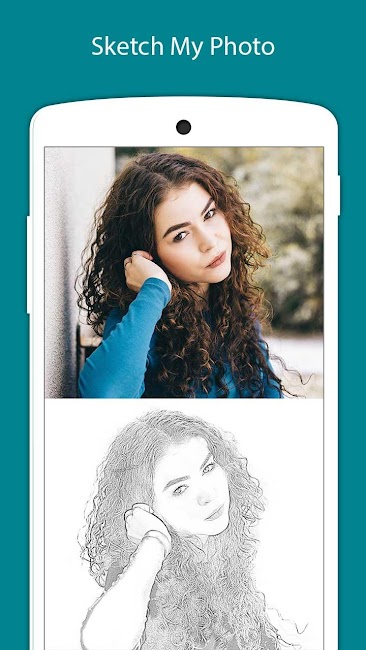


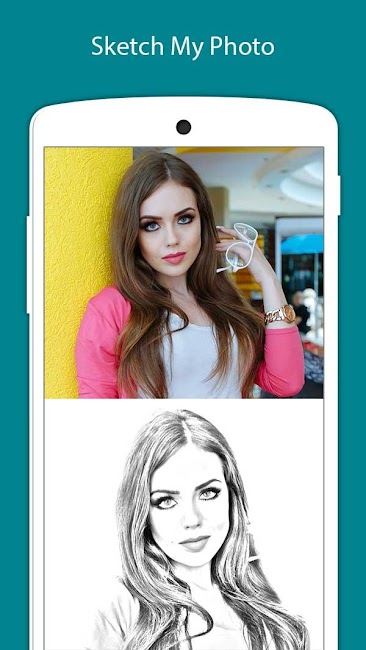
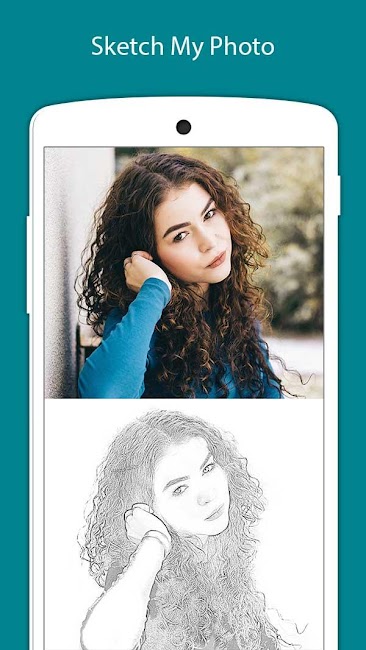






Rules for sending comments
ClosePost a comment
Related
0