[Perfect Player IPTV v1.6.0.1 [Unlocked + AOSP – Excellent Android Internet TV
Unlocked and complete version worth $2.49 for the first time in Iran
With the increasing expansion of the internet in various parts of the world, we are witnessing the development of various software on the internet that easily meet many of our needs and their services are active 24 hours a day. One of the most popular programs among smart device users are internet televisions, or IP TVs, which provide access to various television channels worldwide. Perfect Player IPTV Unlocked is the title of an extraordinary and feature-rich internet television application for Android developed by Niklabs Software and published on Google Play. Simply install this software and then add your channel list to it through its settings, so that you can watch your favorite television networks anytime and anywhere. Its beautiful style and simulated set-top box environment offer all the features in a graphical interface that can be considered unparalleled among similar programs. Various unlock options can be seen in Perfect Player IPTV settings, and it is better to test and try each one to have a better connection.
Some of the features and capabilities of the Perfect Player IPTV Android app:
- Support for the best OSD menu for easy and enjoyable playback
- OSD synchronization with the display for operation at any resolution
- Watching internet TV with a special group of channels
- Support for online video plugins
- Support for playlist formats M3U, XSPF
- udpxy servers
- Remote control playback options with mouse, keyboard, and …
The Perfect Player IPTV application, with its diverse features and capabilities, has been able to receive more than 5 million active downloads and a rating of 4.0 out of 5.0 from Google Play users. You can now download the latest unlocked version from the popular website فارسروید, which includes all the features and can be used without any time limitations.

-
Version changes 1.6.0.1
– Added “PiP” (Picture-in-Picture) player feature to play secondary channel in a small window (Full version)
– “PiP” menu is in channels list context menu
– Added “Sleep timer” feature to stop playback after a specified period of time (to set up press “Down” key when cursor is on Settings/Cogwheel button in main menu)
– Added showing “Archive” icon on channels for some providers
– Additional options to configure catchup
– Bug fixes



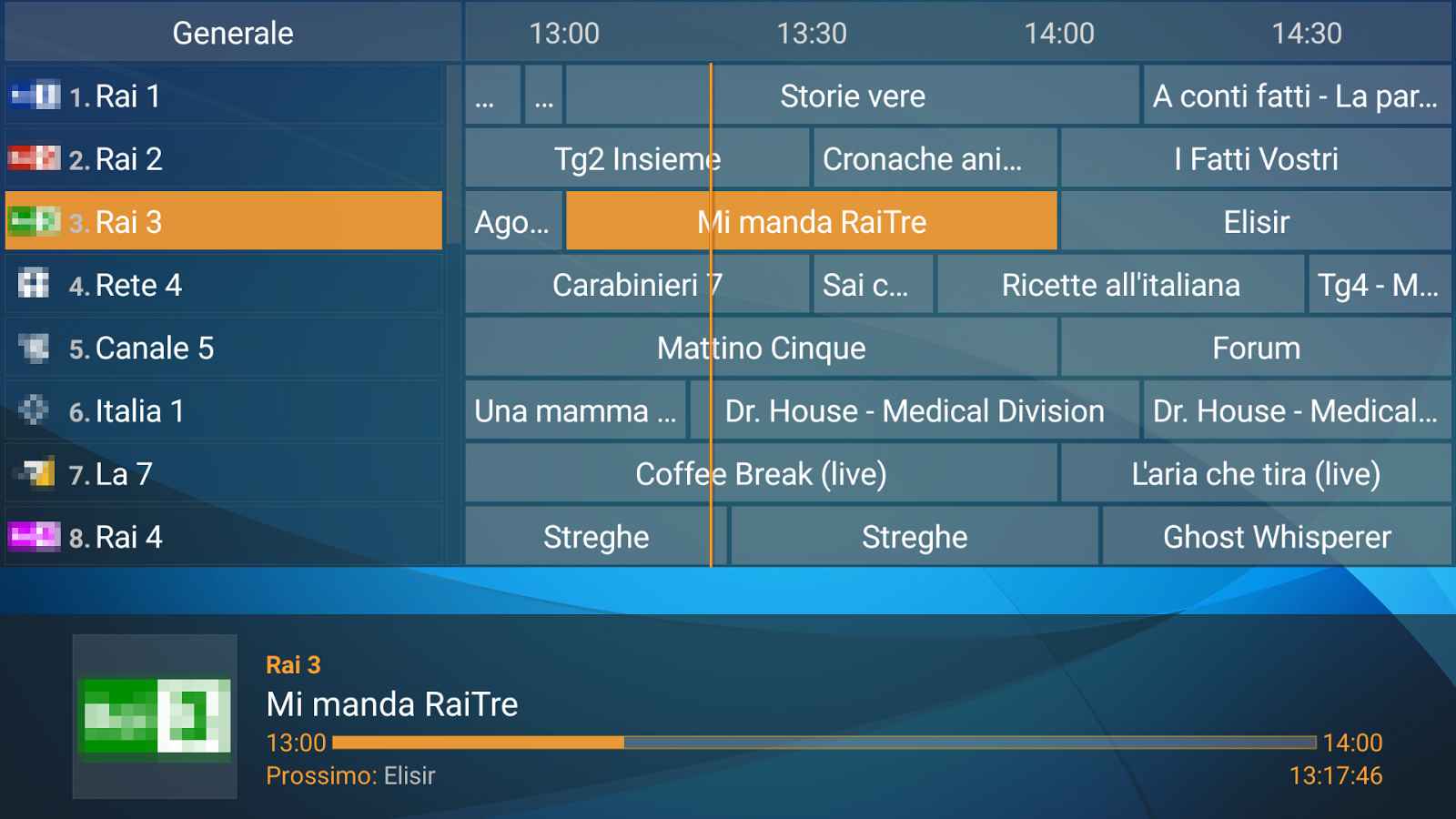

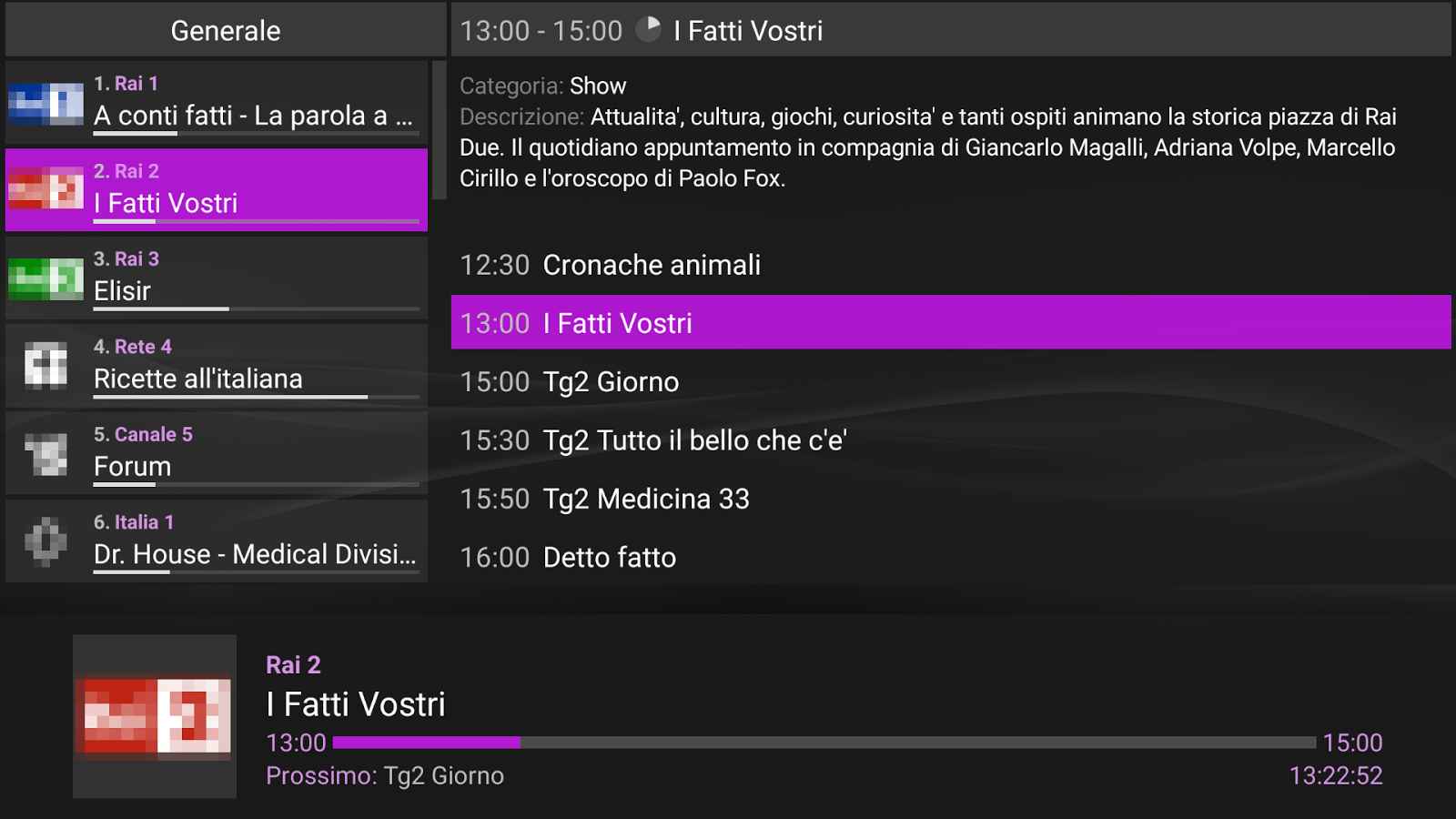
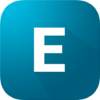





Rules for sending comments
ClosePost a comment
Related
0