Polarr Photo Editor Pro v6.10.5 Unlocked – Amazing Android Photo Editor!
Unlocked version of the app worth $23.99
Polarr Photo Editor is one of the newest, best, and most popular image editing applications for Android devices. It is offered for free on Google Play by Polarr, Inc. and now we have the intention of introducing its PRO and paid version! To date, we have introduced various software for editing photos on Android, undoubtedly one of which has been your choice. Today, we intend to introduce the Polarr Photo Editor image editor application, which has managed to have more than 1,000,000 downloads in the first 2 weeks of its release for various operating systems! With this program, you will be able to perform various edits on your photos in a simple yet professional environment. First, you enter your desired photo and then select from various tools to adjust brightness, color, reduce red eye, various effects, stylish frames, and more. If you are looking for a professional and feature-rich photo editor, Polarr Photo Editor is undoubtedly a suitable option.
Some features and capabilities of Polarr Photo Editor for Android:
- Different types of filters for applying on photos
- HSL channels and Tone Curves tools for improving photo colors
- Undo/Redo and History tools for going back
- Adjusting contrast, brightness, temperature, shadow, and other settings
- Possibility of resizing images with the available Resize icon at the top of the page
- Possibility of reducing red-eye in the image with a professional tool
- Simple and beautiful user interface + availability of all sections
Polarr Photo Editor application now has a rating of 3.9 out of 5.0 on the Play Store. For the first time, we provide you with the paid and premium version of this app for free on Farsroid.io, and you can download it with just one click from our high-speed servers. It goes without saying that anyone who has tried this photo editor has not regretted it!

-
Version changes 6.10.5
In this version, we have fixed all issues related to the selection tools, including color and exposure anomalies. Now, you can fully enjoy using the selection tools to unleash your creativity. Additionally, we have optimized many details to further enhance your user experience.


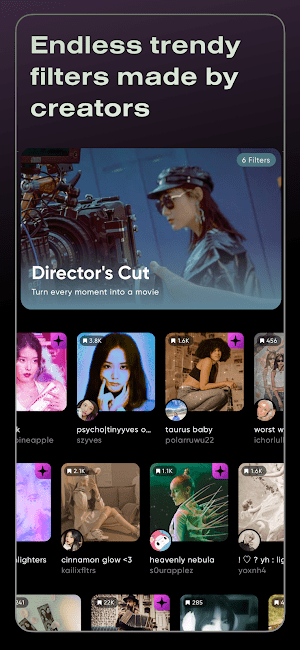
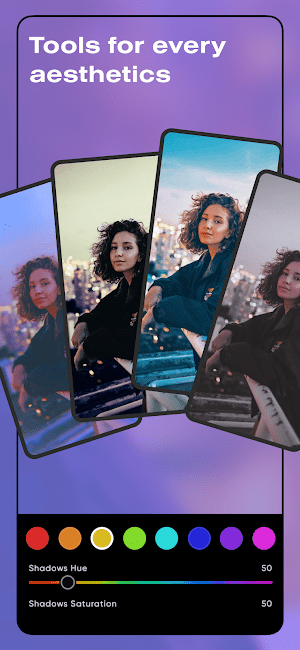
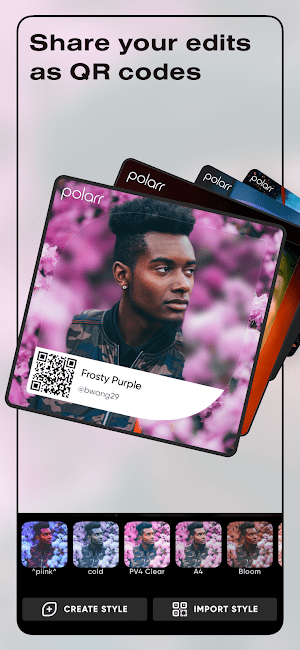
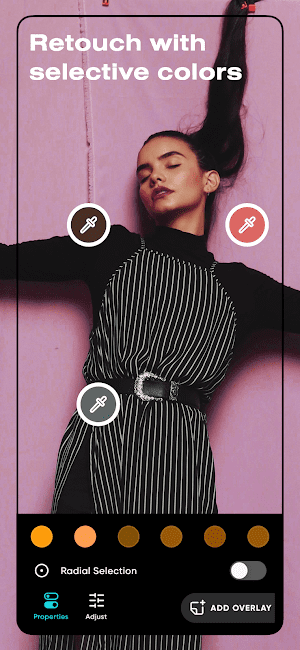







Rules for sending comments
ClosePost a comment
Related
0