Poppins KWGT v1.6.0 – Android Interactive Graphic Widget Package Application
The purchased and complete version of the program at a price of $1.99
Poppins KWGT is an Android application that offers a collection of ready-made graphic and practical widgets, developed by KushJain and published on Google Play. We are all familiar with widgets; small tools that are often very useful despite their simple appearance. As you know, many software programs provide various widgets by default to their users. However, these widgets are not universal and only perform specific commands. To access different widgets, we need to use third-party applications. One of the best ways to use widgets is to use KWGT-based applications, which offer widgets that are not only beautiful and graphic, but also practical. So far, Farsroid.io website has tried to provide you with the best widget packs without any restrictions, and for the first time in Iran. Therefore, in this post, we intend to introduce you to a new title. Poppins KWGT is one of the best ready-made widget packs that you can experience on your Android phone. The usefulness of widgets, their beautiful graphics, and their interactive nature are just some of the features you can experience by installing this pack. So stay tuned with us for more information about this start-up app.
Poppins KWGT, an ideal option to access dozens of ready-made widgets
As mentioned in the above description, first and foremost, we need the professional version of the KWGT app to use this package, which we have provided for free in our previous posts. After installing the mentioned app, it’s time to install Poppins KWGT. This unique package provides you with a collection of 70 diverse widgets, each of which meets a part of your daily needs. Some of the most popular widgets available in this package include weather, date, calendar, and news widgets. To use each of them, simply place it on your smartphone’s home screen and meet your needs in addition to enhancing the beauty of your home screen.
Interactive and Graphic Widget Design
When it comes to widgets, we all expect graphic and beautiful designs, as these tools have a significant impact on the user interface. With this in mind, the Poppins KWGT development team has tried to use its utmost creativity and abilities to provide users with the best widgets in the best colors and designs. One of the features that catches your attention after activating the widgets is their interactivity. As soon as a specific time of day is reached, the dark widgets will become active, and as the day gets closer, the light widgets will become active! In addition, the colors and transparency levels of the widgets automatically adjust to the background and screen mode, which is the hallmark of this package’s exceptional performance.
Custom Background Images for Widgets
By installing the Poppins KWGT package, not only do you have access to a collection of incredibly beautiful and graphic widgets, but the development team also provides you with a collection of custom background images. These background images are designed and adjusted to have a very high level of coordination with the widgets, and using them simultaneously with the existing widgets will attract everyone to your smartphone UI.
Some Features and Capabilities of Poppins KWGT Android App:
- Access to a unique collection of widgets
- More than 67 different widgets for various user needs
- Extraordinarily graphic and attractive design of available widgets
- Interactive performance of widgets corresponding to background and display mode
- A collection of custom wallpapers
- Continuous updates for users to access new widgets
Poppins KWGT app, with the use of beautiful and interactive widgets, has been released by its developer at a price of $1.99 on Google Play and has received a rating of 4.9 out of 5.0 by users. You can now download the latest version of this unique package without any restrictions from the huge database of Farsroid.io website.
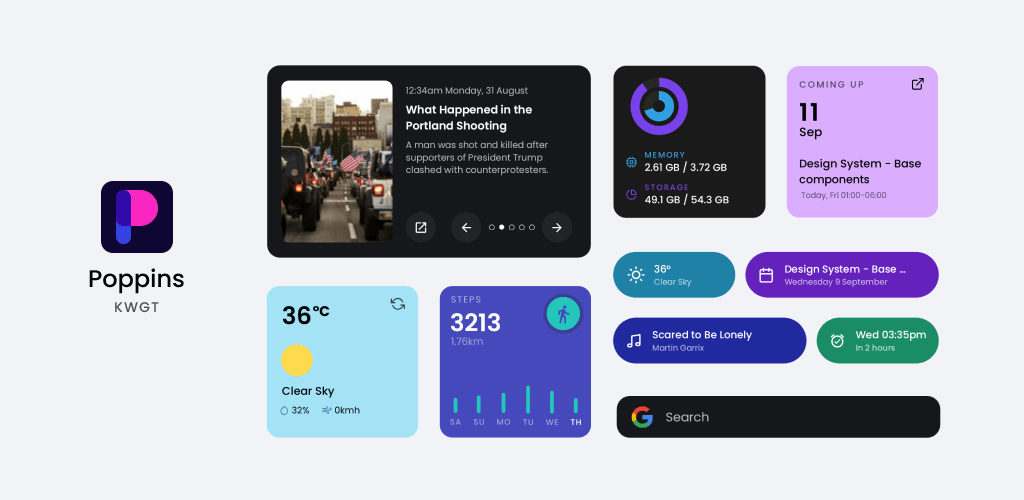
-
Version changes 1.6.0
• 11 new minimal and modern widgets inspired by Android 12 and One UI 4
• 3 new abstract wallpapers
• New app UI (Based on latest Kuper dashboard)


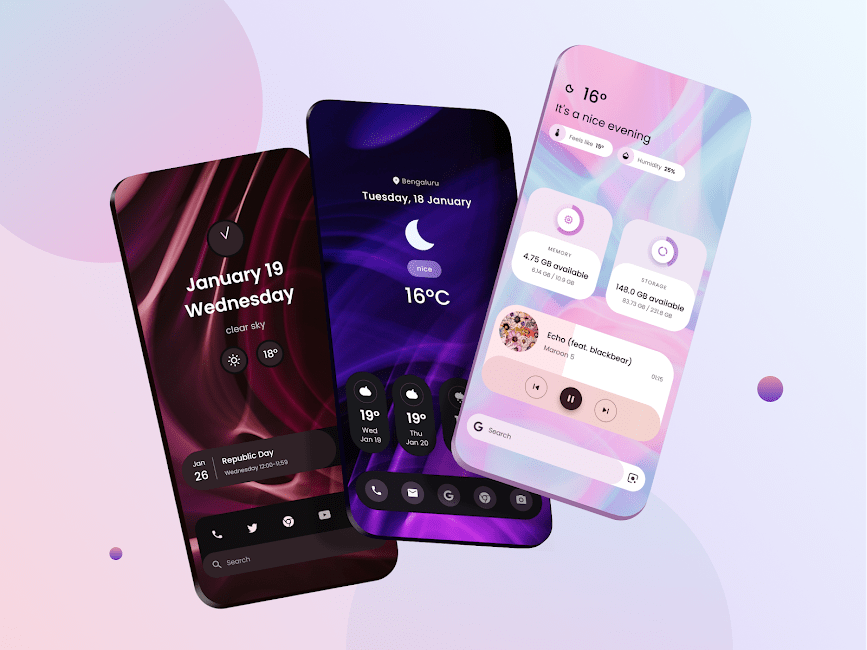


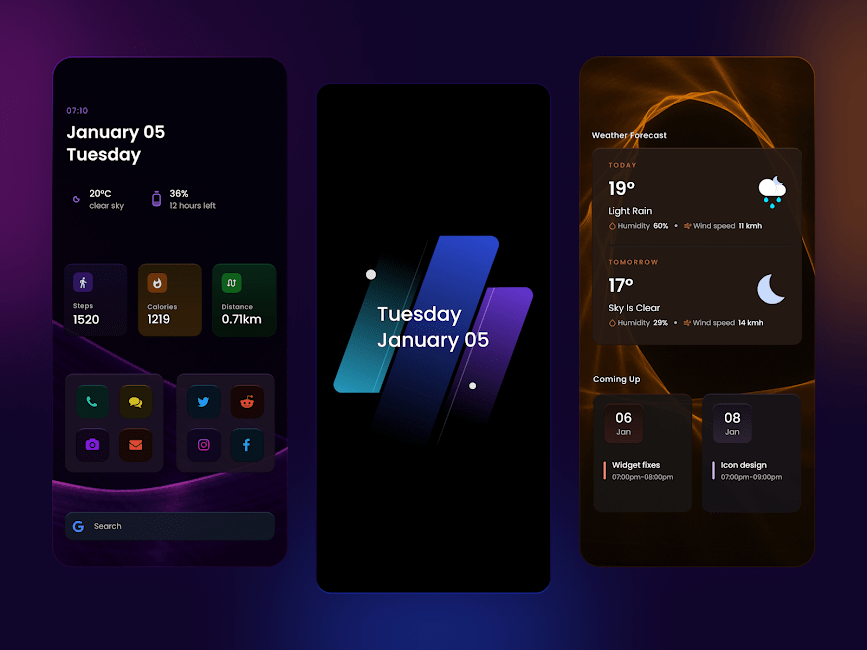
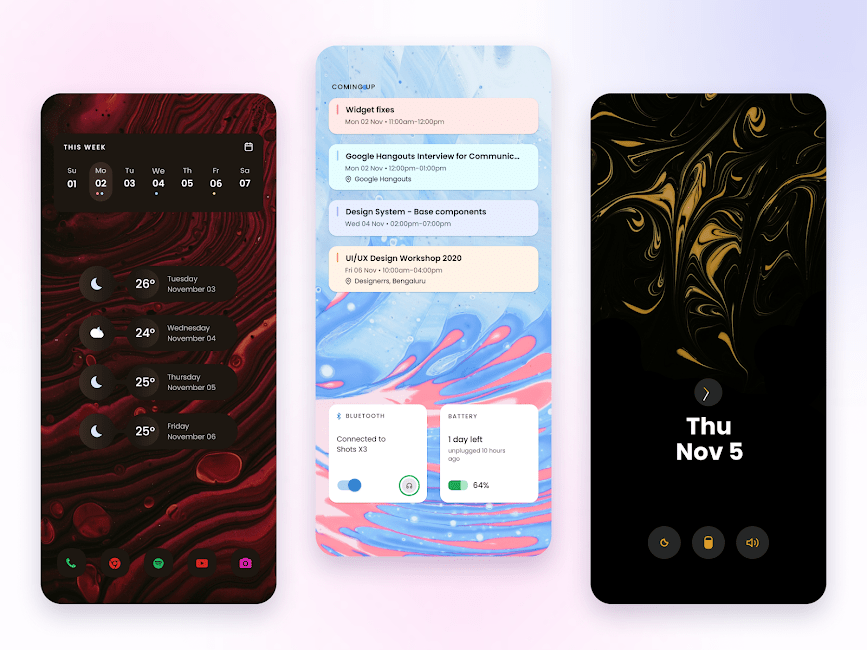
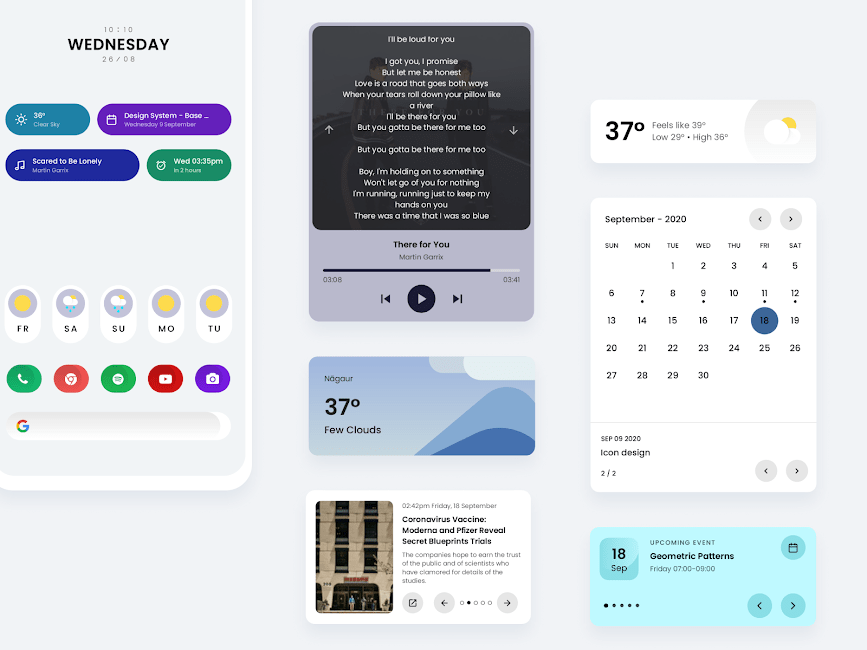
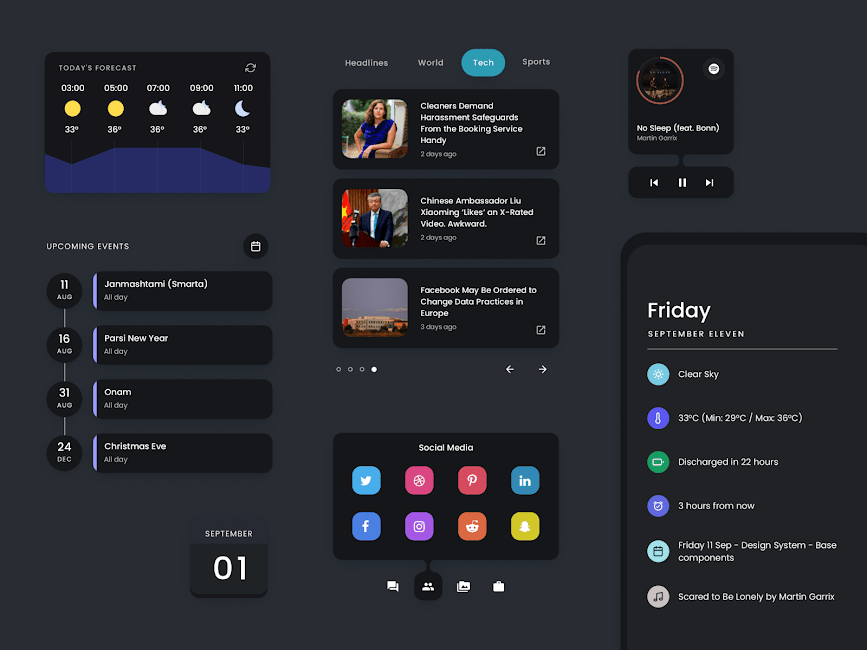
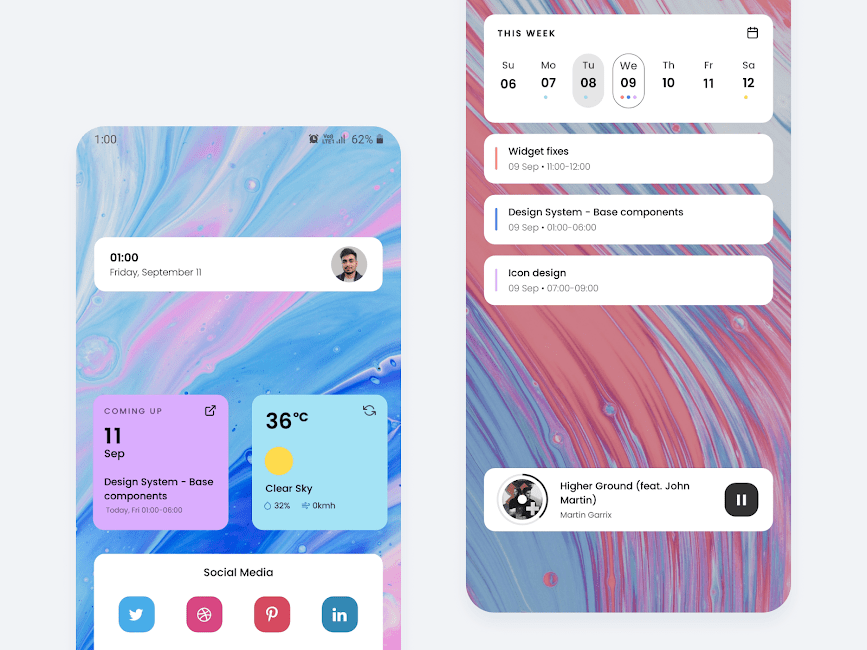






Post a comment