Project Themer is an amazing app for customizing the appearance of Android devices +12 from Baday Production Studio, which is available for $2.20 on Google Play and now its purchased version is in front of you. With the help of Project Themer, you can personalize your Android devices and design them according to your taste. All themes, QS and brightness adjustment styles have previews and you can see them before choosing. You can use the features of this application without rebooting. It can’t get any easier to use different themes, just select your favorite theme. Android has always been known for its high customization capacity; this feature is one of the reasons for the wider use of Android compared to iOS, but the amount of work that can be done to use this capacity has now expanded. Installing and using personal icons, themes, and widgets can be tiring and take away the pleasure of personalization. So if you want to change your home screen more than just changing the background image, you can use Project Themer. This app has made changing the Android theme even easier. After downloading and installing, the app itself familiarizes you with the basics and different aspects of working with the application. Nowadays, theme makers, who actually work like a personal launcher, are only available to a limited number of people. However, these apps are downloaded with just one click and offer a variety of beautiful and practical themes. As mentioned, Project Themer has made it easier for beginners. All of these features make this app suitable for people who didn’t have enough time to customize in the past or were afraid to do so. People who are used to customizing their software environment will love the features of this app.

Styles and themes in Android allow you to separate the details of an application’s design from its user interface structure. A style is a set of attributes that determines the appearance of a program. These attributes can include font colors, font sizes, background colors, and many others. Themes are also attributes that are applied to an entire program or activity. When you apply a theme, each section or activity of the program applies the supported theme to itself. Themes and styles have many similarities but are used to achieve different goals. Therefore, if you are tired of the look of your Android, Project Themer will save you. This application has many features, including changing the QS tile style, changing the appearance of the brightness controller bar, taking control of colors with predefined colors or a color picker, creating transparent accent colors, applying black emoled backgrounds, applying themes with ready-made sets with just one click, changing the status bar and battery icon, theming applications (currently Google apps), and white and dark mode labels in the QS panel. Join us at Farsroid.io to download the latest full version of this application.
1 – The application requires the installation of a core pack for the themes. Therefore, you need internet access for the first installation.
2 – The operating system required for Project Themer to work varies depending on the type of device.
3 – This program only works with +ASOP 12 and stock roms.
4 – Root permission is required to start working.
-
Version changes 1.1
Changelog:
- New Theme Line “Leafy” New Shape and Brightness
- 8 NEW Notification Style
- 4 New Themes
- 3x2 Classic Shape added
- Gradient Shapes now automatically changing label color based on color luminance!
- Ability for Setting Background Colorfullness!
- Quick Settings background now can tint to monet and can be toggled!
- App UI Update for better experience with Monet
- New Theming system for much faster and smoother applying!
- Fix for error screen and amoled black resets.













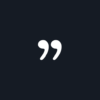

Post a comment