ProtonMail – Encrypted Email v4.7.0 – Android app for sending and receiving encrypted emails
Original version of the program
ProtonMail – Encrypted Email is an application and secure email service provider released by ProtonMail for Android devices. In the vast world of the web, there are various email services that users can choose for free and send their emails around the world. However, it should be noted that all email services suffer from a major weakness called security, which has also plagued the large company Yahoo! If we want to give a brief and understandable explanation of ProtonMail, it can be considered the first encrypted email service that has never been seen before. With this professional program, you can send your emails encrypted so that no one except the recipient device can decode them! The modern user interface and extraordinary features of the program enable anyone to have complete control over the sent and received emails and easily send and receive their important and secure emails. The encryption used in the software is end-to-end, and no intermediary can receive it. If you are the owner of a secure and important business, we recommend this service provider to you, and you can download it in the following article.
Some features and capabilities of the ProtonMail – Encrypted Email Android app:
- Securely sending and not displaying emails to third parties
- Full compatibility with OpenPGP system
- Professional encryption of sent and received emails
- Ability to save all sent and received emails in encrypted formats
- Host service cannot access the text of sent and received emails
- Encryption of attached files to emails
- Notification when receiving new emails
The ProtonMail – Encrypted Email application has been released for free along with in-network payments and has received a rating of 4.7 out of 5.0 based on votes and services provided to users. You can now download the latest original version with access to all features from Farsroid.io.
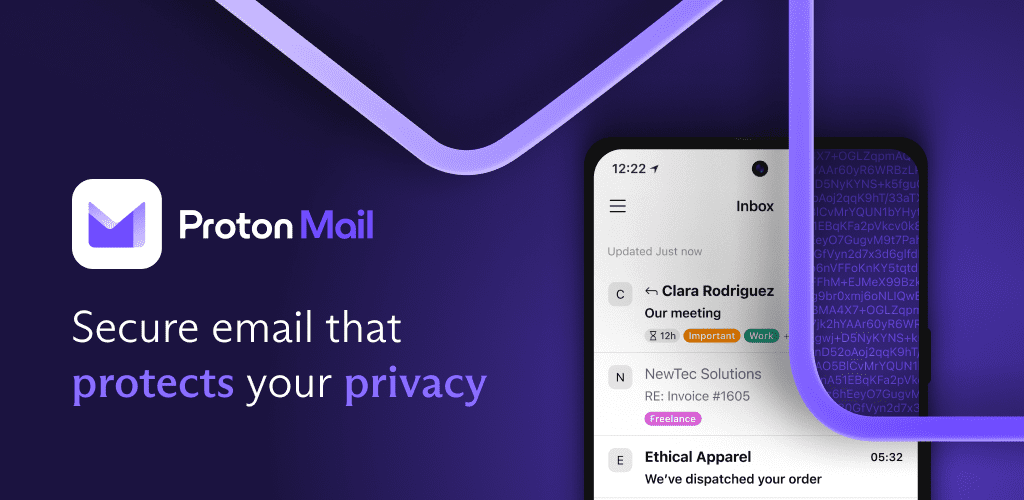
-
Version changes 4.7.0
- "Move To..." has been added to the message header actions in the details screen
- "Keep messages in Sent/Drafts" web setting is now respected in the app
- Hyperlinks are now clickable when reading a plain text message
- Fixed an issue where the app would close unexpectedly when showing contacts suggestions in Composer under certain conditions
- Fixed an issue where the "Swipe Actions" setting screen would not scroll properly
- Minor other fixes and improvements


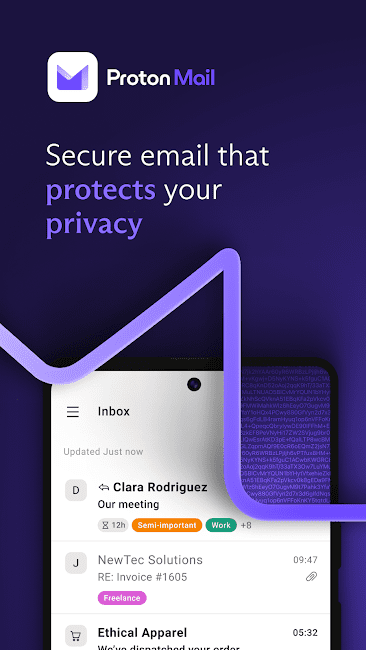
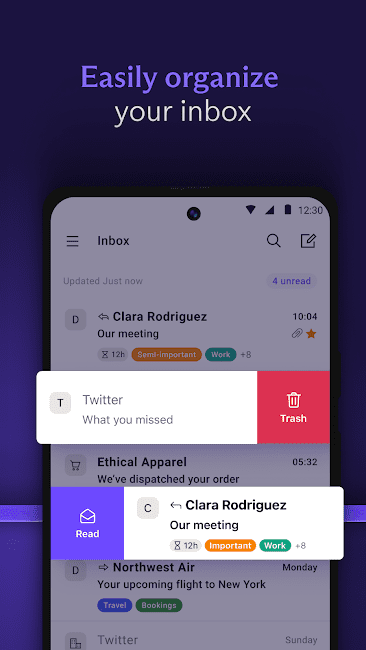
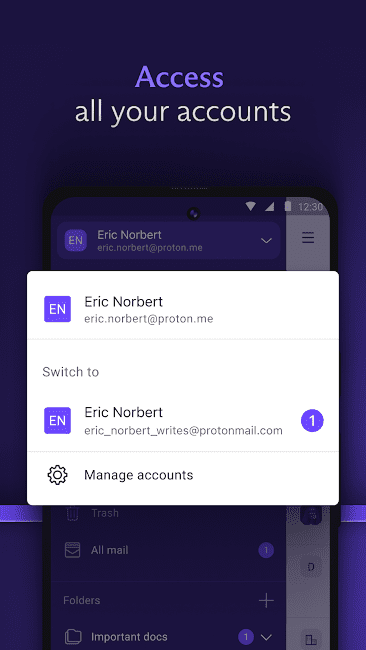
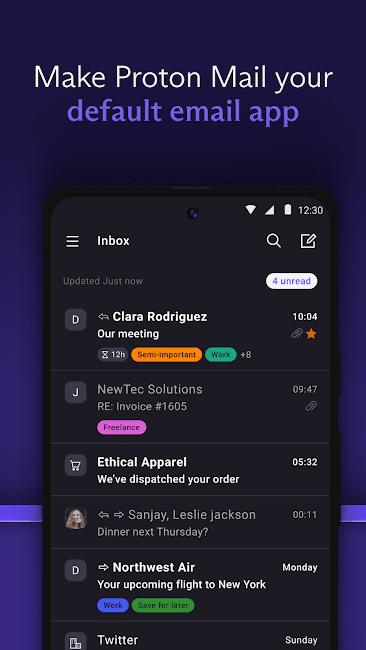
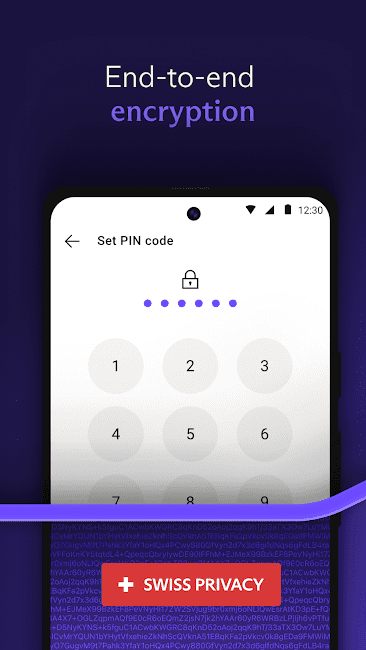
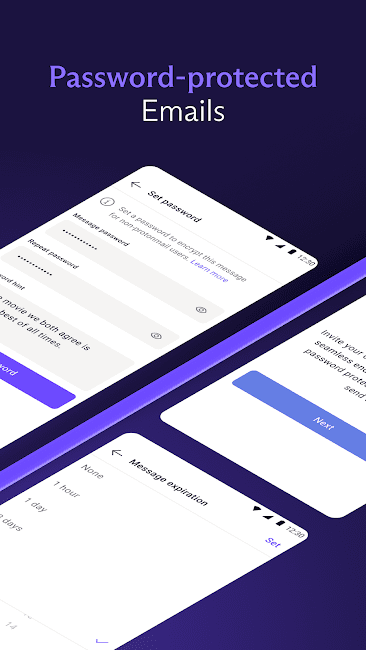
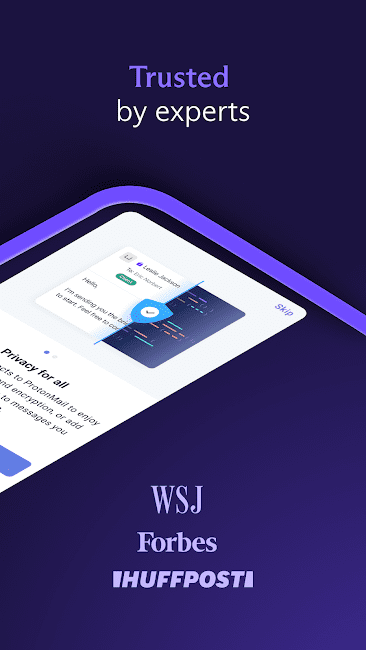
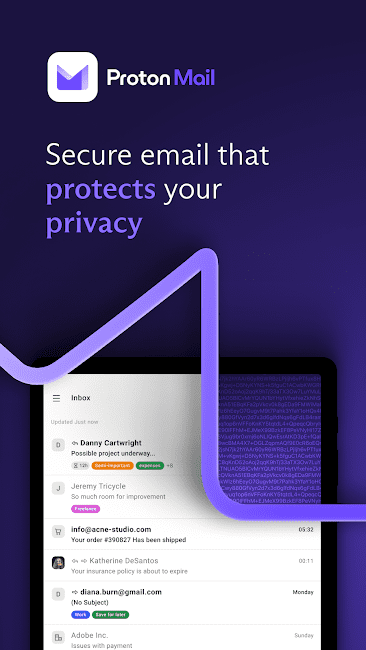






Post a comment