MarineTraffic ship positions v4.1.23 Starter Plan – An Android application for displaying marine traffic and ship positions
The full version of the program is worth 88.99 dollars
Just like air routes, thousands of ships pass through sea routes every day; one of the necessities of ship drivers is to be aware of the traffic on these routes in order to minimize potential problems by following the rules. Apart from specialized information systems such as radars, one of the best ways to identify high-traffic routes is to use Android start-up apps. MarineTraffic ship positions is the title of an application that displays maritime traffic and ship positions, developed by MarineTraffic and published on Google Play. This software provides users with accurate information about the position of ships at any time, thanks to its strong and intelligent stations, and helps monitor route traffic. All information displayed by this program is momentary, making it unique in its kind. More than a hundred thousand ships and various boats are supported by this start-up app, and you can find the current position of ships in just a few seconds based on various options if needed. A wind prediction system is also available to users that helps monitor wind intensity and direction up to 48 hours in advance.
Some features and capabilities of the MarineTraffic ship positions Android app:
- View precise and live positions of ships, boats, and ports on the map
- Ability to search for ship positions on the map based on various options
- Live viewing of wind conditions and prediction for the next 48 hours
- Estimation of input from over 4,000 ports worldwide
- Ability to manage the list of selected ships
- Possibility to browse images of over 2.5 million different ships, boats, and ports
The MarineTraffic ship positions application, with its various features and capabilities, has received a 4.1 out of 5.0 rating from Google Play users at a price of $88.99. You can now purchase the latest version of the app from the vast database of the Farsroid.io website. This app has been introduced upon your request.
How to activate STARTER PLAN mode
First, download and extract the compressed file, then install version 3.9.56 and create an account via the email section and log in. Then install and update version 4.0.31 on the current version.
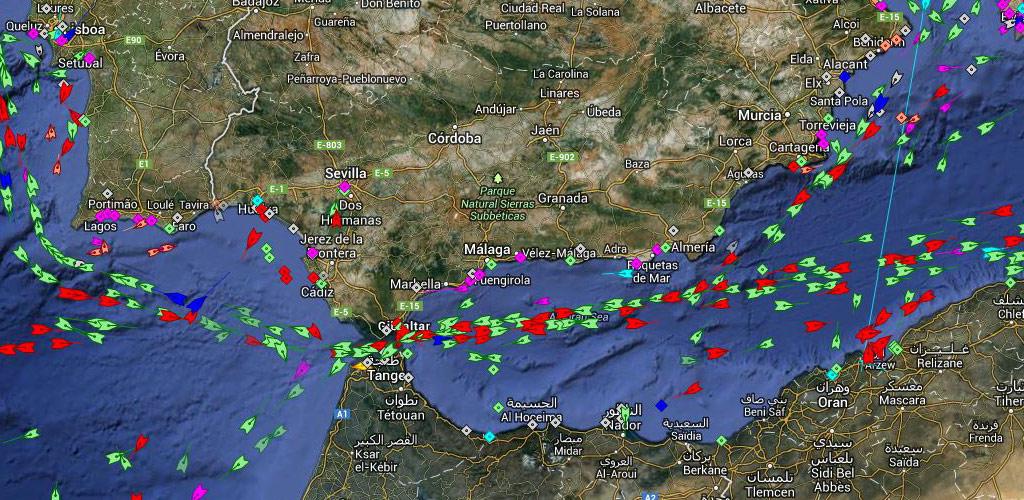
-
Version changes 4.1.23
- Fix issue with push notifications
- Fixed a broken link in the Help section
- Bug fixes and improvements

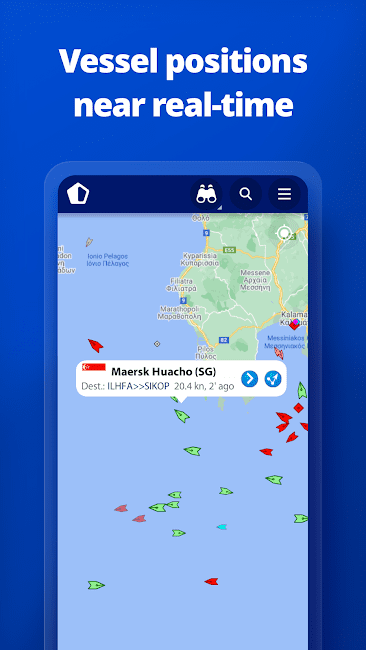
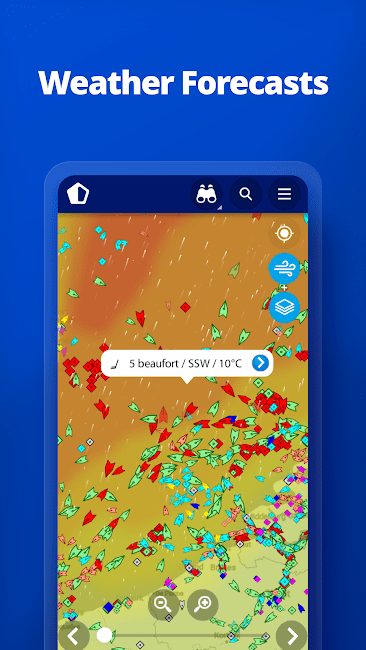
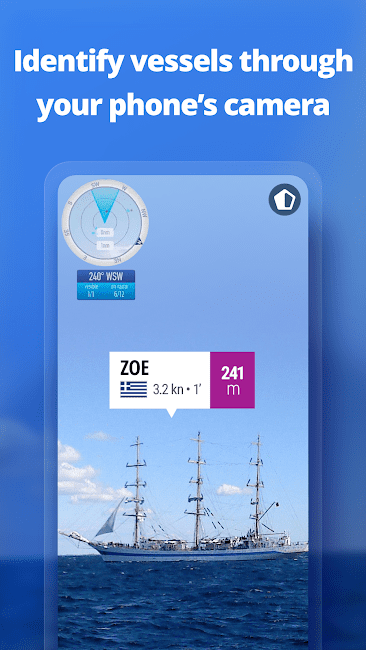
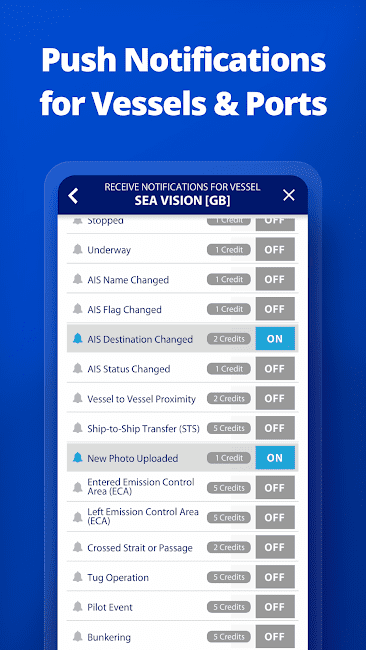
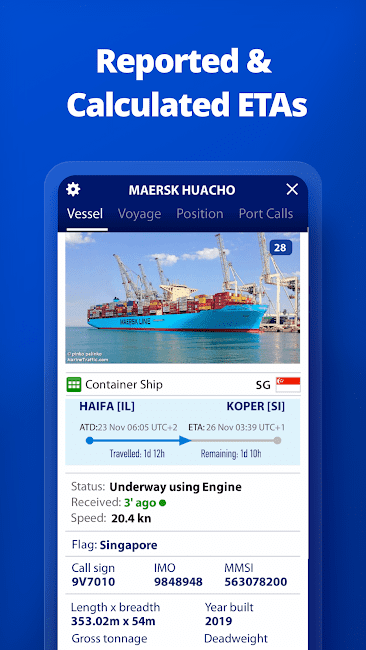
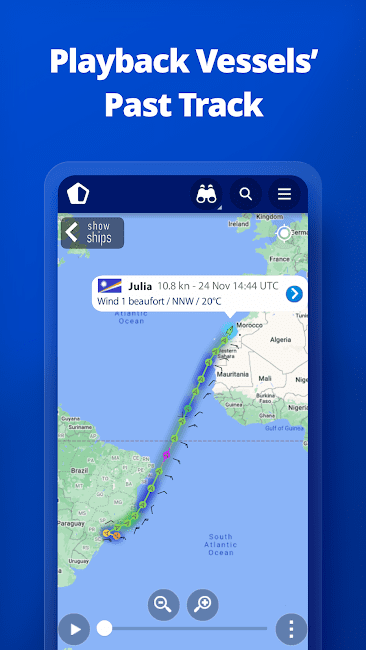
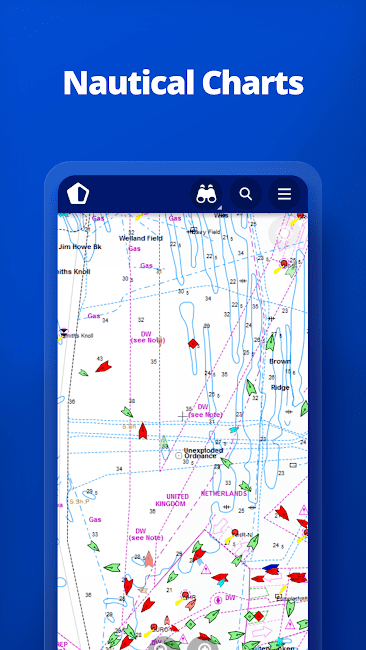
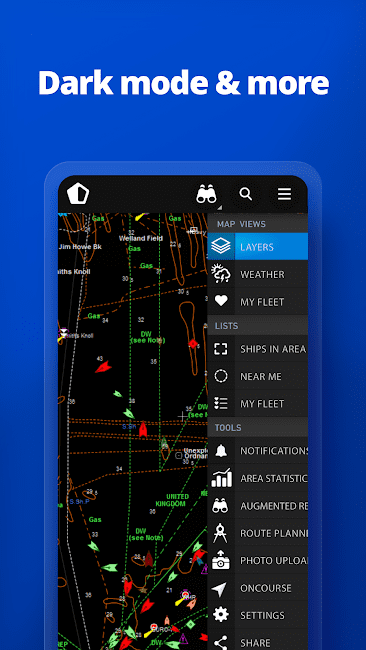






Rules for sending comments
ClosePost a comment
Related
0