Red Moon – Screen Filter v3.5.0 – Android Smart Blue Light Filter Application
Offering the purchased version at a price of $1.99 to you dear ones
In general, one of the most severe damages that affects our eyes before sleeping and while using smart Android devices is due to the blue light emitted by the screen. In the long term, this damage not only affects our sleep but also significantly reduces our vision and damages the nerves in our eyes! In this post, just like in the past, we intend to introduce one of the best available applications in the field of screen blue light filters to you, dear users. Red Moon – Screen Filter is the title of an intelligent and extraordinary application in the field of screen blue light filtering for Android devices, developed and published by JM Studios. One of the most outstanding features of this program compared to similar versions introduced so far is its automatic filter activation system. There are two different modes available to you: in the first mode, the program automatically detects darkness and activates the filter, and in the second mode, you can choose a desired time interval. Take advantage of the ability to create various profiles and create a profile with different settings for each of your activities.
Some of the features and capabilities of the Red Moon – Screen Filter Android app:
- Automatic activation of the filter as soon as the air gets dark!
- Possibility to activate the intelligent mode during specific time intervals
- Creating multiple profiles with different settings for various activities
- Adjusting the intensity of the created filter to your liking
- No limitation in creating profiles
- Very low battery consumption and completely intelligent deactivation
- Controlling the application through notification bar
- No annoying ads in the software
The Red Moon – Screen Filter application, with support for an exceptional system and a price of $1.99, has obtained a 4.8 out of 5.0 rating by Google Play users, and you can now download the latest purchased version from the popular website Farsroid.io.

-
Version changes 3.5.0
* Lower brightness applies per filter * Custom (unsaved) filter remembers last used values * Switch to custom filter in the notification * Default filters can be deleted * Default filters can be restored * Basic fade in support, so the automatic transitions are smooth * Bug fixed where sunrise and sunset times unw be updated * New translations thanks to all the contributors * The notification is no longer automatically dismissed if you turn the filter off


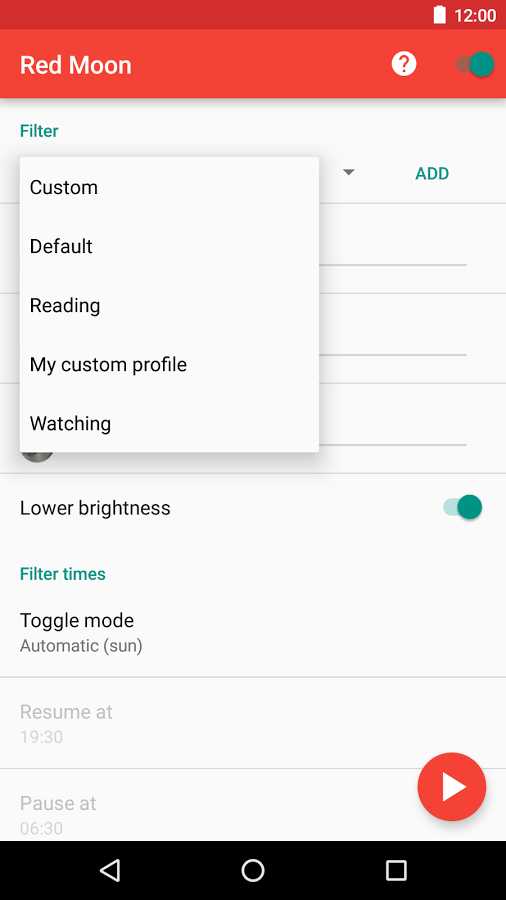
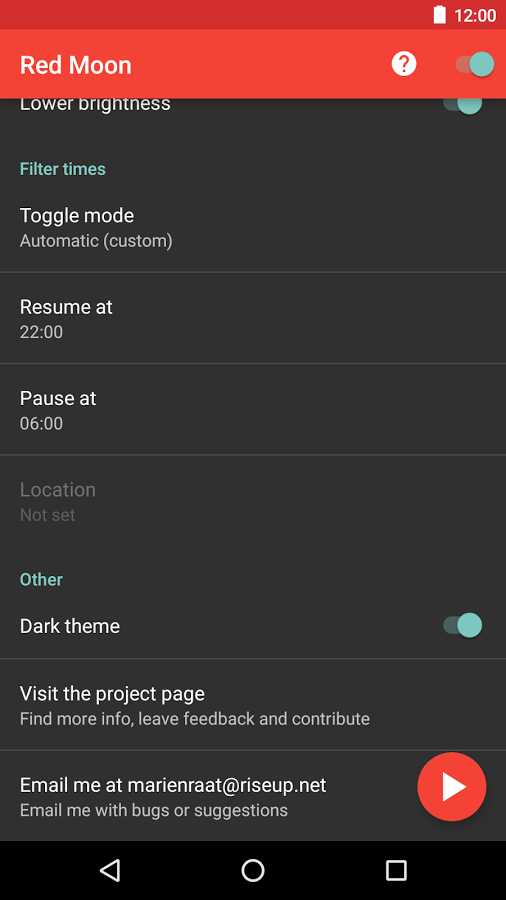
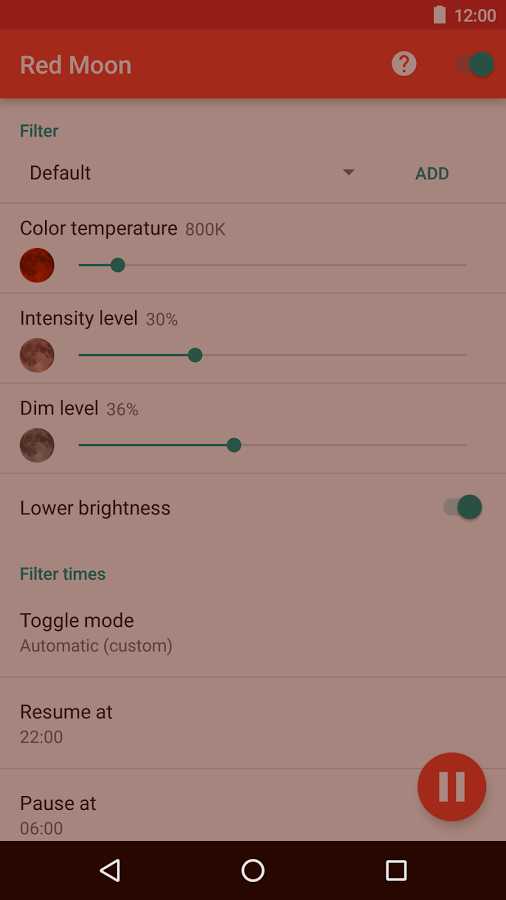
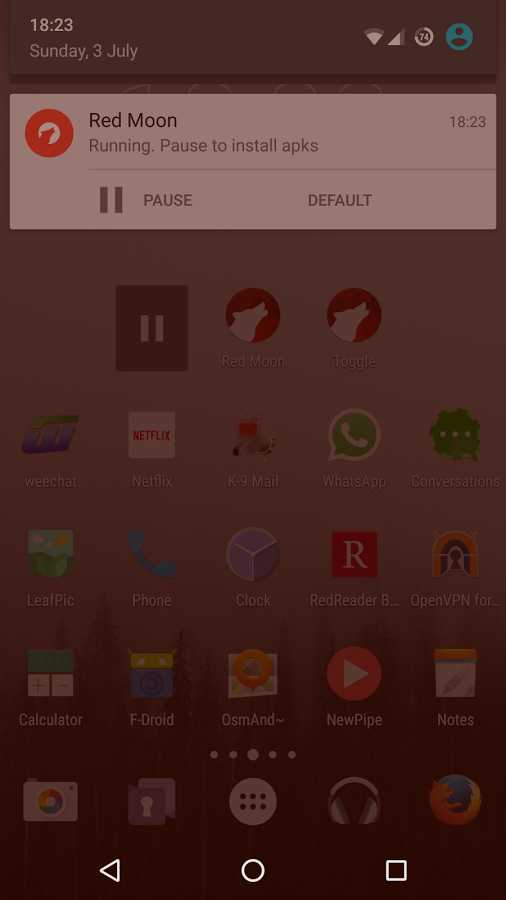

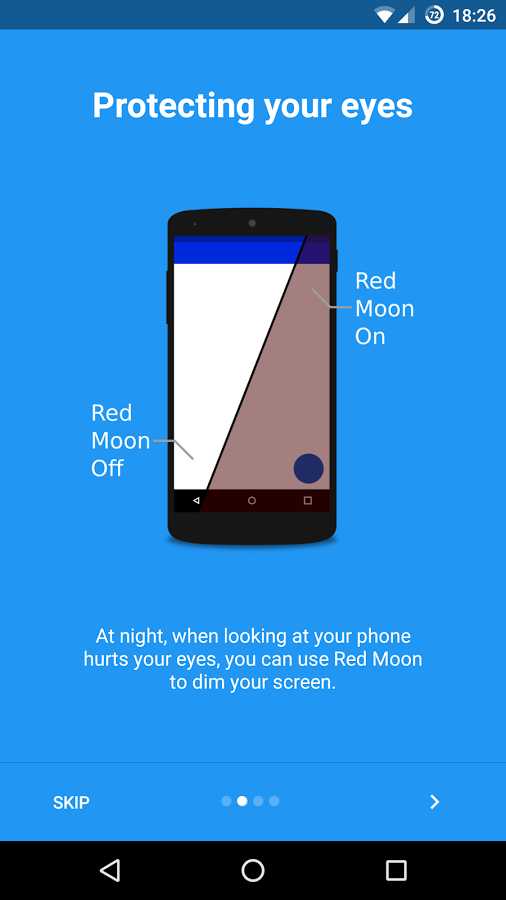








Rules for sending comments
ClosePost a comment
Related
0