Download Return To Castle Wolfenstein v1.1.1 Game for Android + Data + Installation and Execution Guide (Cracked and Completely Safe)
RTCW stands for Return To Castle Wolfenstein, a popular and graphic first-person shooter game for the Android operating system. With a rating of 4.9 out of 5, it is the most popular and top-rated game in the Play Store! The game’s story is narrated by the beloved and old character of the series, Wiliam B.J Blazkowicz, who, along with another Allied soldier named Agent One, who works at the Office of Secret Action, is sent on a mission to investigate the German’s supernatural powers and the resurrection of Heinrich I and the Dark Knights. Unfortunately, after their mission is compromised, they are captured and transferred to the dungeons of Castle Wolfenstein!

Agent One loses his life under the torture of the Germans, but Blazkowicz manages to escape from prison and continue his unfinished mission. He is constantly guided by the OOSA organization to reach the heart of the Bilozik weapons and the German super soldiers, who are created by advanced technologies and some demonic and ancient rituals! The person responsible for this operation of the Germans, that is, the resurrection of Heinrich, is under the responsibility of a demonic person named Wilhelm Strasse, also known as Deathshead, whom you will see in the game’s cutscenes, but you will never face him. Unfortunately, even though the Germans’ supernatural project is ultimately defeated by you, the most crucial character in the game, Deathshead, escapes and… This path of Blazkowicz will face not only weapons and German super soldiers but also dark secrets and black magic created by the Germans to torture Lord Heinrich, and he will discover them and fight against them, although these magics sometimes also capture the Germans themselves and bring dangers to them. Finally, the Germans manage to free Heinrich, and the game’s hero destroys him and all the dark knights, black magic, and the German super soldier factory!
Dead Defence is one of the most beautiful gameplay of shooter games, which finally after a long time, its Android version was released on the Android market! In this game, the player will experience various and numerous environments from the prisons of Castle Wolfenstein, World War-torn cities, caves and dark cemeteries, ancient churches, German advanced laboratories and factories, snowy and icy environments, to German villages and amazing forests from the beginning to the end of the game. The variety of weapons is also very excellent in such a way that the game has a collection of real and imaginary weapons like Jungle Heat that the performance and operation of each one, besides being enjoyable, challenges you to face different and diverse enemies and brings the experience of the best shooting game on your Android phone.

If we want to talk about the graphics and sound quality of the game, we can say that its graphics are at the level of consoles, to the point that its graphics will amaze you! Despite being a paid game, it has received an unparalleled reception and has been purchased millions of times from the Play Store, which undoubtedly has its worth!
Today, at Farsroid.io, as the first Iranian website, we offer the amazing game Return To Castle Wolfenstein along with its +700 MB data file to our dear users. You can download it for free and at high speed by visiting the continuation of the article.
Price on Android Market: $1.95 – Total game size: 760 MB – Requirements: Android 3.1
Please note that: The game works well, but its language is in Russian. To switch to English, delete the file below:
/sdcard/Beloko/RTCW/FULL/main/: mp_zpak_russian.pk3 pak_russian.pk3 sp_zpak2_russian.pk3 sp_zpak_russian.pk3
No errors found. The text is already in English and contains HTML tags that should be preserved.
* Improving game graphics and fixing issues
Installation and Execution Guide for Trouble-free Gaming:
– Download and install the apk file, then run it to create its folders. Exit the game.
– Download the data file and extract it from the compressed mode with the password www.farsroid.com.
– Sign in to your Gmail account; – Run the Gmail program and select the account option from the Settings section; Enable the sync is off option to turn it into sync is on.


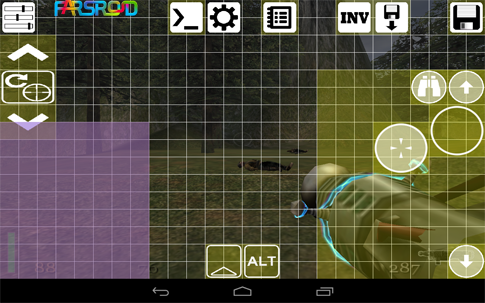
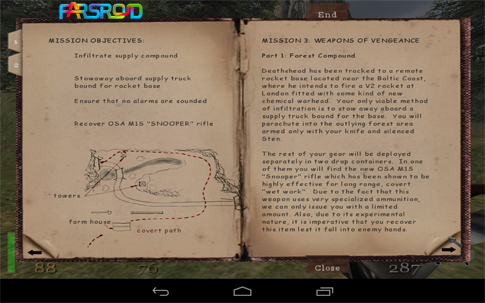




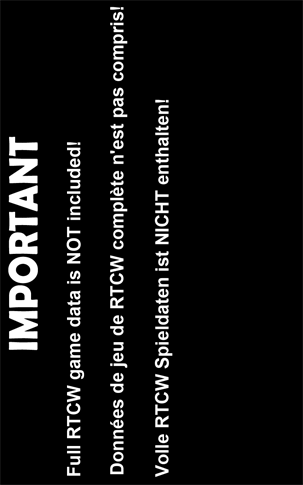







Rules for sending comments
ClosePost a comment
Related
0