Samsung Camera v15.0.01.65 – Samsung Android Main Camera App
Install the official and original version of the Samsung Mobile Camera app
We all know that to capture beautiful images with the highest quality, we not only need powerful hardware but also the ability to use a suitable startup. Although many default applications do not have sufficient features, it can be confidently said that the default camera app on Samsung phones is one of the best and most feature-rich default apps ever seen on Android devices. Samsung Camera – سامسونگ کمرا is the official main camera application for Samsung brand phones, and its latest update is available for you for free with a direct link provided above. Samsung Camera is a camera that, despite its simple user interface, offers professional features to its users. The features provided by this camera on Samsung phones are divided into two categories: automatic and manual features. In automatic mode, it doesn’t matter if you are a professional photographer and change the parameters, as the intelligent system adjusts all options according to the environment and ultimately captures a high-quality image for you. In manual mode, you also have access to a variety of options. Shutter speed, focus, white balance, and more are among the factors that can be adjusted in manual mode. This Android app always strives to provide a reasonable output by utilizing the maximum hardware capabilities of smartphones. Another point to mention regarding this camera is the automatic categorization when using different lenses; for example, if you want to take special photos of your friends, you can use portrait mode or record slow-motion videos in special moments. Ultimately, if you are looking for an extraordinary output when taking photos or videos, do not miss out on this app.
Some features and capabilities of the Samsung Camera app for Android:
- Utilizing the maximum capabilities of the hardware of Samsung smartphones
- Two modes of photography and videography in manual or automatic
- Various photography modes such as portrait, panorama, night mode, food mode, etc.
- Using optical or digital image stabilization
- Ability to take wide-angle photos on some Samsung phones
- Using guide lines to capture stunning images
- Ability to adjust the quality of output images and videos
- Utilizing professional features in a simple user interface!
The Samsung Camera application, benefiting from a set of features provided for capturing images and videos using the cameras of Android smartphones, is considered one of the best camera apps on Android devices. In this app, you can intelligently access both manual and automatic settings. You can now download the latest official version of this camera from the popular and highly visited website Usroid.

-
Version changes 15.0.01.65
[New Feature] support ExpertRaw mode


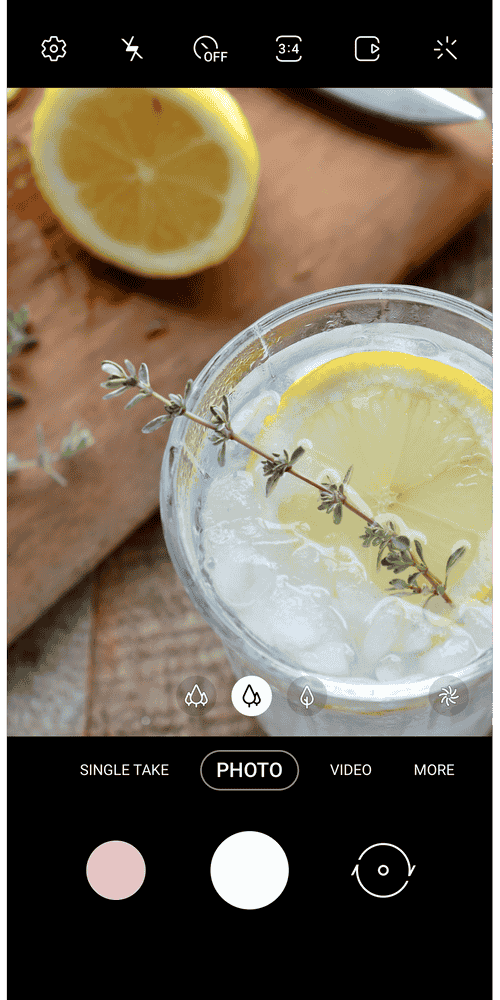
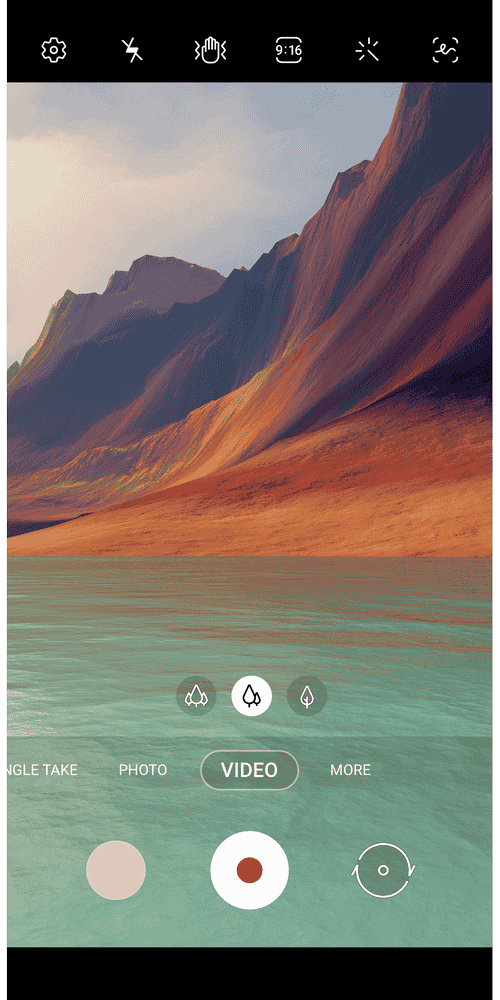
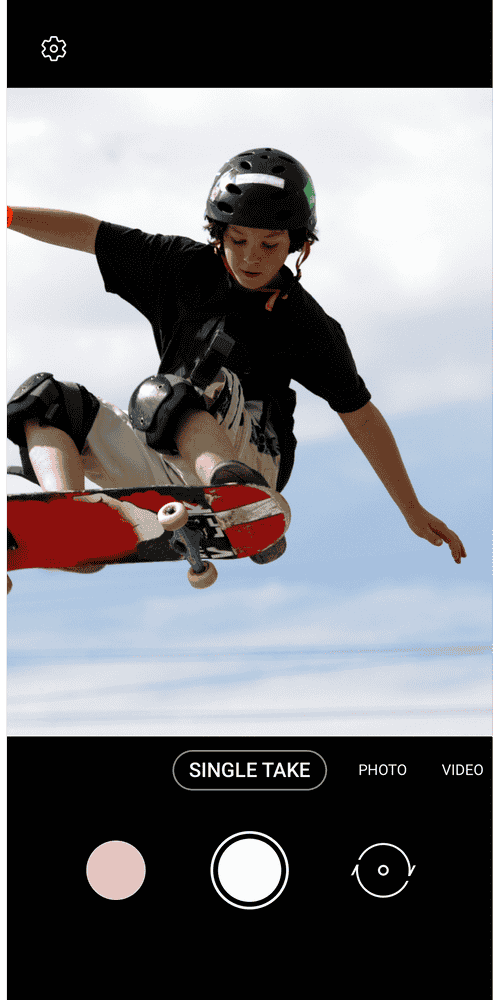
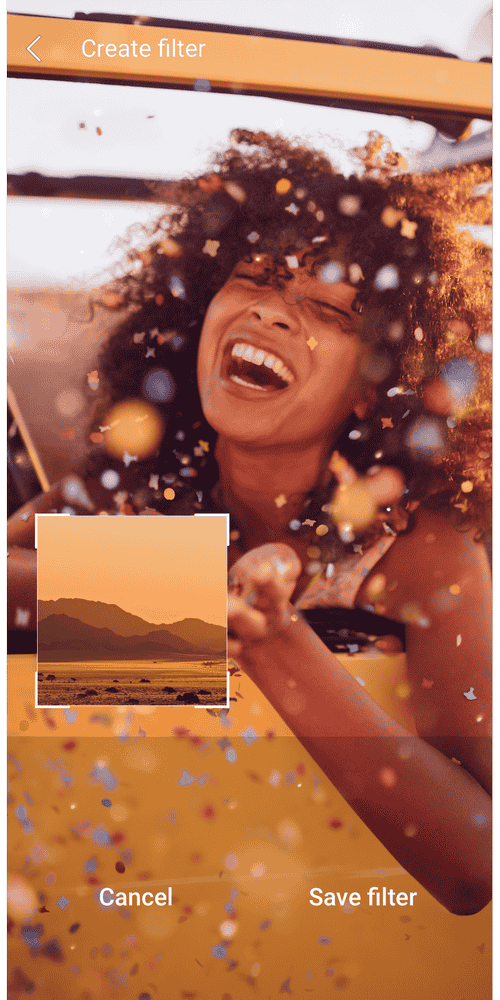
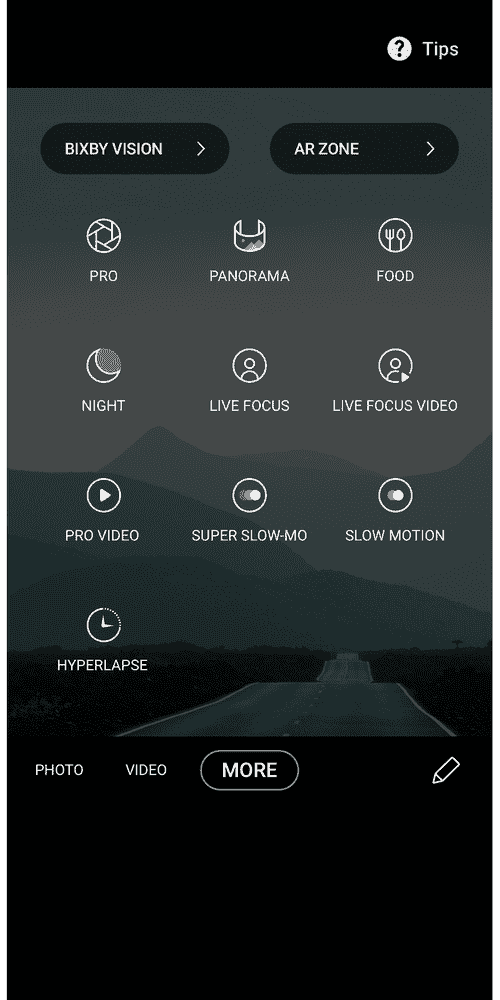






Rules for sending comments
ClosePost a comment
Related
0