[Screenshot touch v2.3.3 [Pro – An Android App for Capturing Screenshots with Rich Features and Double Functionality
The professional and complete version of the app worth $4.49 for the first time in Iran
Among all the default features available on Android devices, screenshot is one of the most popular ones that many users use on a daily basis. However, this default feature does not support special and diverse features, and after saving, it only saves the images in the memory. Screenshot touch Pro Unlocked is the title of a feature-rich and versatile application for capturing screen images for Android, developed by Daejeong Kim and published on the Google Play Store. The program meets all your needs in capturing display images and auxiliary tools by utilizing various features. Unlike many similar software that only support video recording or photo image capture mode, this startup app provides dual access, which can be considered as one of its best features. There are three different modes for capturing images, and it only depends on you to use each of them. If you want to save a web page, activate the screenshot mode and start scrolling the page to get an amazing full-screen screenshot.
Some of the features and capabilities of the Screenshot touch Android app:
- Register a screenshot through the notification bar, special icon, or shaking the smartphone
- The ability to record videos from the screen with access to various settings
- Possibility of registering full-page screenshots of web pages or long ones!
- Cropping images after registering them
- The ability to design on registered screenshots
- Very high quality output files
- Multiple storage folders
- Organizing all taken screenshots
The Screenshot touch app, with its diverse features and capabilities, has managed to obtain a score of 4.5 out of 5.0 by Google Play users with millions of downloads from around the world and a 4.49 dollar in-app payment. You can now download its latest professional version without any restrictions from the highly visited website Farsroid.io.
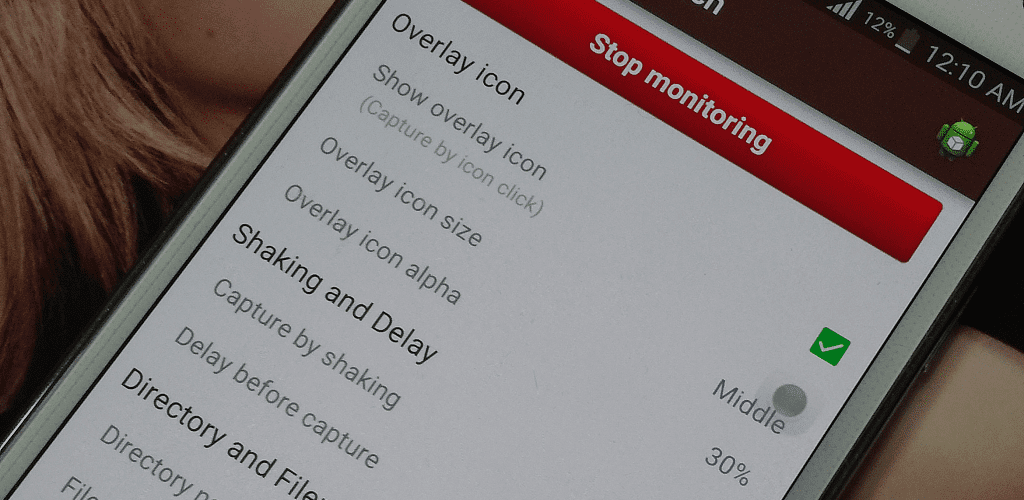
-
Version changes 2.3.3
[2.3.3]
- If capturing with an Accessibility Service, append the app name or app ID to the save file name.
- Change the default number of folders to 5
[2.3.0]
- Images to PDF / Combine images in photoviewer
[2.2.7]
- [Go to website] feature in the Photoviewer when capturing a web browser using the Accessibility Service.
[2.2.0]
- Text recognition on Photoviewer page
- Text recognition in selection on Cropper page

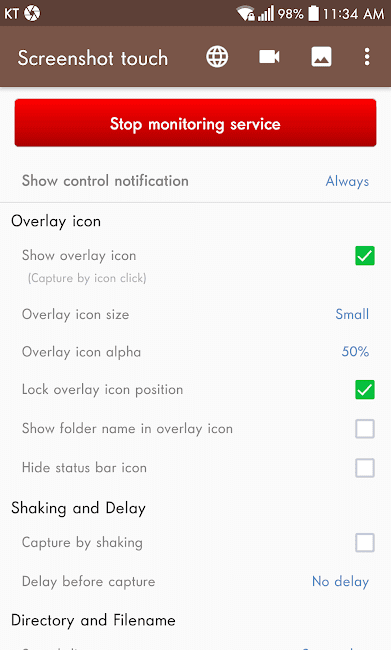
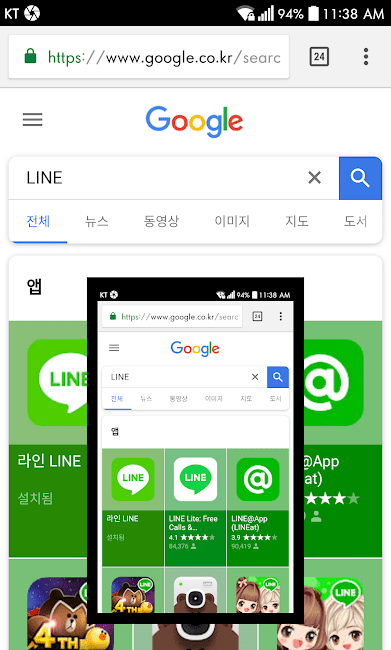

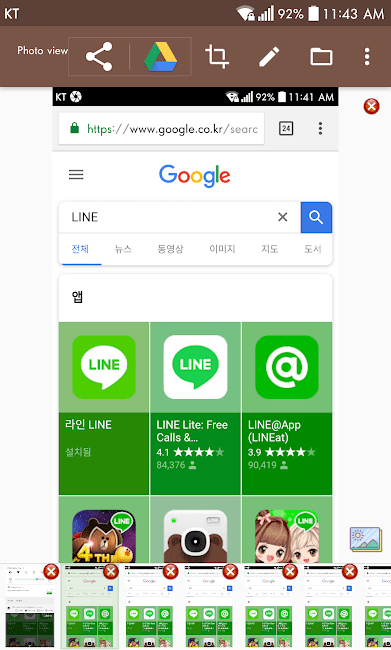
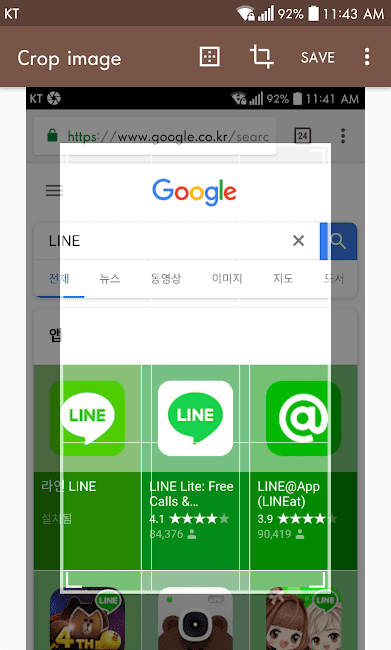
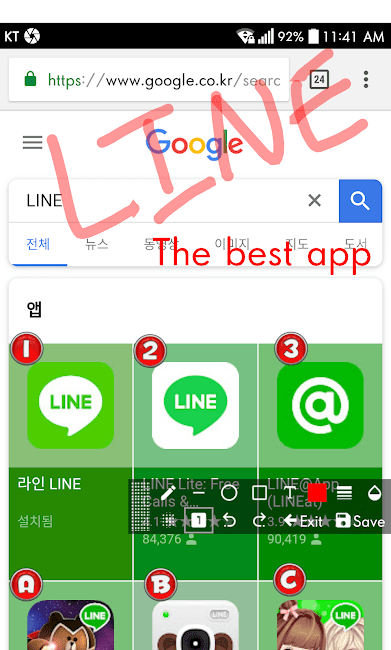
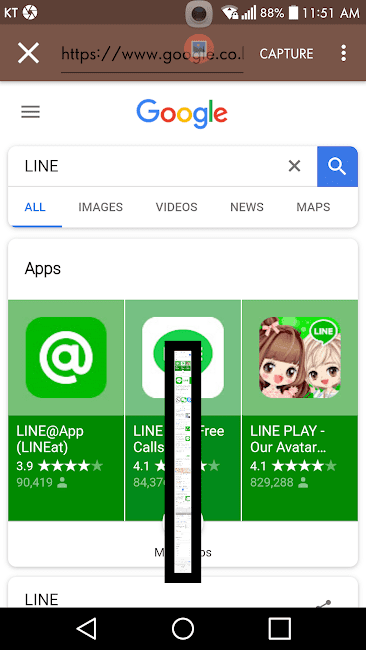
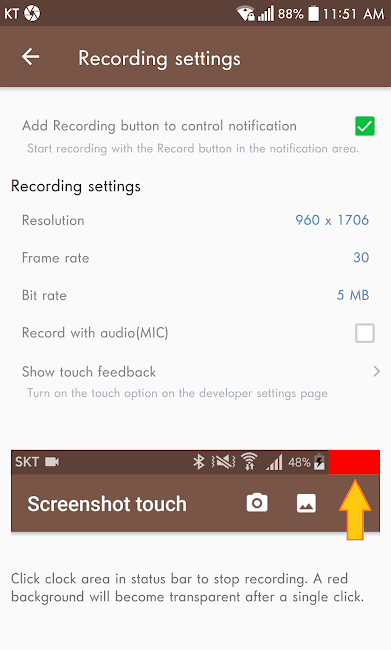






Rules for sending comments
ClosePost a comment
Related
0