Swiftly switch – Pro v4.1.7 Donate – An Android app for creating shortcuts and quickly switching between apps!
Price: $0.99 and a rating of 4.7 out of 5.0 on the Google Play Store
If you are among the users who heavily use Android smart devices, undoubtedly you have installed a lot of useful applications on your smartphone. Using these applications simultaneously and changing them after each use can be very time-consuming and exhausting! Swiftly switch – Pro is an extraordinary application for creating graphic shortcuts of frequently used applications for Android phones and tablets, which has been published by de-studio on Google Play for $0.99. You can put anything in your shortcut list and by swiping a touch on the edge of your Android phone screen, you can access all of them! Your created list can include a combination of selected and frequently used applications, recent applications, navigation bar options, and contact information! The pattern used in this application is excellent and provides a new experience when using the created shortcuts! Simply touch the edge of the screen to switch your application to another one! It should be noted that you do not need to exit the running application to use the shortcut list and you can call up shortcuts even while in the application environment.
Some features and capabilities of the Swiftly Switch Android app:
- Create a shortcut list of favorite apps, recent apps, and navigation bar options
- Quick access to various options such as turning Wi-Fi, Bluetooth, GPS on or off , and more
- Beautiful graphics when calling up the created shortcut list
- Quick access to call list and SMS messages
- Ability to access created shortcuts in the running app environment
- No need for root access and no ads in the app
The Swiftly switch app, which is priced at $0.99 on the Play Store, has been able to achieve a remarkable rating of 4.6 out of 5.0 with thousands of active downloads. You can get the purchased and premium version of it from Farsroid.io and create your own shortcuts on the screen and hidden.
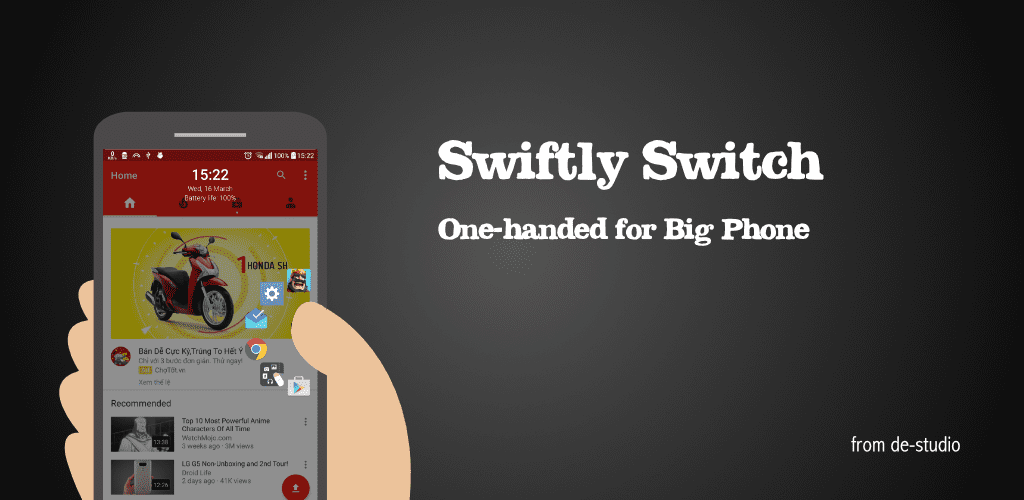
-
Version changes 4.1.7
What's New:
- Improved loading of the Music and Calculation Panel Views
- Added Email and Open options when opening a Contact along with the default action setting in More Settings
- Added Battery temperature conversion ℃ -> ℉ option in More Settings
- Added Sort Folder list allowing you to sort items in order from A-Z and Z-A in More Settings
- Fix some bugs and improvements
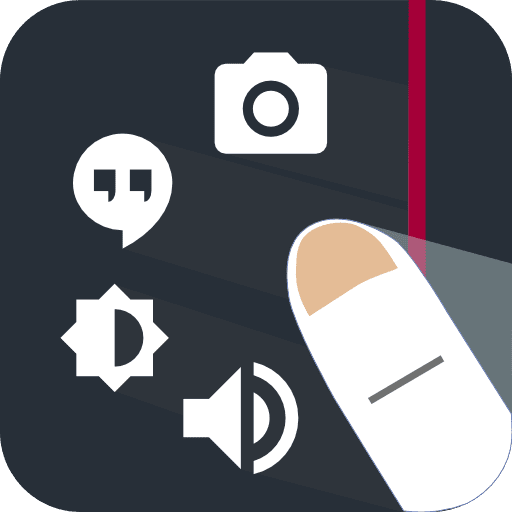

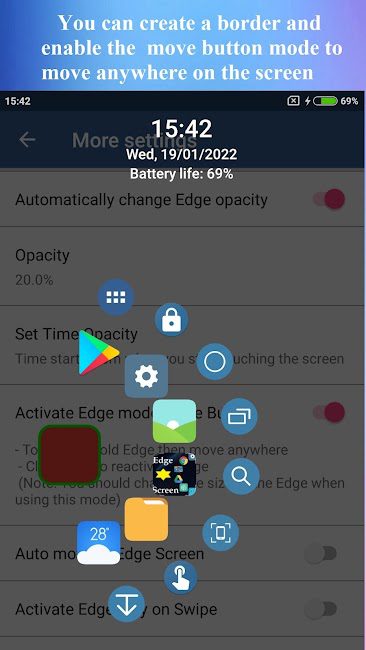


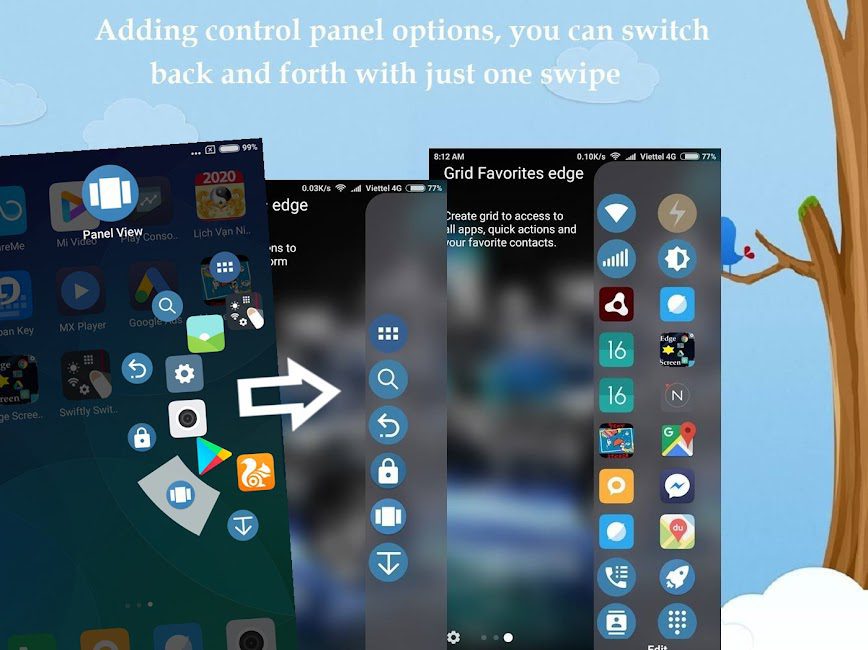

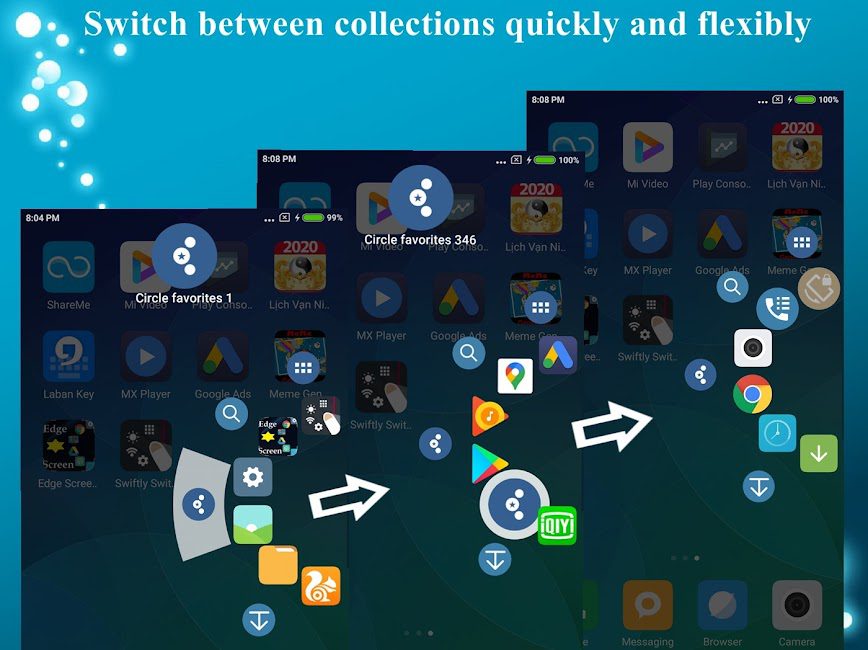
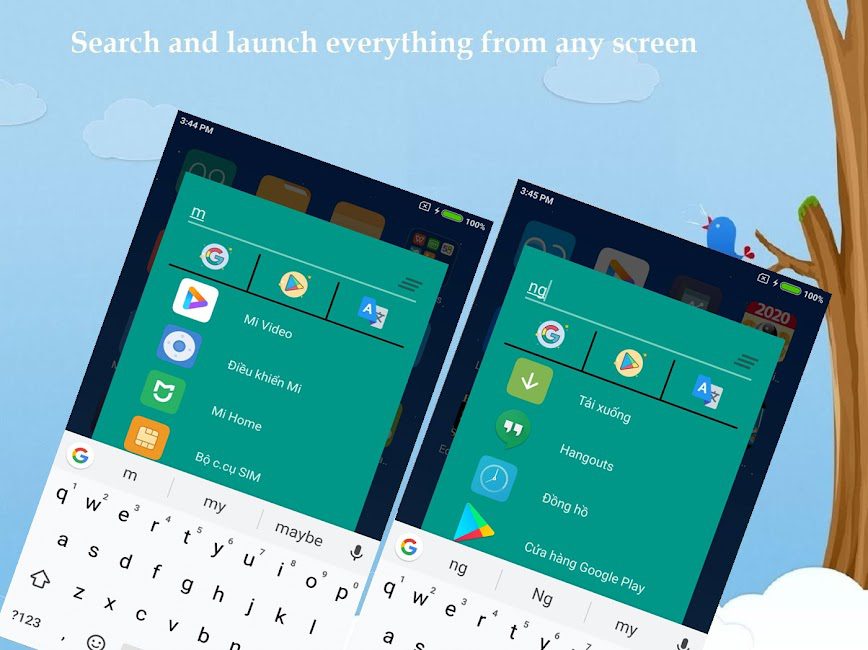





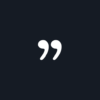
Post a comment