Texta: professional photo editing and typing tool v1.104 – Texta: Professional Image Editing and Typing Tool
Unlocked and complete version of the program with access to all features
The internet is full of various types of content in different formats and forms created for various purposes. One of the most widely used and popular types of files on the internet are images. Images have always been popular since the inception of the web and users have always shown a great interest in them. In recent years, with the emergence of social networks and messaging apps, sharing images has become much easier and users are more involved in producing and sharing this type of content than ever before. Among images, text images are more popular than other types. Text images are images with added text and are used for purposes such as expressing a short sentence, broadcasting advertising messages, attracting the audience’s attention to the topic, and so on. Due to the high popularity of text images, if used correctly, they can have a significant impact on the audience and can convey the intended message much faster and more effectively. For this reason, it is necessary to create text images with the ultimate quality, attractiveness, and beauty, and today we have a program to do this for you. Texta: professional photo editing and typing tool is the title of an application for writing on images with beautiful fonts and styles, specifically for the Android operating system, developed by Sixhands and published for free on Google Play. Texta is an amazing program that completely opens up your hands in creating your desired text images. You can upload your favorite fonts to the program and use them to write on images. Unsplash images are available to you to have the best result with the best quality. There is also a discovery mode in the program where you can see the artwork of other users. The ability to crop images, change font and label colors is also available. The program works in layers and you can change each layer separately and create images with a natural effect.
Some of the features and capabilities of the Texta: professional photo editing and typing tool for Android are:
- Ability to load custom fonts in the application
- Access to Unsplash images for easy image selection
- Possibility to crop photos, change font colors, and use stickers
- Layered work with the ability to edit each layer separately
The Texta: professional photo editing and typing tool application is an excellent tool for all professional social media users. With the satisfaction of Android users, it has received a 4.3 out of 5.0 rating from Google Play users. You can now download the unlocked version of this app with all its features and capabilities for free from Farsroid.io.
Version Changes v1.104:
* Fixing bugs and various issues in the program



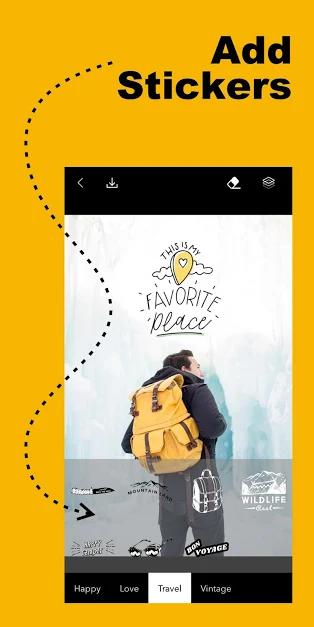
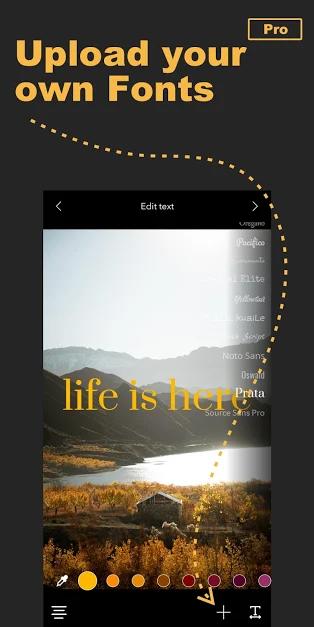
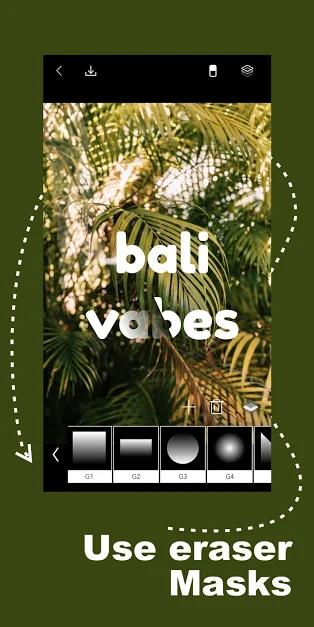
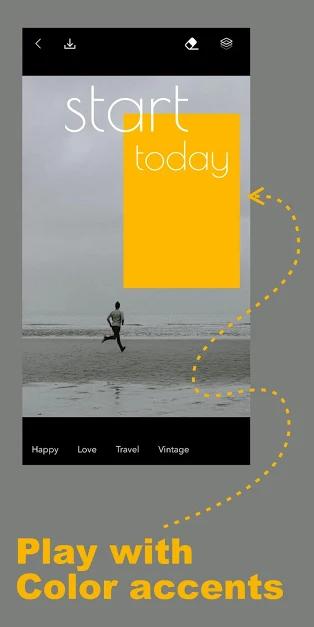






Rules for sending comments
ClosePost a comment
Related
0