After introducing the amazing games of Game Loft, it’s time for the incredibly beautiful and captivating game The Dark Knight Rises, which is almost based on the same events as the movie with the same name. You need to watch the movie to perform the best possible moves in some of the events. However, the story is not exactly the same as the movie, and some additional events and mini-games have been added to the game, making it an extraordinary and exciting game for you! In the game, you play as Batman in Gotham City and must jump from rooftops and be careful of your surroundings and enemies with the tools and gadgets you have. The gameplay of The Dark Knight Rises game is divided into different seasons, and in each season, you have different missions that you must accomplish one after another. You must perform various missions such as releasing hostages, disarming bombs, and hacking switches as well as possible.
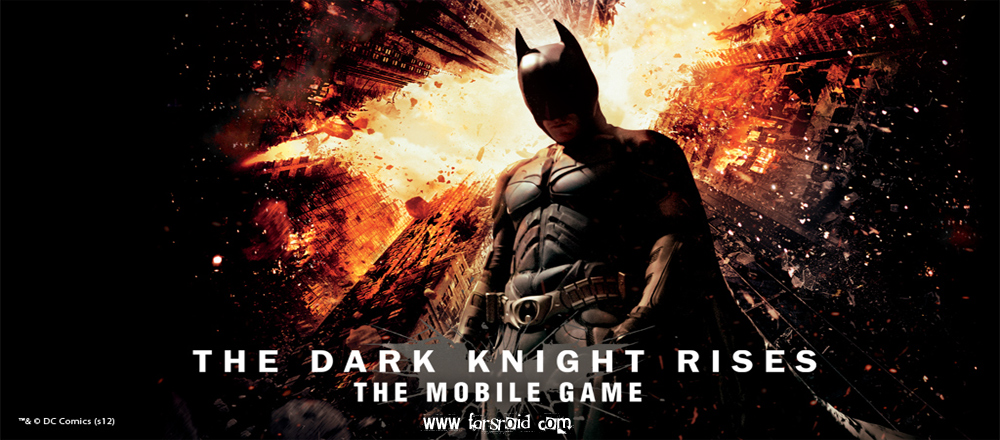
In the game The Dark Knight Rises, you can earn credits by defeating enemies with your weapon and use them to buy extra gadgets and increase your power! If we talk about the graphics of the game, we can say that Gotham city is really well-built and you can easily discover this fact by wandering around the city. Batman: The Dark Knight Rises is considered one of the best games of the Gameloft company, and we are providing its latest version, fully tested, at the request of our loyal users at Farsroid.io. By visiting the continuation of this post, you can see more than 15 pictures of the game environment, and if you haven’t downloaded and installed it yet, you can read some instructions on how to run the game smoothly. So stay with us …
* Various optimizations and problem solving in the game.
Installation and Execution Guidelines for The Dark Knight Rises Game:
– Download the data file and extract it. Copy the com.gameloft.android.ANMP.GloftKRHM folder to the Android/data directory on your device’s internal memory.
Important Notes for Installing and Running The Dark Knight Rises Game:
1 – According to the new policy of Gameloft (game developer) to prevent the installation of mod and paid games, you must have every game from this company installed in order to install the game.
2 – If the game does not load, activate your filter-breaker and log in to your Gmail account and perform synchronization (sync) operation.
3 – Install and run the game using ZArchiver software to extract and copy the complete data without any problems (ZArchiver software).
-
Version changes 1.1.6
No changes are available!

























Post a comment