Video Compressor – Reduce Size v3.1.4 – Android App for Compressing and Reducing the Size of Video Clips
The Premium and Complete Version of the App Worth $94.99
We have been witnessing an increase in the volume of video and audio files from past years until now! This increase in volume is not unreasonable; as the quality of the files has also increased proportionally. However, if we take a look at video clips, sometimes we see an illogical increase in volume, to the extent that a few-minute video can have several gigabytes of volume! Nevertheless, some mid-range or ordinary smartphone users are facing storage space and video storage problems. Under these circumstances, reducing the volume is one of the best solutions! Video Compressor – Reduce Size is the title of an Android application for compressing and reducing the volume of video files [clips – video] developed by Technozer Solution and published on Google Play. This Android software helps users reduce the volume of their video files and compress them significantly by providing them with a set of various tools. The first question that comes to mind after reading the above description is the issue of changing the quality of video files. The development team assures you that, using a proprietary technology and various tricks, the quality of your clips will not be reduced as much as possible. You just need to call up a video file after installing it and start compressing it; after compression, you will be able to compare the final file with the original file, and then you will realize that no changes have been made to the quality of the output file. Along with the main feature of the program that we mentioned, another available feature is converting the format of video files. You will not only have access to a video file compression tool, but you will also be able to easily change the format of your video clips without the need for additional tools or converter apps. Currently, Video Compressor – Reduce Size supports more than 10 different formats, which is unique in its kind. If you think that your desired video has extra margins or that you only need a part of it, you can cut out the desired part or select only your desired frame for output! Additionally, we should mention that it is possible to receive the output file as GIF images.
Some of the features and capabilities of the Video Compressor – Reduce Size Android app:
- Compress video files in various modes
- Preserve the original quality of clips after compression and reduce their size
- Ability to compare the original file with the compressed final file
- Get output file with your desired quality and format
- Convert short parts of video files to GIF images
- Internal converter to convert video file formats to each other or to audio files
- Ability to crop video clips and get output in desired size
- Ability to compress multiple videos simultaneously
- High speed in providing output file
The Video Compressor – Reduce Size app, with its various features and capabilities, has been released for free by its developer with in-app purchases of $94.99 and has received a rating of 4.4 out of 5.0 by users. You can now download the latest premium version from the popular website Farsroid.io.
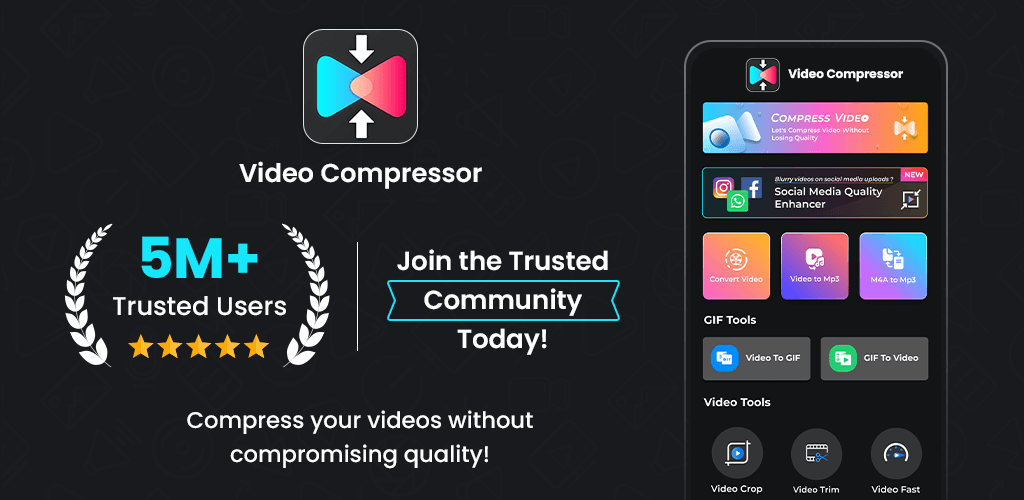
-
Version changes 3.1.4
*Update for more Powerful Compressor & Converter.
Why are you struggle with big video file?
- Compress your large video file. Use most powerful video compressor and video resizer in the Play Store!
- Don't Worry we never Compromise on Quality.
- Compress video with good quality (Visually and Auditory).*Attention! (x264 recommended)
x264 Encoder - Fast compress or convert and accurate.
x265 Encoder - Slow But more reduce video size and more accurate.*Bug fixes and performance improvements.


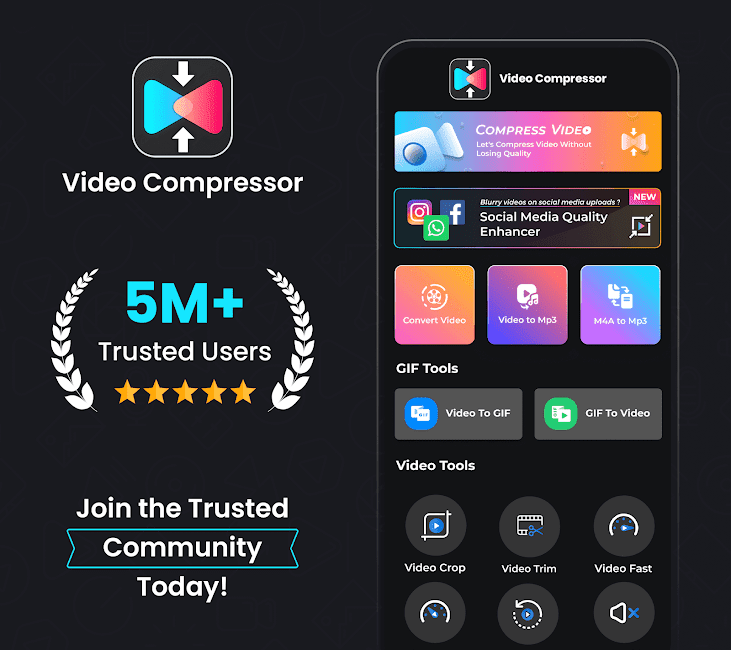
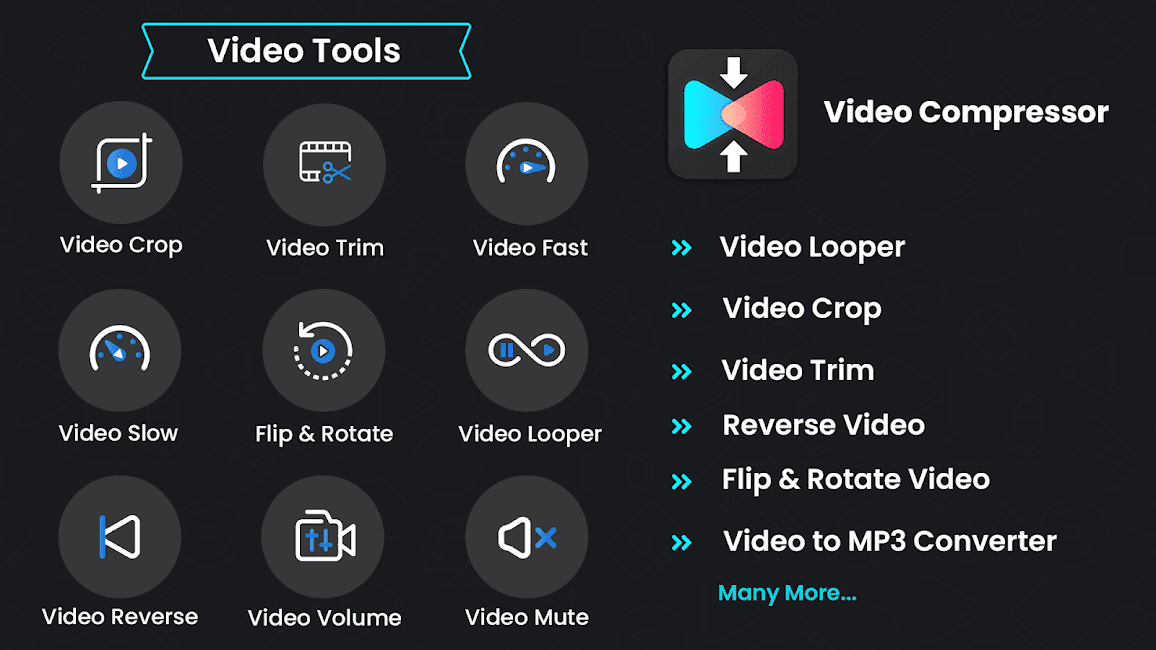
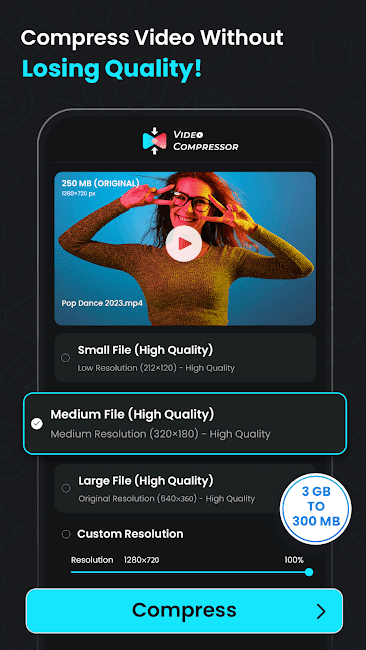
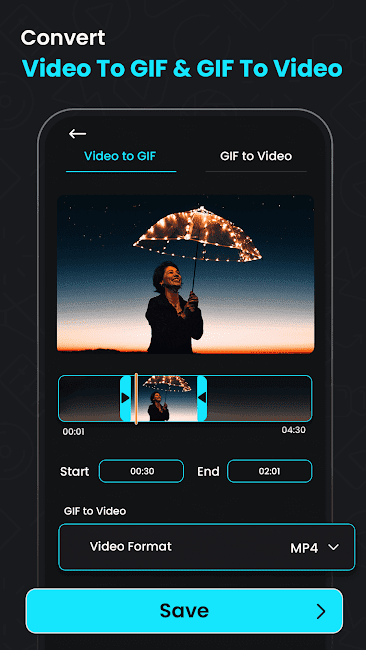
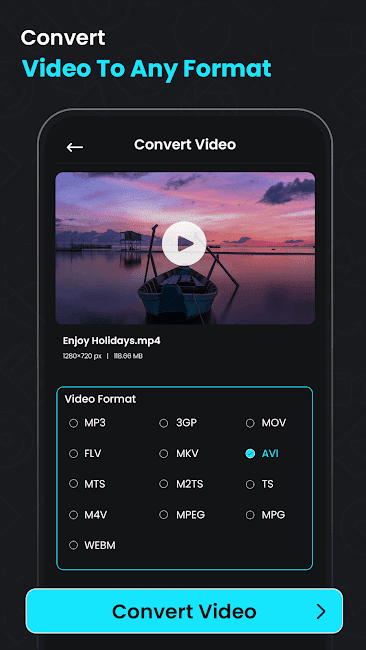
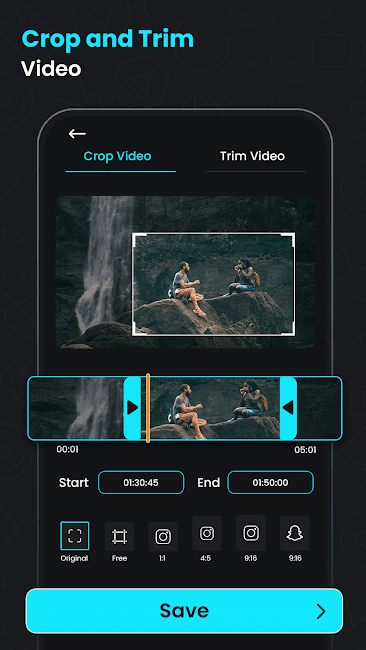
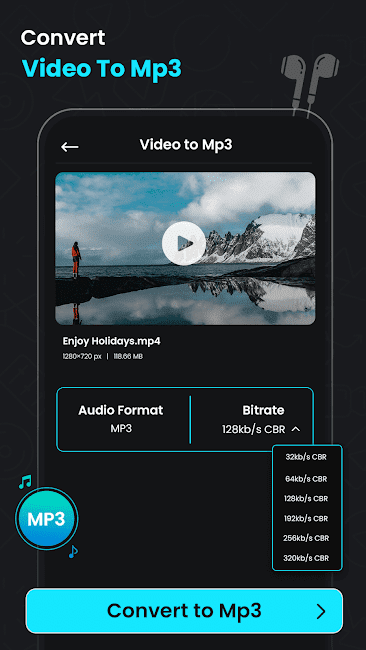
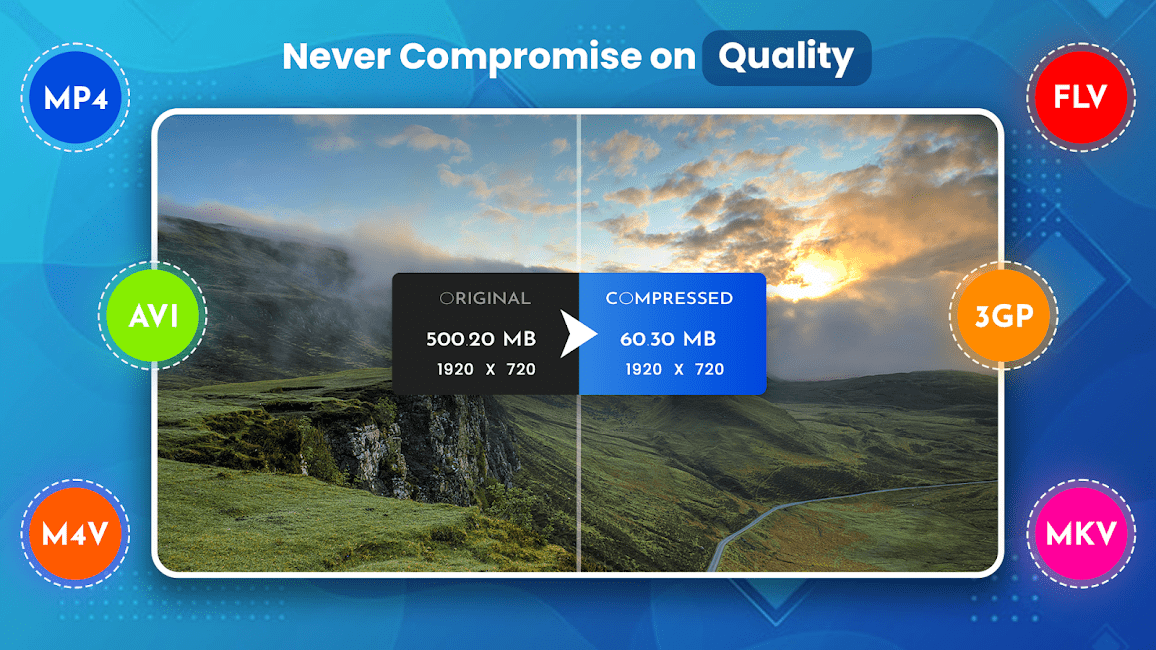






Post a comment