Video Converter v0.2.46 – An application for converting various video formats to each other with support for 4k and 8k quality, specifically for Android
The professional version of the program is worth $6.49
Since the invention of film cameras that could simultaneously record in two different locations around the world, differences between videos began and continue to this day. The formats and codecs chosen by each camera manufacturer for recording and storing videos could be vastly different from one another. This difference made playing videos very difficult because each playback device supported only one or at most two video formats, and to watch any video, it had to be converted to a format supported by the playback device. Today, the situation has improved significantly, and most video playback devices, including smartphones, support most available video formats. However, even today, we sometimes need to convert video formats for reasons such as reducing video size or optimizing it for social media sharing. But you might think that professional and expensive video editing software is needed for this task, but that’s not the case. Today, we have an app that provides the ability to convert videos with the highest quality on Android devices. Video Converter is the name of an app for converting high-quality video formats specifically for the Android operating system. It is developed by the VidSoftLab software group and is available for free on Google Play. With this app, you can edit and convert most video formats for different operating systems. This program also supports editing video audio.
Some features and capabilities of the Video Converter Android application:
- A very beautiful user interface with material design
- Possibility to manually adjust dark mode or automatically based on time (night and day)
- Support for common formats such as MP4, FLV, MPEG-1,2, MOV, MKV, WMV, AVI, VOB, 3GP, SWF, MP3, AAC, WAV and …
- Support for hvec H265 codec
- Convert video formats for various devices and operating systems
- Support for basic video editing including cutting, merging, slow motion, reversing, rotating and …
- Ability to split and merge videos by dragging and dropping on the timeline
- Ability to increase or decrease video playback speed
- Has many default settings to simplify working with the software
- Support for converting videos to mp3
Video Converter application is a very useful program for those who constantly work with video content and need to have their laptop with them for various edits and conversions. This program can provide all the features of a powerful computer software on mobile devices for users. Video Converter is very popular, with over 1,000,000 downloads on Google Play and has received a 4.0 out of 5.0 rating from Android users. You can now get the pro version, unlocked and without ads, for free from Farsroid.io.
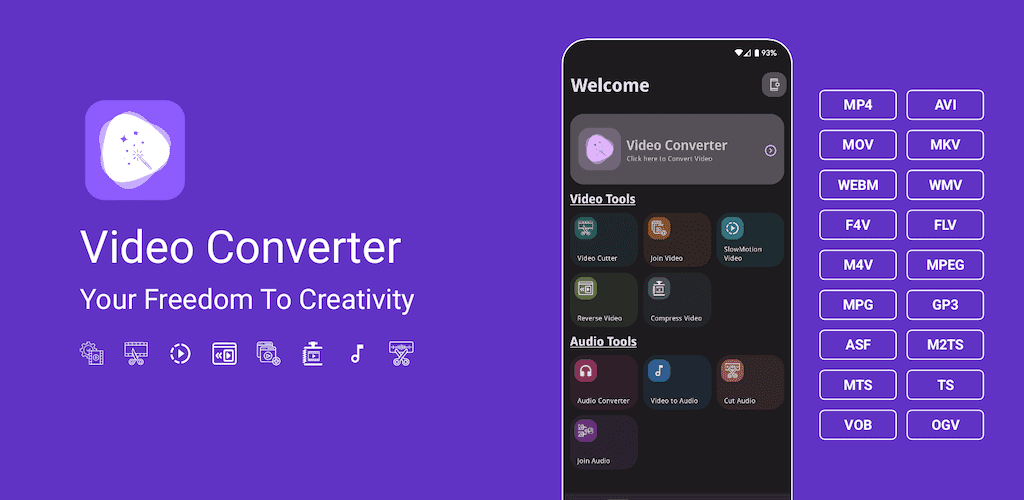
-
Version changes 0.2.46
• Improve Reliability and Performance.
• Bug fixes.
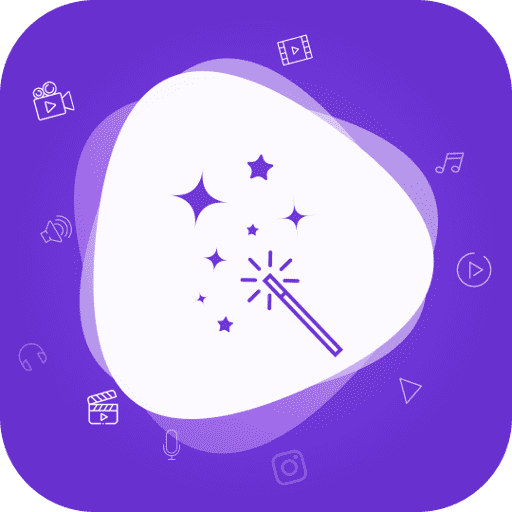
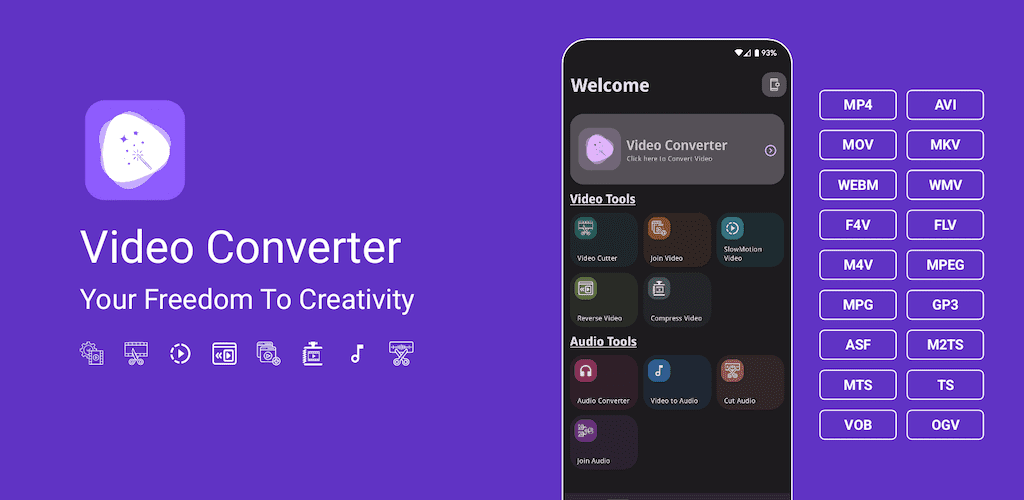
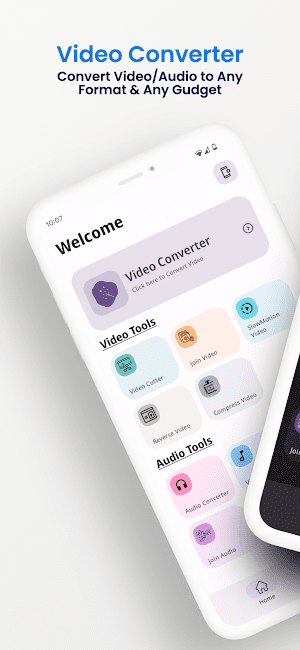
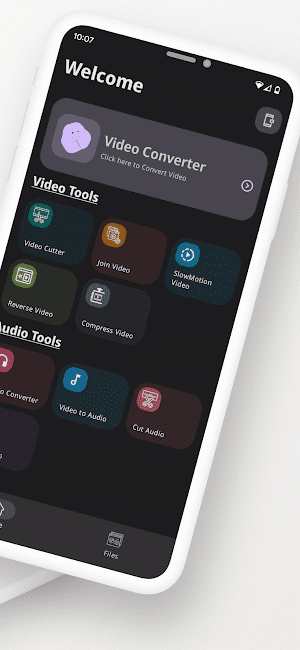
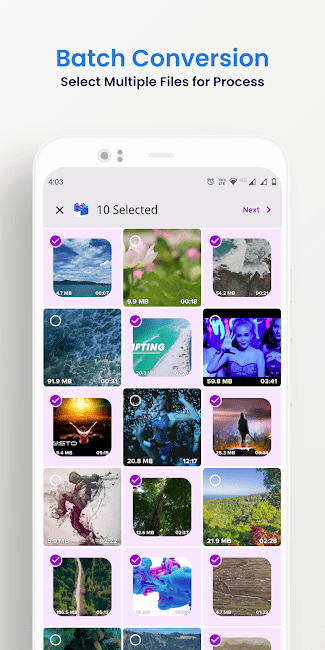
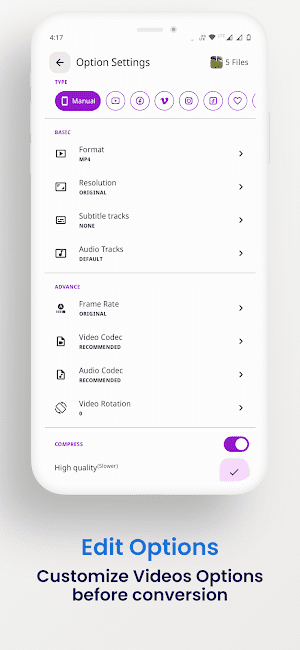
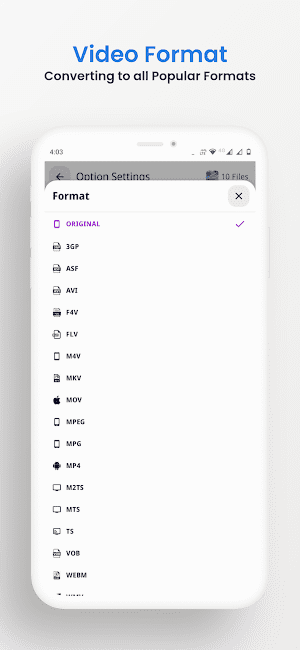
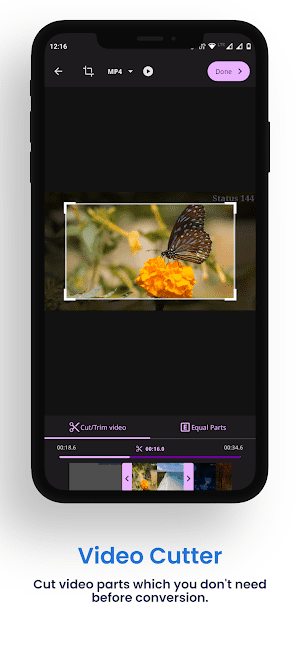
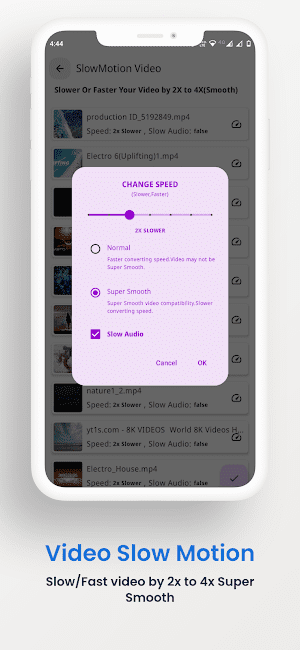






Post a comment