WPS Office – PDF Word Excel PPT is one of the best, most complete, and popular office software for Android phones, published by WPS SOFTWARE PTE. LTD. The WPS Office software is available for free with in-app purchases on Google Play, and as always, we have decided to introduce the paid and complete version to our loyal followers and bring it to your attention once again! By installing WPS Office on your Android tablet or phone, you can view and edit all Office files in formats such as DOC, DOCX, TXT, XLS, XLSX, PPT, PPTX, and PDF. This application has been met with unparalleled reception in the Android market and has been downloaded hundreds of millions of times by Android users worldwide, which is evidence of its popularity among Android phone owners. If you are looking for an excellent application to open various Office formats that meets all your needs, do not miss WPS Office + PDF or the former Kingsoft Office, as its unique user interface and features will captivate you! Join us to get the full version of this application!
Some features of WPS Office – PDF Word Excel PPT for Android:
- Easy document editing for Office
- Support for 23 types of Office files
- Display of various graphic objects, equations, and abbreviations ,
- Zooming capability
- Full-page display of Office files
- Word highlighting feature
- Simple and user-friendly interface
- Free and without any advertisements
- Availability of dozens of other features …
The WPS Office – PDF Word Excel PPT application has now received an excellent score of 4.3 out of 5.0 based on thousands of ratings on Google Play! Finally, the powerful software WPS Office – Word, Docs, PDF, Note, Slide & Sheet fully supports the Persian language, and you can download the latest version for your smartphone from Farsroid.io!
Note: To use premium features, register with your email and log in to your account.
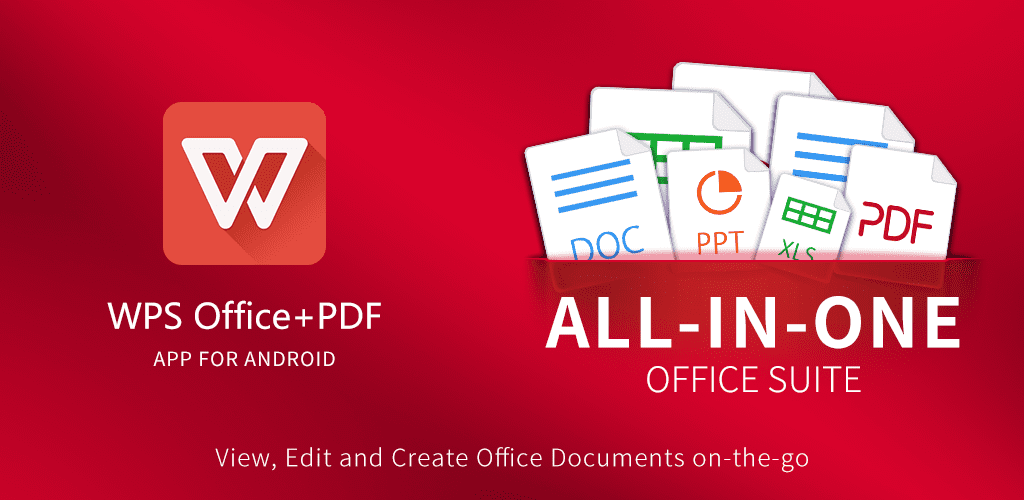
-
Version changes 18.15
1. Enhanced PDF signing: Added new Google Fonts compliant with Open Font License (OFL). Details at: https://scripts.sil.org/OFL.
2. Improved signing and form-filling: Varied date formats, easily modifiable signature styles, and smart form-adjustment for mobile use.
3. Advanced OCR features: PDF component now includes text and image extraction, accessible via OCR section in all tabs or by long-pressing content in PDF.


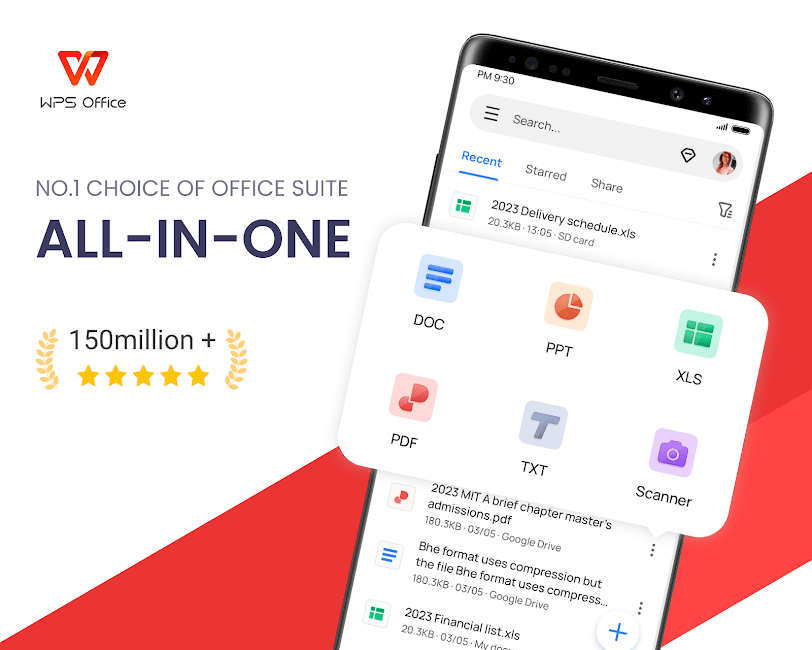
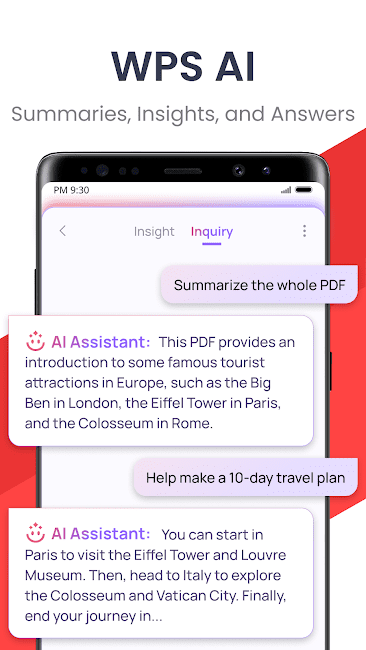
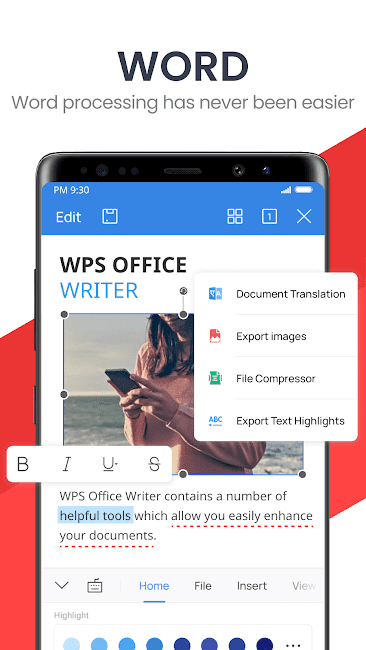
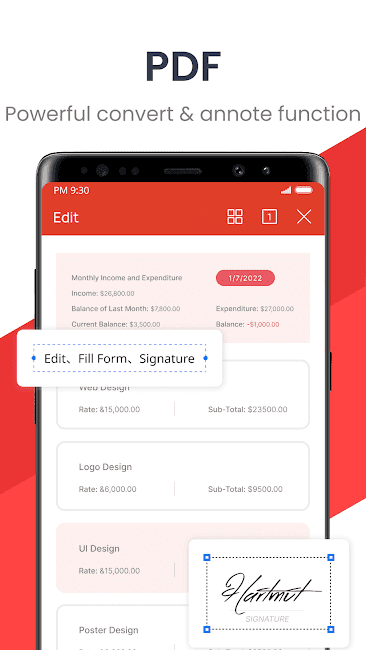
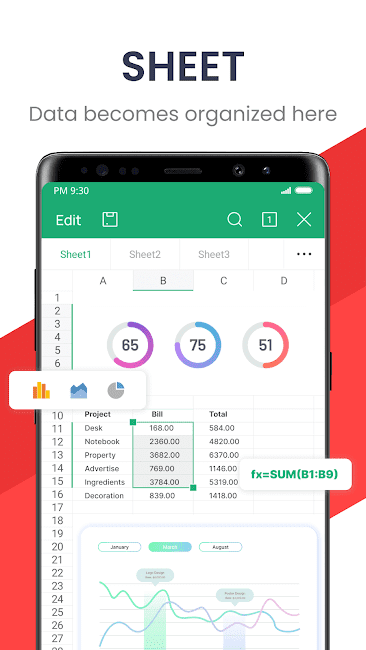
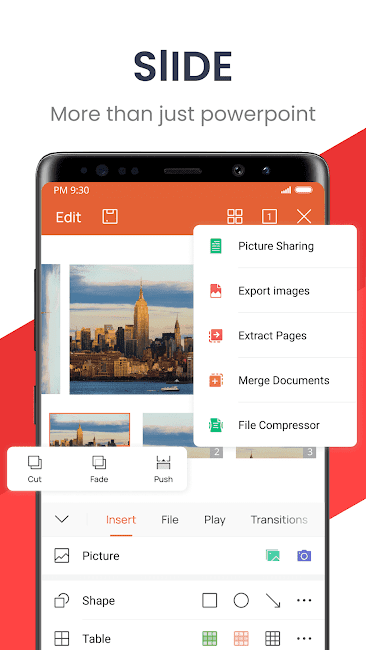

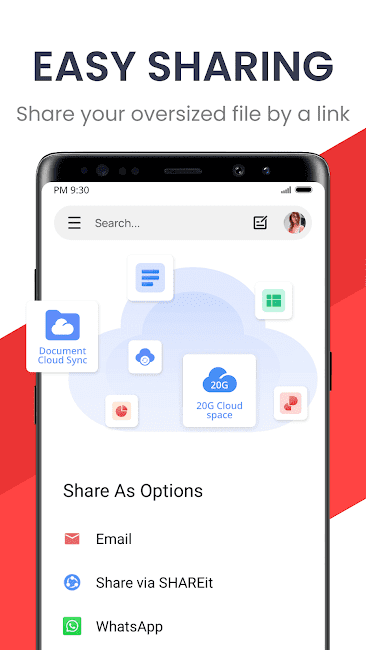
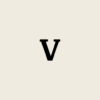

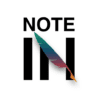



Post a comment