Zip Extractor – UnZIP & UnRAR v3.3.2 – Management and Extraction of Compressed Files
Opening encrypted compressed files or creating encrypted zip files
Unlocked version – Professional program
One of the most common file types that you can find across all operating systems and smart devices is compressed files. Users utilize compressed files for various reasons, the main one being saving storage space. However, compressed files are also available in different formats, and to take advantage of them, we need to use additional tools. Typically, smart devices provide basic tools to view these types of files, but if we want to access other capabilities, such options are not available to us, and we must turn to third-party tools! Zip Extractor – UnZIP & UnRAR is an easy and fast file management and extraction-compression application from TarrySoft for Android. This startup, with its unique set of features and capabilities, helps you easily manage compressed files on your Android phones and access their content. Various features are hidden within this few-megabyte app, one of the main and best of which is support for various compressed file formats! In general, the program supports RAR, RAR5, ZIP, TAR, GZ, BZ2, XZ, 7z, ISO, ARJ formats, allowing you to open all these formats. To extract compressed files from zip format, there is no need to go through complicated steps; you just need to run the file and then select the desired location for extraction. You will even be able to extract only your selected files from the compressed state, and you will not face any limitations in this regard. Another feature of the Zip Extractor application is support for passwords in compressed files; not only can you manage compressed files protected by passwords, but you also have the option to compress a set of your files and protect them with a password.
Some features and capabilities of the Zip Extractor – UnZIP & UnRAR app for Android:
- Intelligent management of compressed files on Android smartphones
- Support for various formats such as RAR, RAR5, ZIP, TAR, GZ, BZ2, XZ, 7z, ISO, ARJ
- Ability to compress files or extract them from compressed state
- Support for password-protected files
- Selecting a password for files you intend to compress
- Selecting only a few specific files to extract from compressed state
The Zip Extractor – UnZIP & UnRAR application, with its unique features and capabilities in file compression and extraction, has been released by its developer for free with in-app purchases and has received a rating of 4.2 out of 5.0 from users. You can now download the latest professional version for free from Farsroid.io.
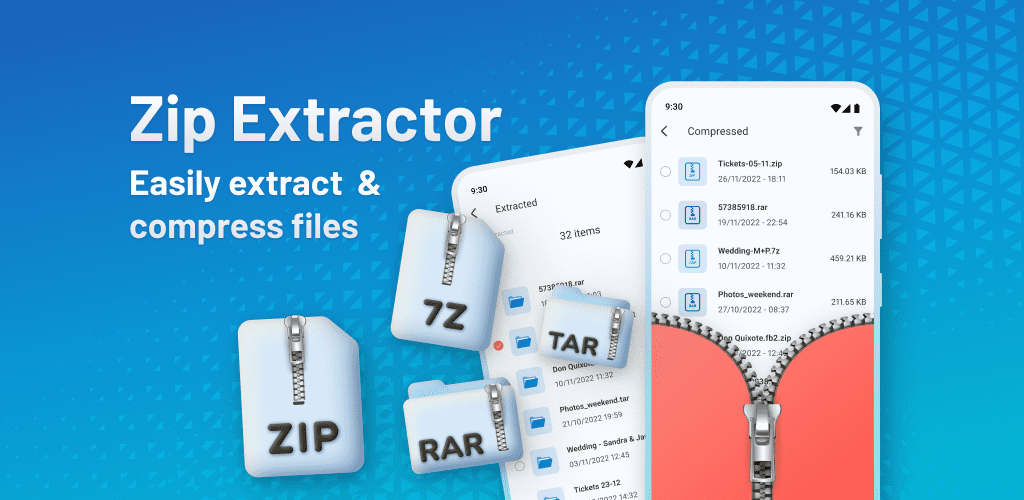
-
Version changes 3.3.2
- Improved UI, UX
- Support extract large file
- Support compress large file
- Support unpack RAR, RAR5, ZIP, TAR, GZ, BZ2, XZ, 7z, ISO, ARJ archives
- Create the following archive types: 7z (7zip), zip, tar
- Improved app performance compress files, extract file
- Zip file opener, open file reader
- Compress many different files at once, saving maximum time
Enjoy new version 3.1.5. If you have any problems while using Zip Extractor, feel free to contact us. We're always happy to assist you.
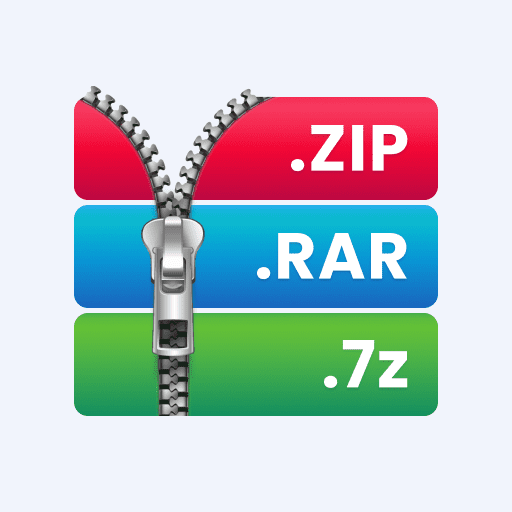
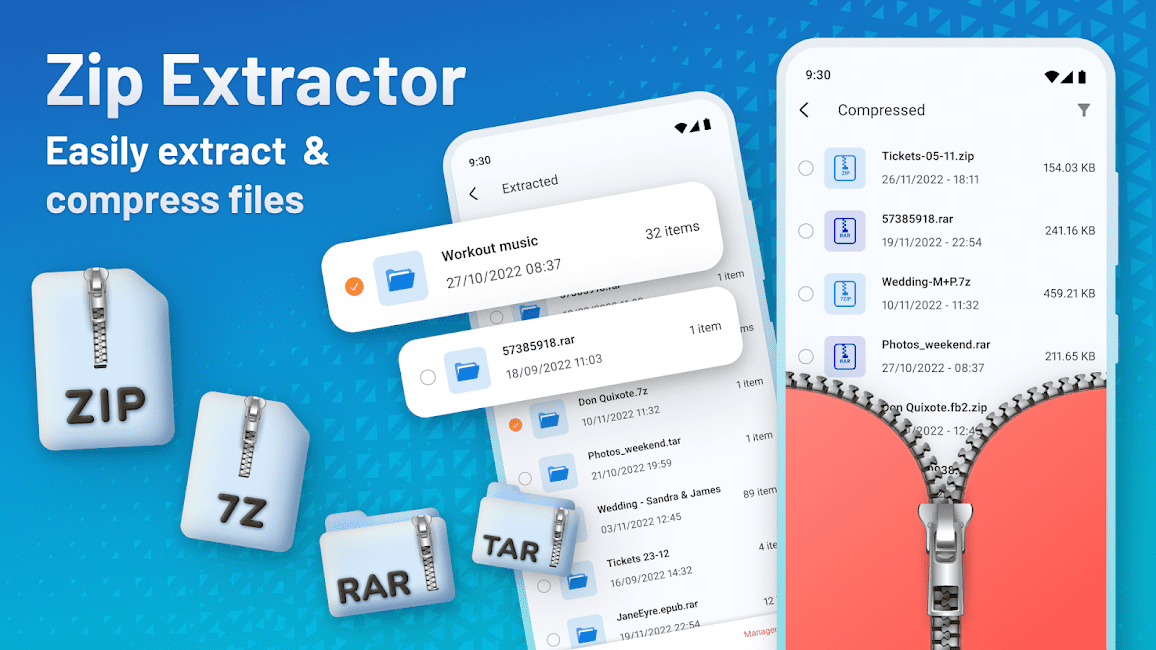
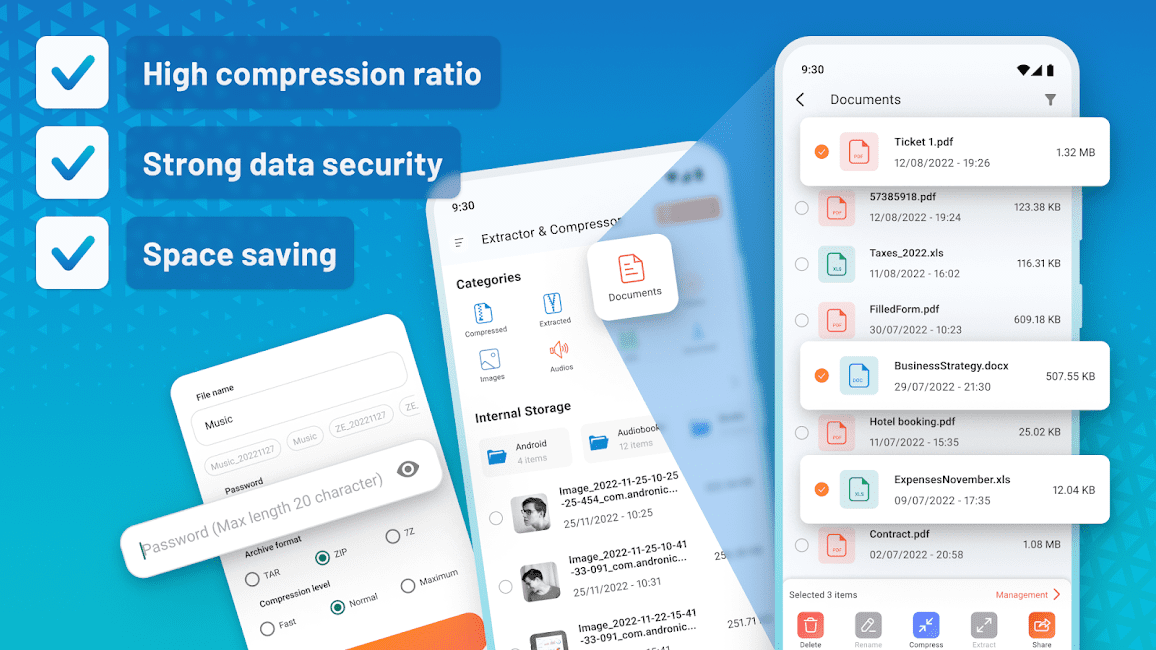
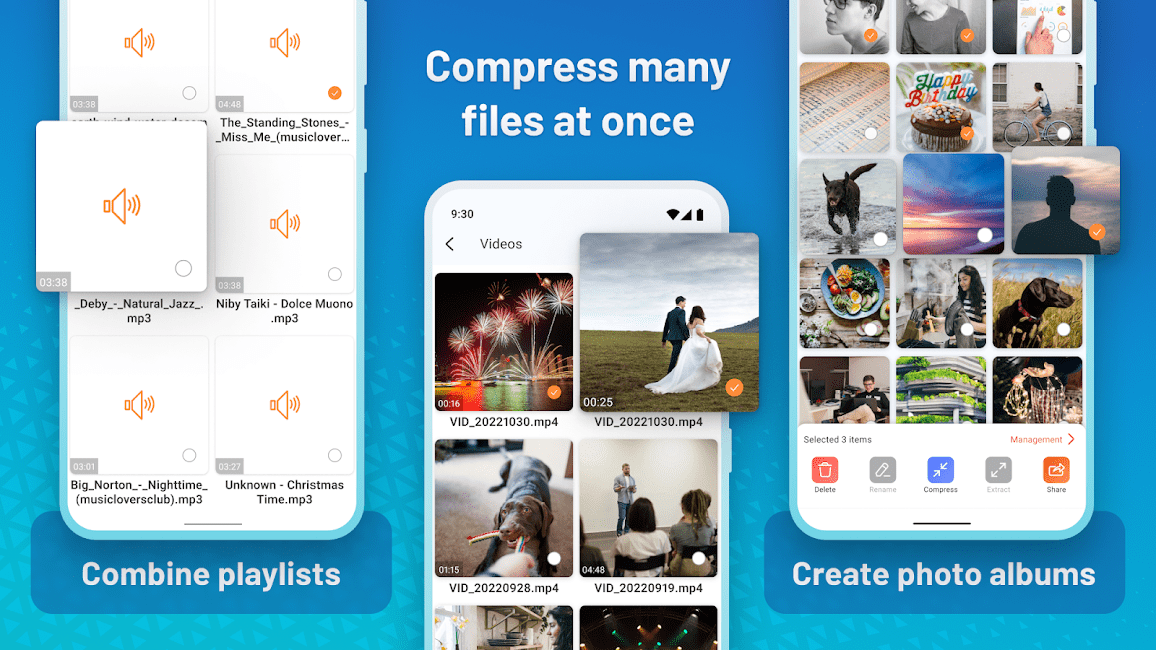
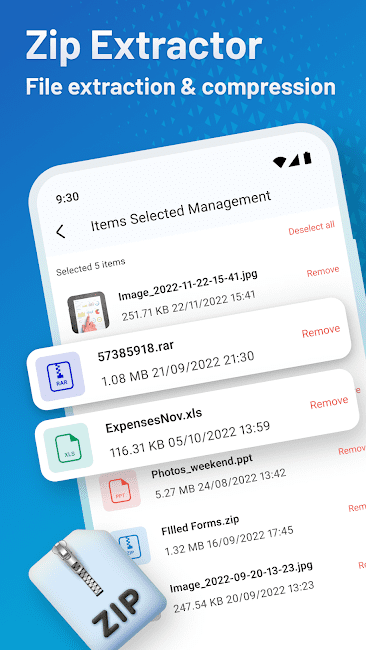
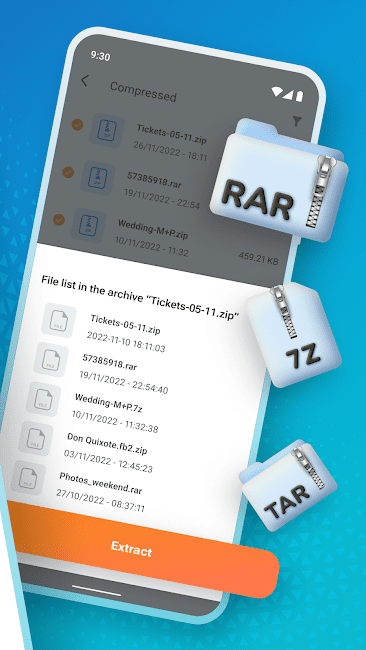
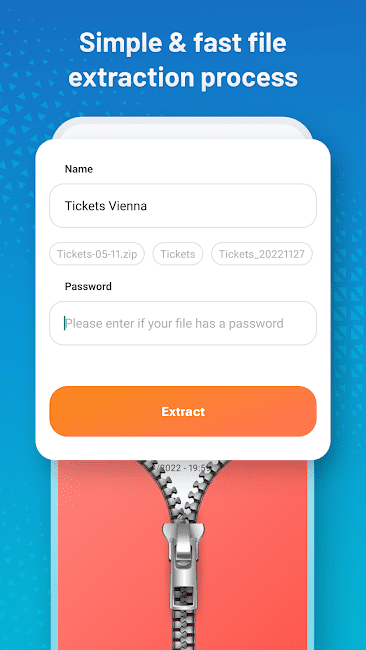
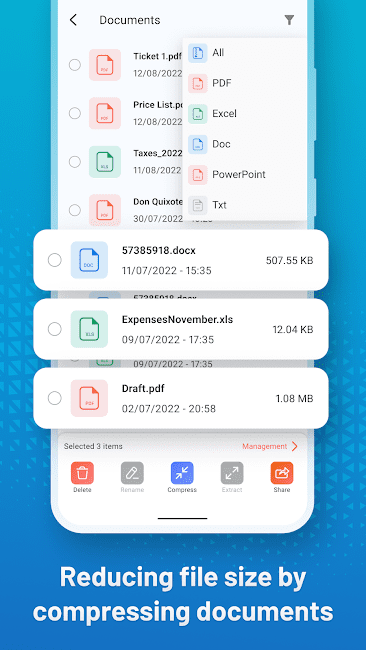
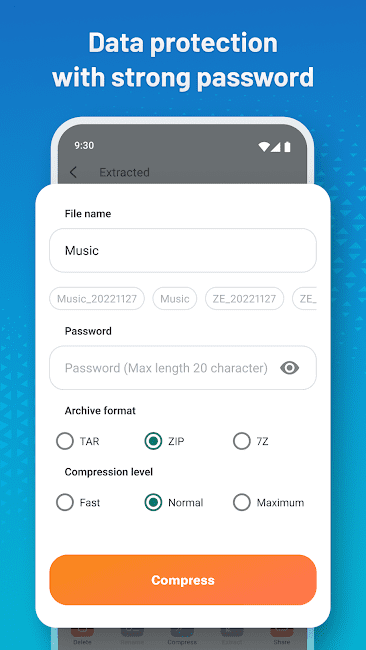






Rules for sending comments
ClosePost a comment
Related
0