CSR Classics v3.1.3 + Mod – Android HD Racing Game with Data and Trailer
Regular version + Mod version with infinite money sold separately
Tested and playable offline
CSR Classics is a beautiful and amazing new game with stunning HD graphics in the racing and driving genre from NaturalMotion Games for Android. By installing it on your Android phone or tablet, you can bring the biggest car racing competitions to your smartphone or tablet! In this game, you will play the role of a new driver who must compete with other competitors in different classes to earn money, buy more classic cars, and become the best driver in the city! When you enter the CSR Classics game, you will be taught how to drive and you must watch all the tutorials! After this, you will be given a classic car to put your foot on the exciting racing track! After getting on your car and starting the countdown, you must learn to balance the gas pedal pressure during the countdown to have the best start, which of course, the green point will be the ideal start for the driver!
Some features of the CSR Classics racing game for Android:
- Choose from the best cars ever made, including Chevrolet, Audi, Ford, Mercedes-Benz, Nissan, Plymouth, Pontiac, Shelby, and more.
- Possibility of upgrading and customizing your car using various works.
- Designed by the most powerful graphic engines with light reflection and more for the best racing experience. Play Real Racing.
- Play exciting music while driving to increase excitement.
CSR Classics game is available for free and has a rating of 4.4 out of 5.0 on the Android market, which we provide today along with data on Farsroid.io. In the regular version of the game, you have to collect points and money with your effort, but in the mod version, your money is infinite, and you can buy all cars and upgrades from the beginning.
* Fixing issues from the previous version of the game and improving the game’s graphics
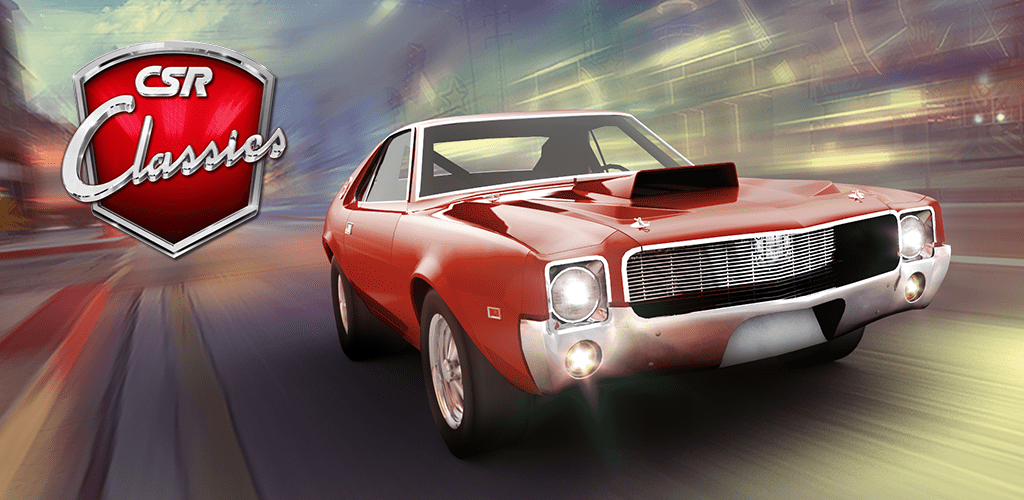
Installation and Execution Guidelines for CSR Classics Regular Version:
– First, download and install the regular version game setup file.
– Download the data file and extract it from the compressed format. Copy the com.naturalmotion.csrclassics folder to the Android/obb directory.
Installation and implementation guide for the CSR Classics game mod version:
– First, download and extract the compressed installation file of the game mod; install the installation file and copy the com.naturalmotion.csrclassics folder to the Android/data directory.
– Download the data file and extract it from the compressed format. Copy the com.naturalmotion.csrclassics folder to the Android/obb directory.
-
Version changes 3.1.3
Bug fixes and software updates



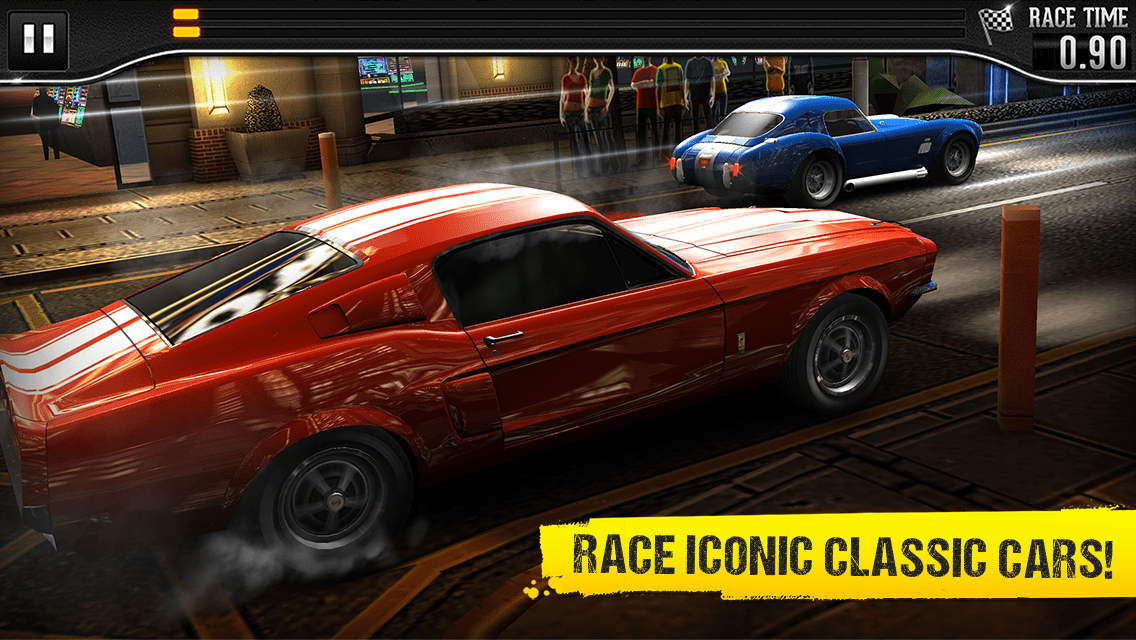

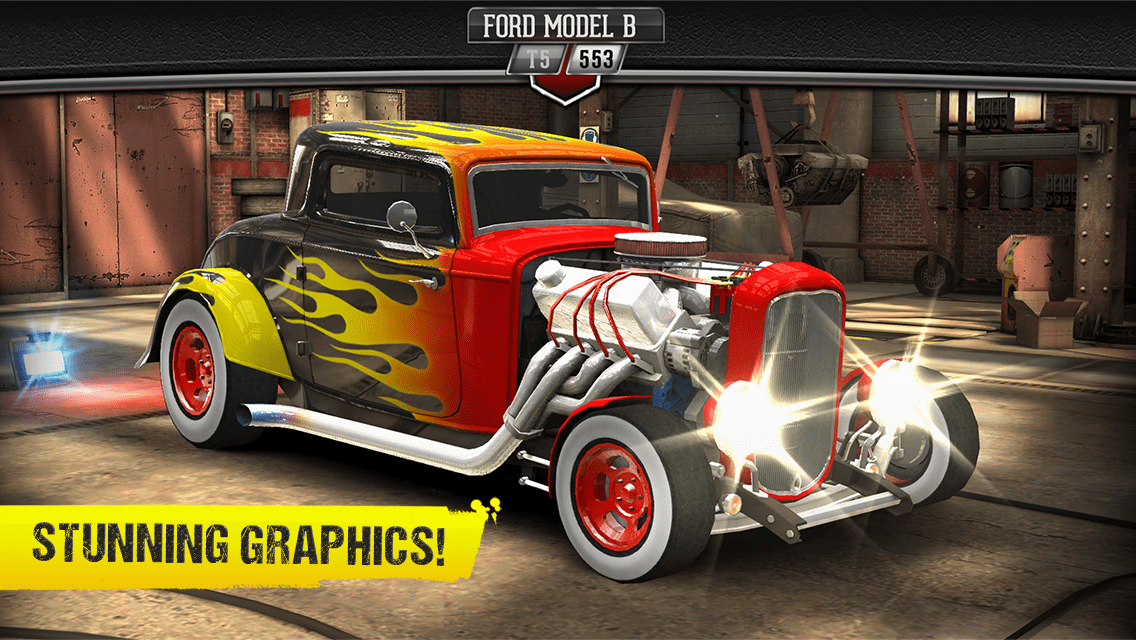

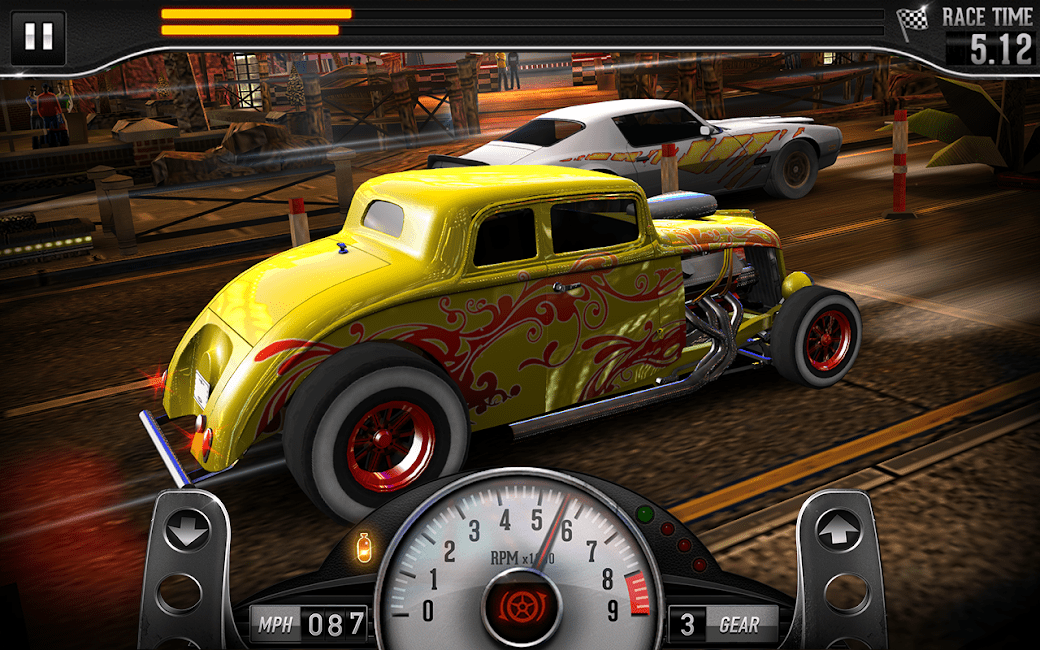
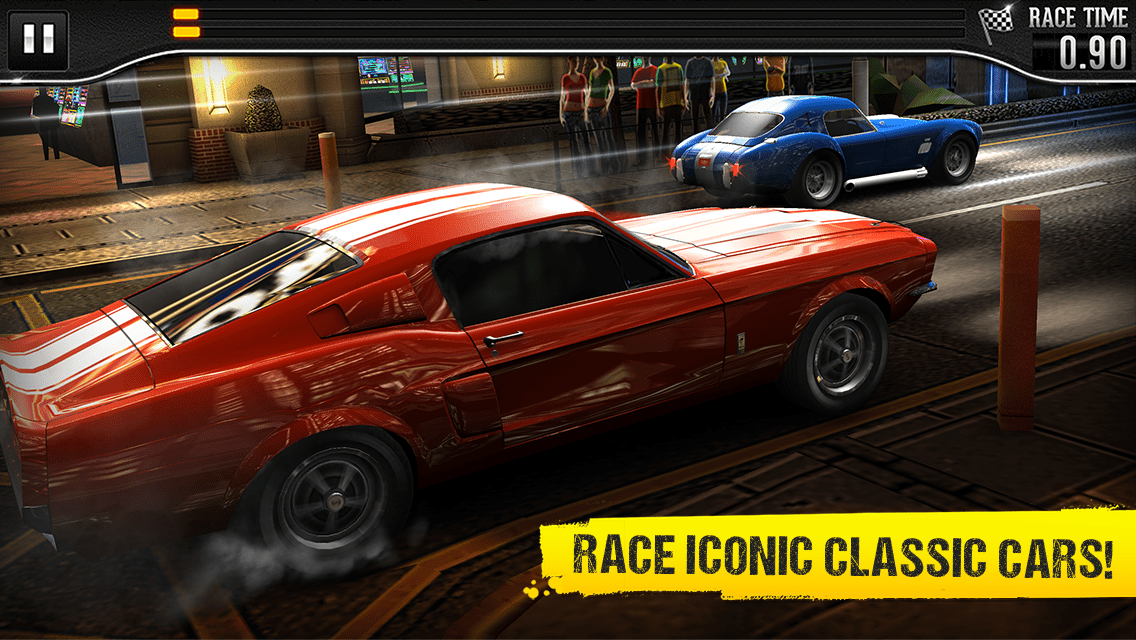

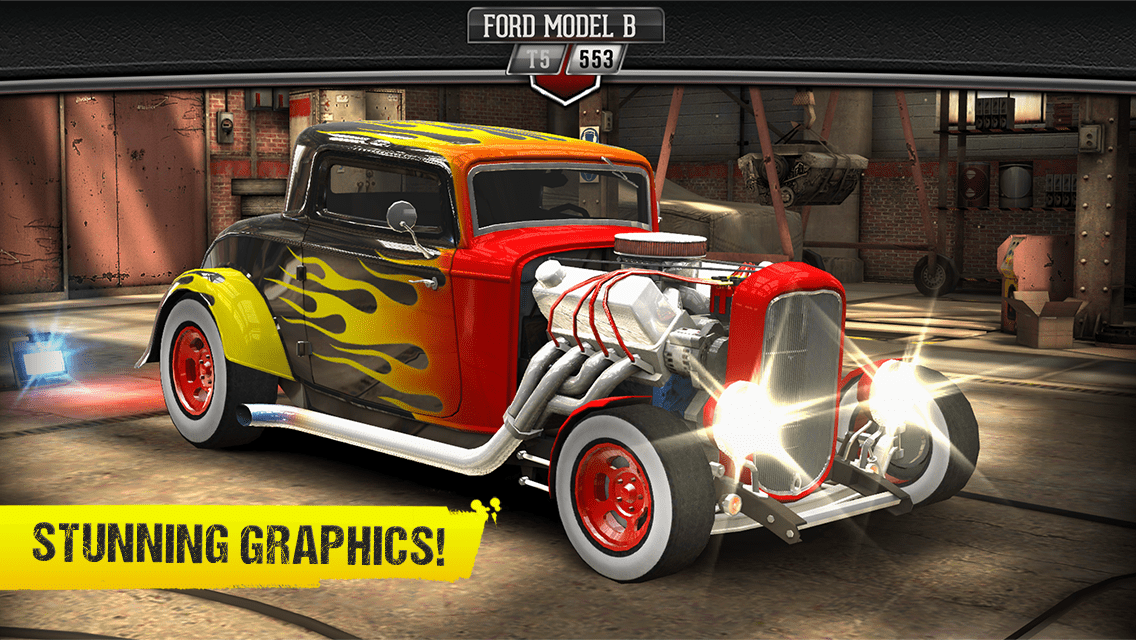






Rules for sending comments
ClosePost a comment
Related
0