Jolly Jam: Match and Puzzle 3.7 + Mod – Exciting and enjoyable game from the creators of Angry Birds for Android with data
Regular version + Mod/Unlocked version with infinite Gems, separately
Jolly Jam is a new and incredibly beautiful game with colorful graphics and HD in the style of puzzle games from Rovio Stars Ltd game development studio, the creator of the famous game Angry Birds, which has been released for Android devices for free on the Play Store, and we have decided to be ahead as always and introduce you, puzzle game lovers, with the completely healthy and tested version for the first time. The game style is similar to Candy Crush, but instead of chocolates, you deal with jellies here! Of course, this does not mean that Jolly Jam has nothing to say against Candy Crush. Considering the three-eyed Bosses and combat methods for jellies in the game, Jolly Jam has turned into a competitive and entertaining game! Yes… In this game, just like other similar games, you have to place at least three same-colored jellies next to each other and reach the target to move to the next level. If you are interested in puzzle games, do not miss Jolly Jam game at any cost.
Some features of the Jolly Jam puzzle game for Android:
* Colorful and lovable graphics accompanied by exciting sound effects
The game Jolly Jam currently has a rating of 4.0 out of 5.0 on the Play Store and has been downloaded over 5,000,000 times by Android users worldwide in a short amount of time. Today, on فارسروید, we have provided the latest and final version of this exciting game along with data and a modified version for easy installation and operation on all Android devices with version 4.0 and above.
Please note that: In the modified version of Jolly Jam game, you have infinite Gems/Boosters at your disposal, while in the regular version, you have to work hard to obtain these items.
* Fixed some of the game’s bugs and issues

Installation and Execution Guidelines for the Game:
– Download the data file and extract it from the compressed format. Copy the ccom.r.jollyjam folder to the Android/Obb directory on internal memory.











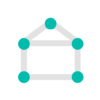





Rules for sending comments
ClosePost a comment
Related
0